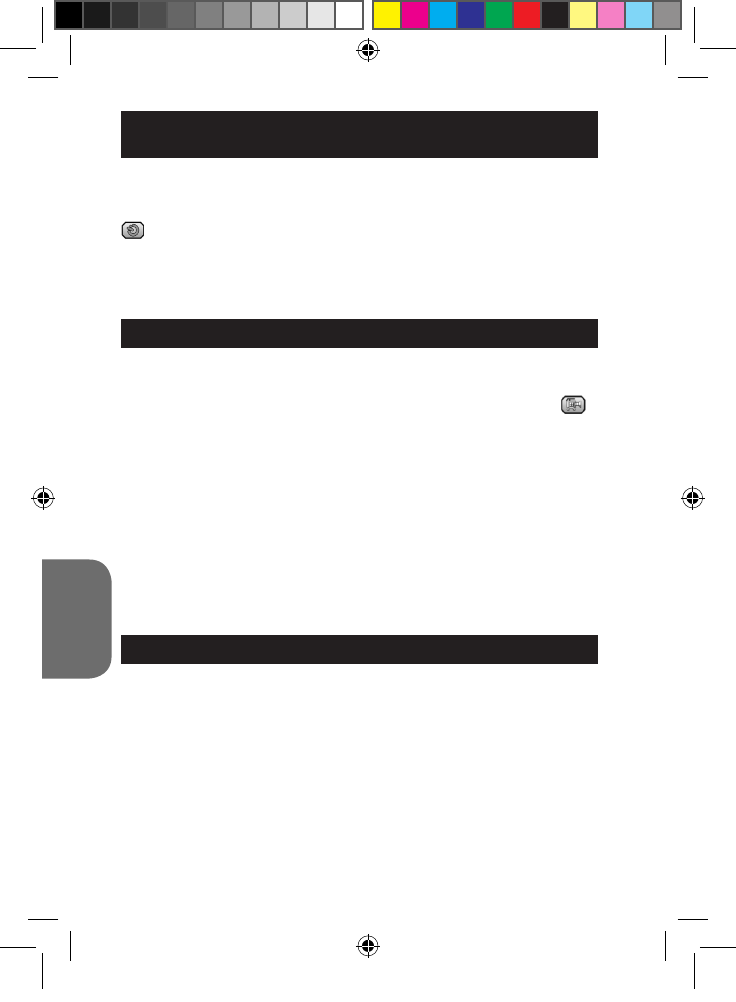CATTURARE VIDEO CLIP
1. In modalità macchina fotograca, premere il pulsante Accensione /Menu (8)
per accedere al menu impostazioni.
2. Usare i pulsanti Su (6) o Giù (12) no a che compare l’icona “Video” .
quindi premere il pulsante Otturatore (2) entro 5 secondi per attivare la cattura
video. La lunghezza della registrazione è visualizzata sullo schermo LCD.
3. Premere nuovamente il pulsante otturatore (2) per interrompere la cattura
video e salvare in formato AVI.
Note:
• La funzione ash è disattivata in modalità video.
• Per guardare i video, devono essere trasferiti su computer (vedere la
sezione “Scaricare foto e video”, p.41).
• I video sono salvati in formato AVI. Potete utilizzare Media player e Quick
time per vederli (non c’è sonoro per i video clip).
• La lunghezza dei video clip può variare secondo la memoria disponibile sulla
memoria incorporata alla macchina o sulla scheda SD.
MODALITÀ VISUALIZZAZIONE
1. Accendere l’unità. In modalità macchina fotograca, premere il pulsante
modalità Giù /Playback (12) per accedere alla modalità.
2. Usare i pulsanti Su (6) o Giù (12) per visualizzare la foto successiva o
precedente.
3. Per uscire dalla modalità playback, premere il pulsante Otturatore (2) in
qualsiasi momento.
Note:
• Se non ci sono foto memorizzate nella memoria incorporata alla macchina
o nella scheda SD, la modalità visualizzazione non è disponibile.
• Non si possono vedere i video in modalità visualizzazione.
AUTOSCATTO (SOLO IN MODALITÀ MACCHINA
FOTOGRAFICA)
1. In modalità macchina fotograca, premere il pulsante Accensione /Menu
(8) per accedere al menu impostazioni.
2. Usare i pulsanti Su (6) o Giù (12) no a che compare l’icona “Autoscatto”
quindi premere il pulsante Otturatore (2) entro 5 secondi per attivare la
funzione autoscatto.
3. La macchina fotograca digitale scatta una foto dopo 10 secondi.
Nota: La modalità autoscatto si disattiva automaticamente dopo che è stata
scattata la foto.