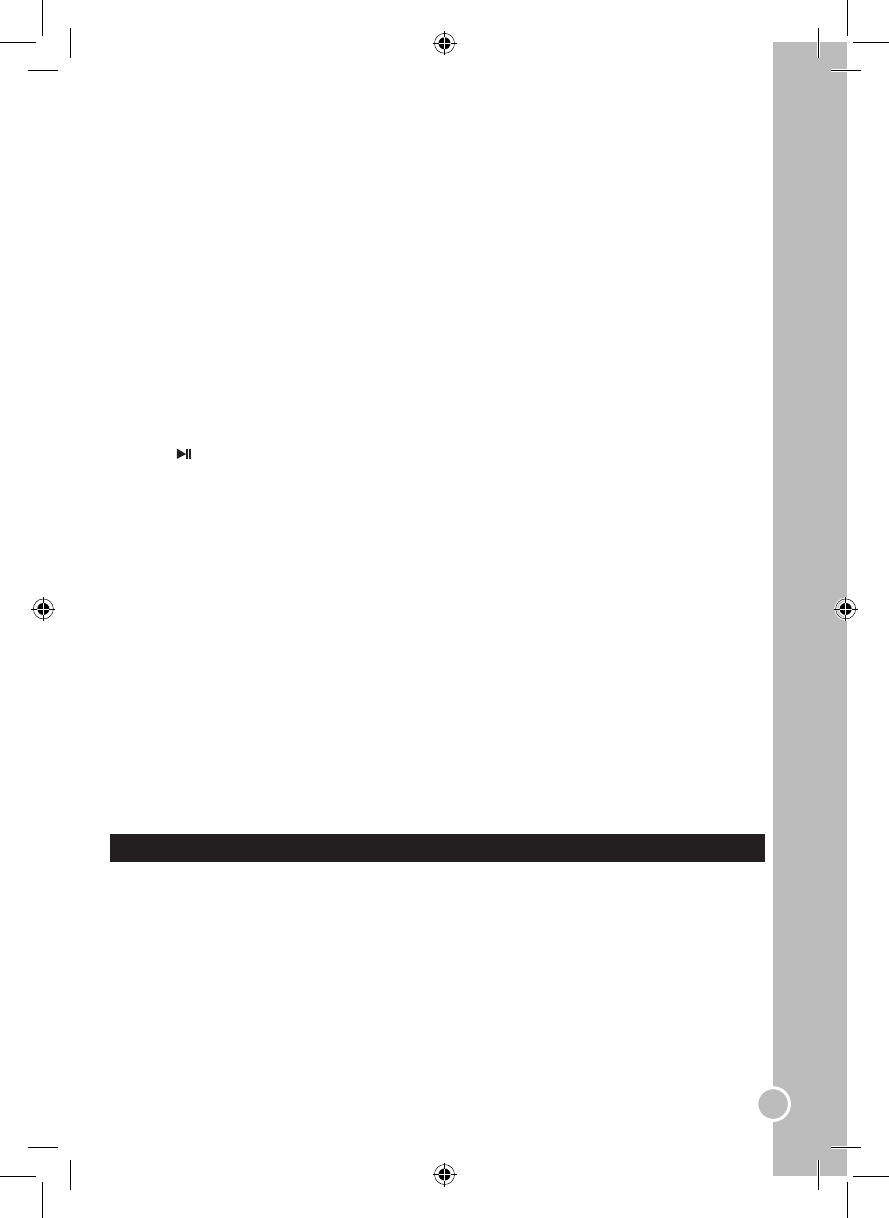Repeat AB (Herhaal AB)
U kunt de herhaalinterval precies vermelden door het start- en eindpunt aan te duiden.
1. Druk op de AB knop om het startpunt aan te duiden (afspelen zal verder gezet worden).
2. Druk op de AB knop om het eindpunt aan te duiden (het aangeduide punt zal automatisch herhaald
worden).
Opmerking: Op de AB knop drukken tijdens het herhalen zal de Herhaalmodus uitschakelen.
Subtitle (Ondertiteling)
Druk op de SUBTITLE knop op de afstandsbediening om te ondertitelingstaal te veranderen die op het
scherm weergegeven wordt.
Opmerking:
• Het aantal ondertitelingstalen die beschikbaar zijn, hangt af van de DVD.
• Deze functie is enkel beschikbaar voor dvd’s en super VCD.
Audio
1. Tijdens het afspelen van een dvd drukt u op de AUDIO knop op de afstandsbediening om de audiotaal
van de dvd te veranderen (als de cd die functie aanbiedt).
2. Tijdens het afspelen van een muziek-cd drukt u op de AUDIO knop op de afstandsbediening om het
audiokanaal te veranderen tussen MONO L, MONO R en STEREO.
Slow Play (Traag afspelen)
1. Druk op de SLOW/STEP (TRAAG/STAP) knop op de afstandsbediening om de traag afspelen functie te
gebruiken.
2. Druk herhaaldelijk op de knop om het snelheidsniveau aan te passen: “SF1/2”, “SF1/3”, “SF1/4”, “SF1/5”,
“SF1/6”, “SF1/7”, “PLAY”.
3. Druk op om het normaal afspelen te hervatten.
Opmerking: Het geluid wordt gedempt in de SLOW modus.
Angle (Hoek)
Als een dvd de functie van meerdere hoeken bevat, kunt u het bekijken van hoeken selecteren.
Tijdens het afspelen drukt u herhaaldelijk op de ANGLE knop op de afstandsbediening om de gewenste
kijkhoek te selecteren.
Opmerking: het aantal hoeken hangt af van de cd.
Search (Zoeken)
U kunt springen naar een speciek tijdstip, nummer, hoofdstuk of titel.
1. Druk op de GOTO (GA NAAR) knop op de afstandsbediening.
2. Gebruik de◄ of ► knop om het hoofdstuk, titel of tijd te kiezen.
3. Gebruik de numerieke knoppen om het gewenste hoofdstuknummer, titelnummer of tijdstip in te voeren
en druk dan op ENTER.
4. De speler zal automatisch naar de gewenste parameter gaan.
Display (Weergave)
Druk eenmaal of tweemaal op de DISPLAY knop op de afstandsbediening om informatie weer te geven
op het scherm (cd-type, tijd, audiotaal, ondertitelingstaal…). Druk herhaaldelijk om de weergavemodus te
verlaten.
Zoom
Deze functie vergroot of verkleint een stilstaand beeld of een lm. Druk op de ZOOM knop op de
afstandsbediening om de zoomniveaus te veranderen: “ZOOM 2”, “ZOOM 3”, “ZOOM 4”, “ZOOM 1/2”,
“ZOOM 1/4”, “ZOOM: OFF”.
Opmerking: Gebruik de richtingtoetsen (▲/▼/◄/►) om te navigeren in het beeld.
DVD MENU-INSTELLING
Om het instellingenmenu te openen van de geïntegreerde dvd-speler, drukt u op de DVD-SETUP knop op
de afstandsbediening als u zich in de dvd-modus bevindt. Gebruik de ▲en▼ knoppen op de
afstandsbediening om de beschikbare opties te selecteren: “SYSTEEMINST.”, “TAALINST.”, “AUDIOINST.”
en “DIGITALE INST.”.
System setup (Systeeminstelling)
Gebruik de ▲en▼ knop op de afstandsbediening om “SYSTEEMINST.” te selecteren. Vervolgens gebruikt
u de ▲/▼/◄/► knoppen om de menuopties te selecteren.
Opmerking: Om het menu te verlaten, selecteert u “INST. VERLATEN” en drukt u op ENTER of op de
DVD-SETUP knop op eender welk moment.
TV system (TV-systeem)
U moet deze instelling niet veranderen. In het geval dat u de uitvoer van het tv-systeem moet veranderen
(de tv meedoen naar een ander land, enz.), kunt u “NTSC”, “PAL” (standaardinstelling), of “AUTO”
selecteren.