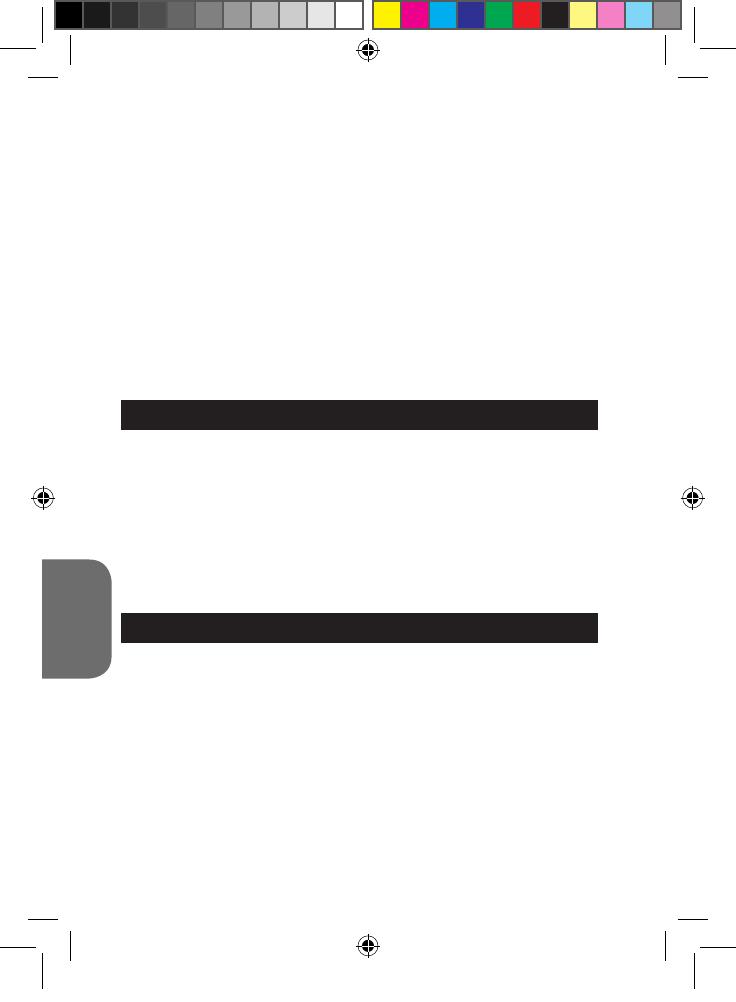ACCENDERE E SPEGNERE LA MACCHINA FOTOGRAFICA
NOTA: Prima di utilizzare il prodotto per la prima volta, rimuovere l’etichetta
statica dallo schermo.
1. Premere il pulsante Accensione /Menu (8) per circa 3 secondi per
accendere la macchina fotograca. Il LED si accende per un momento e la
macchina fotograca emette un beep per confermare che è pronta all’uso.
2. Tenere di nuovo premuto il pulsante Accensione /Menu (8) per circa
3 secondi per spegnere.
Nota: La macchina fotograca si spegne automaticamente dopo 60 secondi
di inattività.
Siete già in modalità macchina fotograca quando accendete l’unità:
1. Premere il pulsante Otturatore (2) per scattare una foto. La macchina
fotograca emetterà un doppio beep per confermare che è stata scattata una
foto. Il numero di foto memorizzate compare sullo schermo LCD.
2. Per controllare il numero delle foto scattate o il livello delle batterie,
premere il pulsante Accensione /Menu (8) una volta in modalità macchina
fotograca. Premere di nuovo il pulsante Accensione /Menu (8) o
aspettare alcuni secondi per tornare automaticamente in modalità macchina
fotograca.
Nota:
• Quando la memoria incorporata alla macchina è piena, se si cerca di
scattare una foto, sullo schermo LCD compare un messaggio di avviso.
• Quando la scheda SD inserita nella macchina fotograca è piena, se si
cerca di scattare una foto, la macchina fotograca emetterà un doppio beep.
Trasferire le foto su computer.
SCATTARE FOTOGRAFIE
e tornare al menu installazione. Ora potete installare il driver della macchina
fotograca.
2. Cliccare su “Install Driver” (installa driver) poi seguire le istruzioni per
installare il driver della macchina fotograca.
3. Occorre riavviare il computer dopo l’installazione del driver. Il driver
“MegaCam” vi consente di usare la macchina fotograca digitale come
webcam.
Note:
- Se il CD non si avvia automaticamente, cliccare su “Start”, “Esegui”, quindi
scrivere “D:\autorun.exe” nella nestra di dialogo Esegui (dove D:\
rappresenta il drive CD-ROM) e premere Invio.
- Dovete installare il driver prima di scaricare foto /video dalla macchina
fotograca o prima di usarla come webcam.
- Vericare che la macchina fotograca non sia collegata al computer prima
di installare il driver e il software.
- Quando si lancia il software “PhoTags Express” per la prima volta, compare
sullo schermo una nestra per la registrazione del programma, saltare la
procedura di registrazione e o bloccate la visualizzazione di questa nestra.