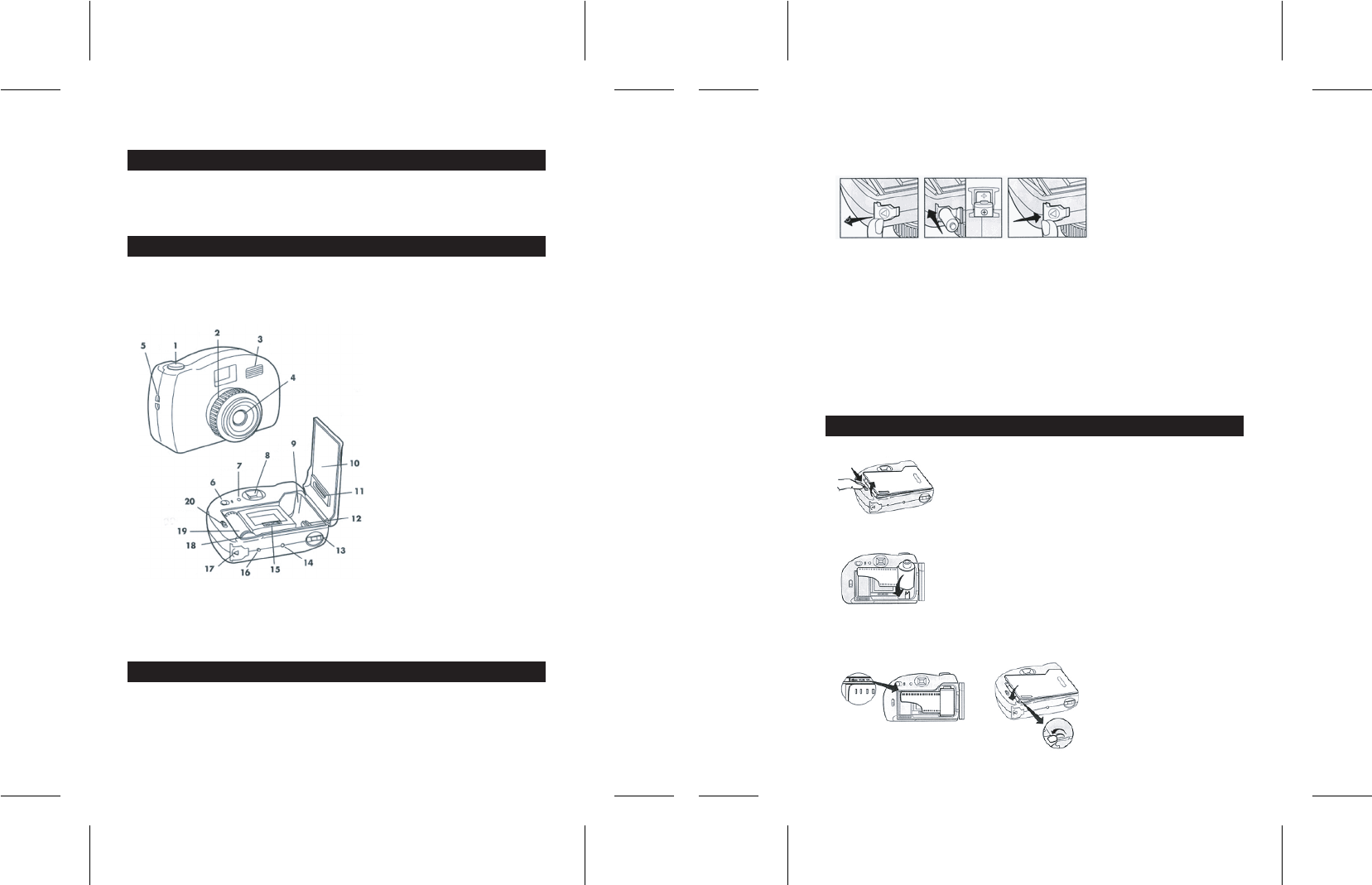7
2. Install the 1 AA alkaline batteries observing carefully the polarity indicated at the
bottom of the battery compartment.
3. Close back the battery compartment.
Do not use rechargeable batteries. Non-rechargeable batteries are not to be recharged.
Remove the storage batteries before recharging. Recharge storage batteries under adult
supervision. Do not mix different types of battery and storage battery, or new and old
batteries or storage batteries. Insert batteries and storage batteries according to the
polarity. Remove used storage batteries from game. Do not short-circuit the battery or
storage battery terminals. Keep batteries away from fire. If game remains unused for an
extended period, remove batteries. Only batteries of the same or equivalent type as
recommended are to be used.
WARNING: If the unit malfunctions or receives an electrostatic shock, switch the unit off
and on again using the ON/OFF button. If this proves to be ineffective, remove the
batteries and/or perform the Reset procedure.
LOADING THE FILM
1- Push the back door latch down (20) to open the back door (10).
2- Insert a roll of 35mm film in the film chamber (9).
Slide the film strip on the film installation roller (15) and the film spool notches (19). Turn
the film advance wheel (18) ensuring that the film is inserted correctly into the gears of
the film spool notches (19).
6
English
INTRODUCTION
Your new camera with 35 mm & 50 mm zoom and integrated flash is ideal to introduce
you to photography. It works with all films type 24 x 36 mm (Standard film 35 mm) and
the winding and rewinding are manual. Even though this camera is very easy to use, read
carefully the instructions below to use its functions like a pro!
DISCOVER YOUR CAMERA
POWER SUPPLY
This camera works with 1 alkaline 1.5V 2.25 Ah batteries type AA (not included).
This game must be powered using only the specified batteries.
1. Open the battery compartment cover (17) located under the camera.
1. SHUTTER RELEASE BUTTON
2. 35 OR 50 MM MANUAL ZOOM
3. ELECTRONIC FLASH
4. LENS
5. WRIST STRAP SLOT
6. FLASH SWITCH
7. FLASH READY LIGHT
8. VIEWFINDER
9. FILM CHAMBER
10. BACK DOOR
11. FILM WINDOW
12. FILM PLACEMENT AREA
13. FILM REWIND CRANK
14. PHOTO COUNTER
15. FILM INSTALLATION ROLLER
16. FILM REWIND BUTTON
17. BATTERY COMPARTMENT
18. FILM ADVANCE WHEEL
19. FILM SPOOL NOTCHES
20. BACK DOOR LATCH