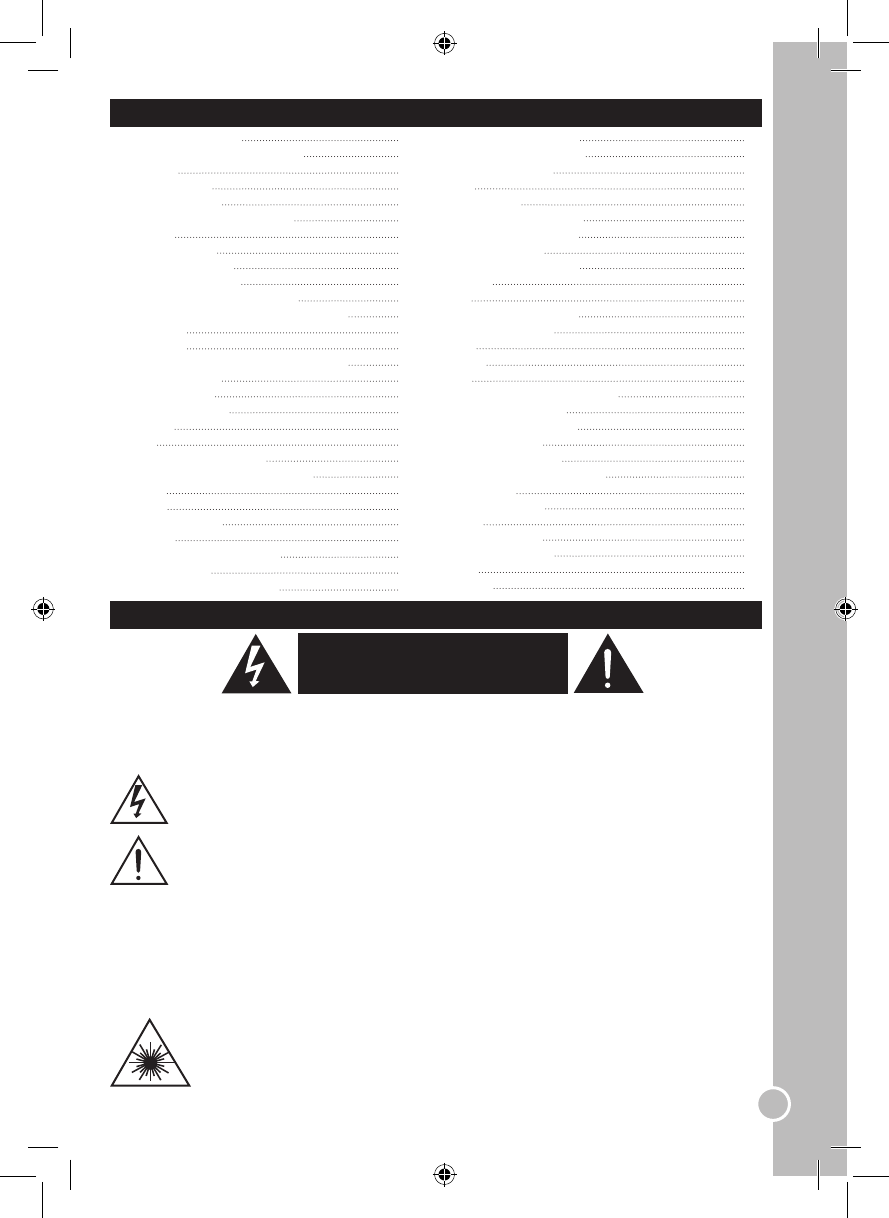DEUTSCH
- Controllare che la spina principale sia inserita alla presa di corrente.
- Controllare che lo schermo LCD sia acceso (premere il tasto STANDBY sullo schermo
LCD o sul telecomando).
- Controllare le impostazioni di luminosità e di contrasto.
- Il livello del suono può essere troppo basso o su mute, aumentare il volume.
- Provare altri canali.
- Controllare che i cavi audio siano connessi correttamente.
- Controllare che non ci siano ostacoli tra lo schermo LCD e il telecomando.
- Controllare che le batterie siano inserite con la polarità corretta (segni +/-).
- Provare ad inserire batterie nuove.
- Provare a regolare le impostazioni di colore usando il menu video.
- Provare altri canali.
- Controllare che i cavi video siano collegati correttamente.
- Controllare che non ci siano altre apparecchiature elettroniche vicine allo schermo LCD.
Potrebbero causare interferenze.
- Controllare il collegamento dell’antenna.
- Provare la regolare il bilanciamento dell’audio nel menu audio.
DVD-Player einschalten
Disc einlegen/auswerfen
Wiedergabe/Pause
Stopp
Zurück/Weiter
Scan vorwärts/rückwärts
DVD-Wiedergabemenü
Wiederhol-Modus
AB Wiederhol-Sequenz
Untertitel
Audio
Langsame Wiedergabe
Kameraperspektive
Suche
Anzeige
Zoom
Einstellungen im DVD-Menü
System-Einstellungen
Sprache-Einstellungen
Ton-Einstellungen
Digital-Einstellungen
Besondere DVD-Funktionen
INTRO-Taste
Programm-Modus
Bild-CD
Fehlerbehebung
Technische Daten
Pege
Garantie
Sicherheitshinweise
Wichtige Sicherheitshinweise
Übersicht
Fernbedienung
Batterien einlegen
Reichweite der Fernbedienung
Installation
Gerät auspacken
Fernseher aufstellen
Antenne anschließen
Anschließen an den Computer
Verbinden mit der Netzstromversorgung
Disc-Typen
Disc-Pege
Informationen zu den Regionalcodes
TV-Bedientasten
Ein-/Ausschalten
Lautstärkeregelung
Kanalwahl
Abruf
Wahl der Eingangsquelle
Einstellungen im Bildschirm-Menü
Bildeffekt
Toneffekt
Bildschirm-Menü
TV-Modus
SCART/AV/S-VIDEO-Modi
PC-RGB-Modus
DVD-Player- Bedientasten
INHALT
SICHERHEITSANWEISUNGEN
ACHTUNG: ZUR VERMEIDUNG EINES ELEKTROSCHOCKS NIE DAS GEHÄUSE ÖFFNEN (ODER
SCHLIESSEN). ES GIBT KEINE ZU WARTENDEN TEILE IM INNEREN. SERVICE- ODER REPARATURAR-
BEITEN NUR VON QUALIFIZIERTEN PERSONEN DURCHFÜHREN.
Der Blitz mit dem symbolischen Pfeil innerhalb eines gleichseitigen Dreiecks soll den Benutzer davor
warnen, dass im Produktgehäuse unisolierte “gefährliche elektrische Spannung” vorhanden sein
kann, deren Menge ausreicht, um bei Menschen einen elektrischen Schock auszulösen.
Das Ausrufezeichen innerhalb eines gleichseitigen Dreiecks soll den Benutzer auf wichtige
Bedienungs- und Wartungsanweisungen in der Bedienungsanleitung des Gerätes hinweisen.
Die Piktogramme auf der Rückseite des Gerätes bedeuten folgendes:
ACHTUNG:
• Gefahr von Brand oder Elektroschock! Setzen Sie das Gerät keinem Regen oder Feuchtigkeit aus.
• Das Gerät nicht Tropfen oder Spritzern ausgeseten. Stellen Sie keine wasserenthaltenden Objekte wie
beispielsweise Blumenvasen auf dem Gerät ab.
• Der Netzstecker wird als Geräteschalter verwendet und bleibt ohne weiteres betriebsbereit.
• Um das Gerät vollständig vom Stromnetz zu trennen, muss der Netzstecker ganz aus der Steckdose gezogen
werden.
ACHTUNG GEFAJR VON
ELEKTROSCHOCK
NICHT ÖFFNEN
LASERSICHERHEIT
Dieses Gerät hat in der CD-Vorrichtung ein optisches Laserstrahlsystem mit
Sicherheitsvorrichtungen. Versuchen Sie nicht es auszubauen, lassen Sie dies nur von
qualiziertem Servicepersonal durchführen. Das menschliche Auge kann durch unsichtbare
Laserstrahlen geschädigt werden.
DIES IST EIN CLASS-1 LASER PRODUKT. DIE NUTZUNG VON HIER NICHT
SPEZIFIZIERTEN STEUERUNGEN, KORREKTUREN ODER ABLÄUFEN KANN ZU
GEFÄHRLICHEN SCHÄDIGUNGEN DURCH LASERSTRAHLEN FÜHREN.
GEFAHR
63
64
64
65
65
66
66
66
66
66
66
66
66
67
67
67
67
67
67
67
68
68
68
68
68
68
69
69
70
70
70
70
70
70
70
70
70
71
71
71
71
71
71
71
71
71
71
72
72
73
73
73
73
73
74
74
74
74