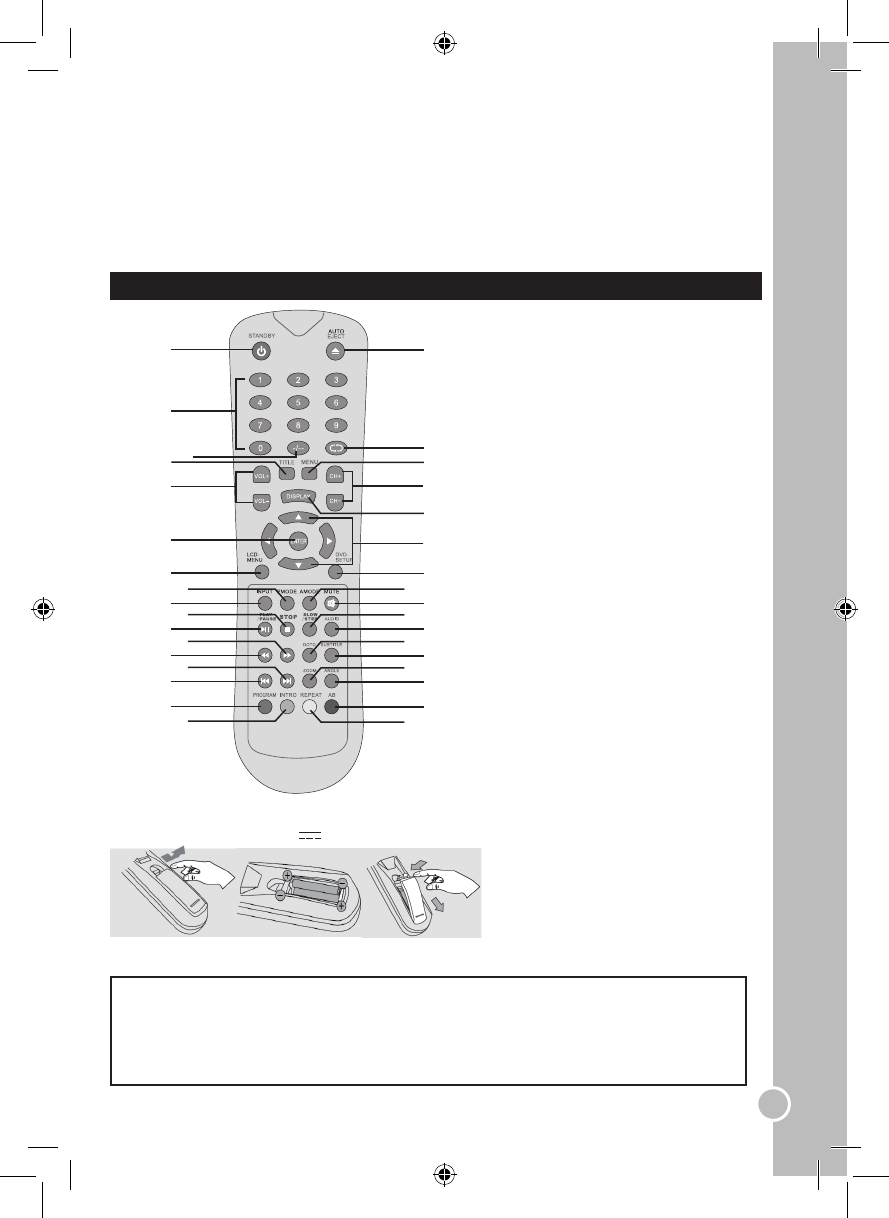B
6. COAX OUT
7. DC IN 12V
8. SCART
9. PC AUDIO IN
10. VGA IN
11. AUDIO IN (sinistra e destra)
12. VIDEO IN
13. S-VIDEO IN
14. RF IN
C
15. Tasto espelli (EJECT)
16. Tasto Stop
17. Tasto precedente
18. Tasto successivo
19. Tasto Pause
20. Tasto Play
21. Lettore DVD
PRECAUZIONE PER LO SCHERMO LCD NEL VISUALIZZARE UNA IMMAGINE FISSA
Un’immagine ssa può causare danni permanenti allo schermo LCD.
• Non visualizzare un’immagine ssa sullo schermo LCD per più di 2 ore in quanto può trattenere la
memoria dell’immagine sullo schermo. Tale fenomeno è noto anche come “bruciatura dello schermo”.
Per evitare tale fenomeno, ridurre il grado di luminosità e contrasto dello schermo quando si visualizza
un’immagine ssa.
• Guardare la TV LCD in formato 16:9 per molto tempo può lasciare tracce dei bordi visualizzati in alto,
in basso e al centro dello schermo causate dalla differenza di emissione luminosa dello schermo. I danni
causati dall’effetto sopra descritto non sono coperti da garanzia.
• Visualizzare immagini sse da video game e PC più a lungo di un certo tempo può produrre immagini
residue parziali. Per impedire questo effetto, ridurre la “luminosità” e il “contrasto” quando si visualizzano
immagini sse.
TELECOMANDO
1. Tasto STANDBY
2. Tasti numerici
3. Tasto programmi +10/2
4. Tasto titolo (TITLE)
5. Tasti VOL+/VOL-
6. Tasto ENTER
7. Tasto LCD-MENU
8. Tasto PMODE
9. Tasto ingresso (INPUT)
10. Tasto STOP
11. Tasto PLAY/PAUSE
12. Tasto avanti veloce
13. Tasto indietro veloce
14. Tasto successivo
15. Tasto precedente
16. Tasto programma (PROGRAM)
17. Tasto INTRO
18. Tasto AUTO EJECT
19. Tasto richiama (RECALL)
20. Tasto MENU
21. Tasti CH+/CH-
22. Tasto DISPLAY
23. Tasti direzionali
24. Tasto DVD-SETUP
25. Tasto AMODE
26. Tasto MUTE
27. Tasto SLOW/STEP
28. Tasto AUDIO
29. Tasto vai a (GOTO)
30. Tasto sottotitoli (SUBTITLE)
31. Tasto ZOOM
32. Tasto angolo (ANGLE)
33. Tasto AB
34. Tasto REPEAT
Inserimento batteria
1. Aprire il coperchio del vano batterie.
2. Inserire 2 batterie AAA 1.5V come illustrato e riposizionare il coperchio del vano batterie.
Corrosione, ossidazione, perdita di elettrolito e altri difetti acidi graduali di tale natura
renderanno nulla la garanzia.
Le batterie non ricaricabili non vanno ricaricate. Rimuovere le batterie ricaricabili dal giocattolo prima
di ricaricarle. Le batterie ricaricabili vanno ricaricate unicamente con la supervisione di un adulto. Non
mischiare diversi tipi di batterie o batterie vecchie e nuove. Servirsi unicamente di batterie del tipo
indicato o equivalenti. Le batterie vanno inserite badando a rispettare le polarità. Le batterie esaurite
vanno rimosse dal giocattolo. I terminali di alimentazione non devono essere messi in corto circuito.
Non gettare le batterie nel fuoco. Rimuovere le batterie nel caso in cui non si intenda utilizzare il
giocattolo per lunghi periodi di tempo.
AVVERTENZA: in caso di malfunzionamento dell’apparecchio o se questo dovesse ricevere uno shock
elettrostatico, rimuovere le batterie e inserirle nuovamente.
1
2
3
4
5
6
7
8
9
10
11
12
13
14
15
17
16
18
19
21
23
24
25
26
27
28
29
30
31
32
34
33
20
22