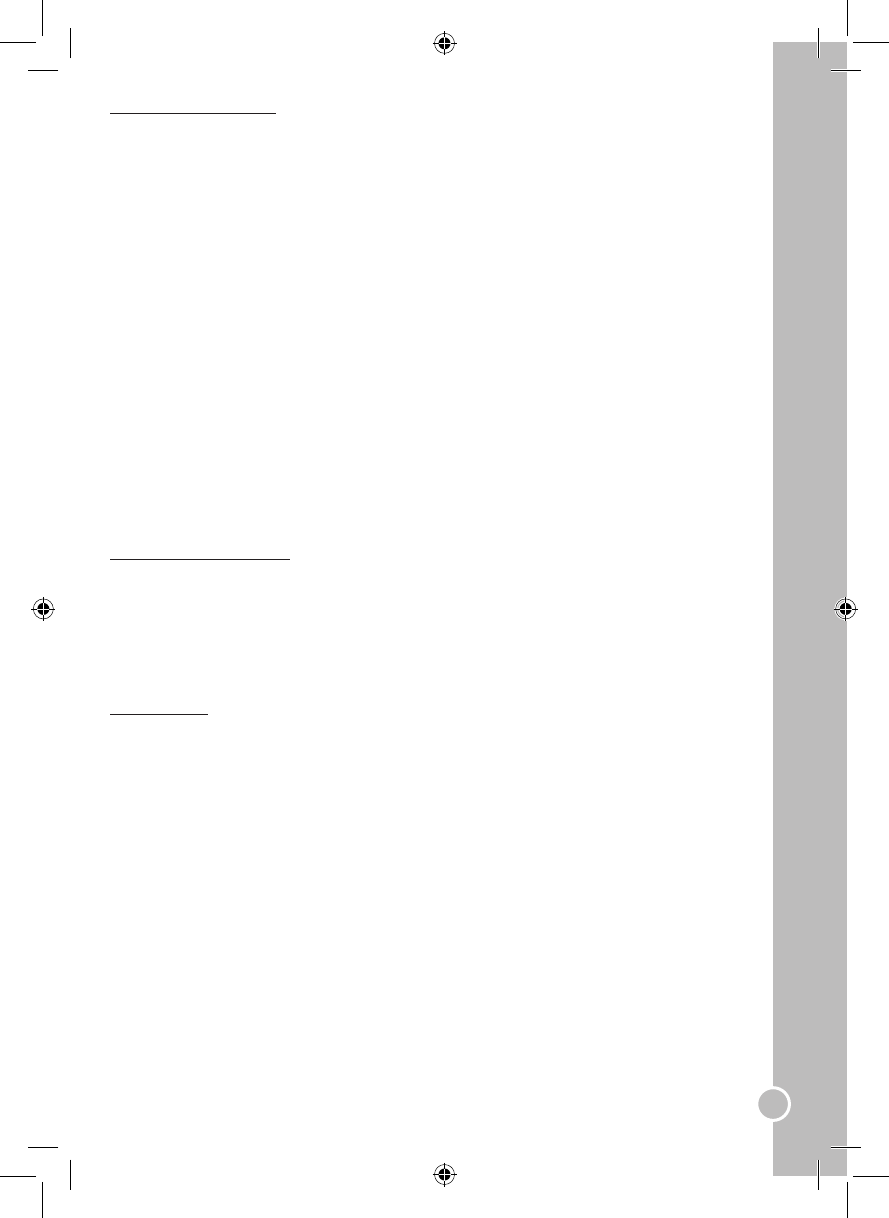Conguração do programa
Busca automática da estação de televisão
1. Use os botões ▲ e ▼ para escolher a opção “AUTO BUSCA” e prima o botão ► para começar o
processo de busca automática.
Nota: Para cancelar a função de busca automática, prima o botão LCD-MENU a qualquer altura.
2. Se a estação recebida não estiver nítida devido a alguma interferência:
• Use os botões ▲ e ▼ para escolher “AFC” e prima os botões ◄ e ► para escolher “NAO”.
• Use os botões ▲ e ▼ para escolher “AJUSTA.FINO” e prima os botões ◄ e ► para denir a estação,
até que a imagem que nítida.
Busca manual
1. Use os botões ▲ e ▼ para escolher a opção “PROCURA MANUAL” e prima o botão ► para começar o
processo de busca manual.
2. Use os botões ▲ e ▼ para escolher uma direcção de busca (“BAIXO” ou “A CIMA”) e prima o
botão ► para iniciar a busca.
Nota: Para cancelar a função de busca manual, prima o botão LCD-MENU a qualquer altura.
Menu geral
1. Prima repetidamente o botão LCD-MENU para entrar no “GENERAL MENU”.
2. Use os botões ▲ e ▼ para escolher uma opção e prima os botões◄ e ►para ajustar as congurações:
• “LINGUA” : Escolha a língua a aparecer no ecrã.
• “ECRA AZUL” : Liga ou desliga o ecrã de fundo azul.
• “RUIDO REDUZ-SE” : Ajusta o nível de “redução de interferências” entre “OFF” (desligado), “LOW”
(baixo), “MID” (médio) e “HIGH” (elevado).
• “FONTE DA ENTRADA” : Escolha a entrada da fonte de vídeo entre: “DVD”, “TV”, “SCART” (21 pinos),
“AV”, “S-VIDEO” ou “PC-RGB”.
• “DORMIDA”: 0-240 minutos
• “RESTAURAEEO” (reset) : Volte às congurações predenidas.
3. Quando terminar as suas congurações, prima repetidamente o botão LCD-MENU para sair do menu.
Nota: Após alguns segundos de inactividade, sairá automaticamente do menu.
Modos SCART/AV/S-VIDEO
Prima repetidamente o botão INPUT no ecrã LCD ou no telecomando para escolher “SCART” (21 pinos),
“AV” ou “S-VIDEO”.
Menu de vídeo (o mesmo que no menu de vídeo no modo de televisão)
Menu de áudio (o mesmo que no menu de áudio no modo de televisão)
Menu geral (o mesmo que no menu geral no modo de televisão)
Modo PC-RGB
Prima repetidamente o botão INPUT no ecrã LCD ou no telecomando para escolher “PC-RGB”.
Menu do PC
1. Prima repetidamente o botão LCD-MENU para entrar no “PC MENU”.
2. Use os botões ▲ e ▼ para escolher uma opção e prima os botões◄ e ►para ajustar as congurações:
• “BRILHO” : Serve para ajustar a luminosidade da imagem.
• “CONTRASTE” : Serve para ajustar o contraste da imagem.
• “AJUSTE DA COR” : Serve para ajustar a temperatura da cor. Escolha “USER”, “93000K” ou “6500K”.
Se escolher “USER”, abre-se um sub-menu. Use os botões ▲, ▼,◄ e ►para ajustar as cong
urações e prima ENTER para conrmar.
• “AUTO CONFIG”: Prima o botão para começar o processo de conguração automática dos
parâmetros.
• “POSIEAO.H” : Serve para ajustar a posição horizontal da imagem.
• “POSIEAO.V” : Serve para ajustar a posição vertical da imagem.
• “PHASE”: Serve para ajustar a clareza da imagem no ecrã.
• “RELOGIO”: Serve para reduzir a interferência da linha vertical.
3. Quando terminar as suas congurações, prima repetidamente o botão LCD-MENU para sair do menu.
Nota: Após alguns segundos de inactividade, sairá automaticamente do menu.
Menu de áudio (o mesmo que no menu de áudio no modo de televisão)
Menu geral (o mesmo que no menu geral no modo de televisão)