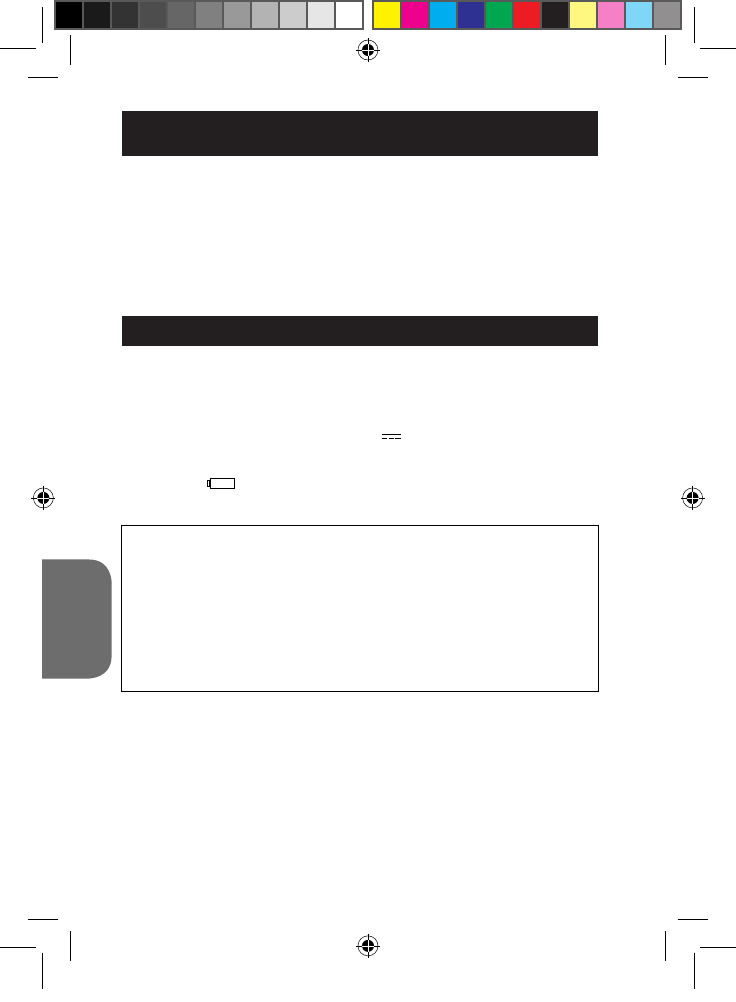PER IMPARARE A CONOSCERE LA TUA MACCHINA
FOTOGRAFICA
1. Slot scheda SD
2. Pulsante otturatore/Set
3. Flash
4. Obiettivo macchina fotograca
5. Porta connettore USB
6. Pulsante Su/Flash
7. Mirino ottico
8. Pulsante accensione /Menu
9. LED
10. Schermo LCD
11. Vano batterie
12. Pulsante modalità Giù /Playback
INSERIRE NUOVE BATTERIE
Vedere gura B.
1. Controllare che la macchina fotograca sia spenta.
2. Con un cacciavite, aprire il coperchio del vano batterie collocato sulla
parte posteriore dell’unità.
3. Inserire 2 batterie tipo LR03/AAA 1,5 V (non in dotazione) osservando
la polarità indicata sul fondo del vano batterie.
Nota: Quando sullo schermo LCD lampeggia l’icona “batteria in
esaurimento” , sostituire le batterie.
Le batterie non ricaricabili non vanno ricaricate. Rimuovere le batterie
ricaricabili dal prodotto prima di ricaricarle. Le batterie ricaricabili vanno
ricaricate unicamente con la supervisione di un adulto. Non mischiare
diversi tipi di batterie o batterie vecchie e nuove. Servirsi unicamente
di batterie del tipo indicato o equivalenti. Le batterie vanno inserite
badando a rispettare le polarità. Le batterie esaurite vanno rimosse
dal prodotto. I terminali di alimentazione non devono essere messi in
corto circuito. Non gettare le batterie nel fuoco. Rimuovere le batterie
nel caso in cui non si intenda utilizzare il prodotto per lunghi periodi di
tempo.
AVVERTENZA: Forti interferenze in frequenza o scariche elettrostiche
possono causare malfunzionamenti o perdita di memoria. Se si dovessero
vericare malfunzionamenti, togliere le batterie e inserirle nuovamente.
Nota importante: tutti i le memorizzati nella memoria interna dell’unità si
perderanno allo spegnimento della macchina fotograca o al momento della
sostituzione delle batterie. Controllare di aver trasferito i le su computer
prima di spegnere il prodotto o di cambiare le batterie.
Vedere gura A.