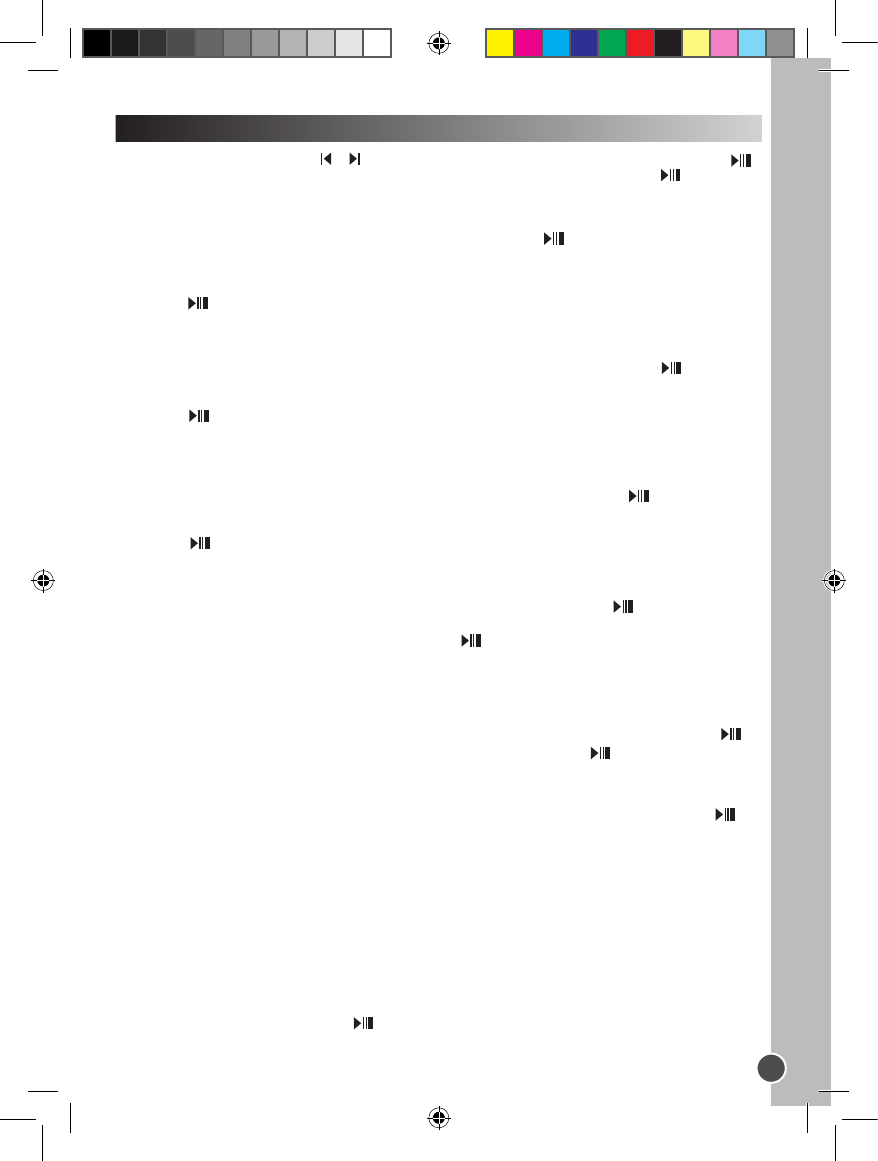Dal menu principale, usare i tasti e per selezionare la modalità Setup (impostazione) e premere .
Usare i tasti V+ e V- per selezionare una delle 9 opzioni disponibili quindi premere il tasto per
confermare.
Lingua
1. Usare i tasti V+ e V- per selezionare “Language” (lingua) e premere .
2. Usare i tasti V+ e V- per selezionare la lingua desiderata (English, Deutsch, Français, Español,
Português, Italiano, Nederlands, Русский, 繁體中文&日本語).
3. Premere per confermare e tornare al menu impostazione.
Impostazione potenza
Questa opzione consente di impostare il tempo di ritardo dell’autospegnimento per il lettore multimediale.
1. Usare i tasti V+ e V- per selezionare “Power setting” (impostazione potenza) e premere .
2. Usare i tasti V+ e V- per selezionare il tempo di ritardo desiderato: 2 minuti, 5 minuti, 10 minuti o
“Disable” (disabilita) (per annullare la funzione di spegnimento automatico).
3. Premere per confermare e tornare al menu impostazione.
Nota: Il valore predenito è 2 minuti.
Risparmio potenza
Questa opzione consente di impostare il tempo di ritardo di autospegnimento dello schermo LCD.
1. Usare i tasti V+ e V- per selezionare “Power Save” (risparmio potenza) e premere .
2. Usare i tasti V+ e V- per selezionare il tempo di ritardo desiderato: 5 secondi, 20 secondi, 30 secondi,
60 secondi e “Disable” (disabilita) (per annullare la funzione di spegnimento automatico).
3. Premere per confermare e tornare al menu impostazione.
Nota: Il valore predenito è 30 secondi.
Impostazione EQ
1. Usare i tasti V+ e V- per selezionare “EQ setting” (impostazione EQ) e premere .
2. Possono essere selezionate 6 opzioni EQ: Normal, Rock, Classic, Pop, Jazz e Bass. Usare i tasti V+ e
V- per selezionare l’impostazione desiderata e premere per confermare.
Impostazione Modalità Play
Esistono 4 tipi di modalità play: “Normal” (normale) (riproduce tutte le tracce in ordine poi si ferma),
“Repeat One” (ripeti uno) (ripete la traccia corrente), “Repeat All” (ripeti tutto) (ripete tutte le tracce in
ordine), “Shufe All” (mescola tutto) (riproduzione casuale di tutte le tracce).
1. Usare i tasti V+ e V- per selezionare “Play Mode setting” (impostazione modalità play) e premere .
2. Usare i tasti V+ e V- per selezionare la modalità play desiderata e premere per confermare.
Nota: L’impostazione predenita è “Normal”.
Impostazione registrazione
1. Usare i tasti V+ e V- per selezionare “Recording setting” (impostazione registrazione) e premere .
2. Possono essere cambiate cinque opzioni: “Source” (origine), “Encoder”, “Sample” (campione),
“Channel” (canale) e “Save” (salva).
• “Source” (origine): la sola origine di registrazione è il microfono integrato al lettore (“MIC”), non è
possibile cambiare questa opzione.
• “Encoder”: usare il tasto MODE per selezionare una delle 3 modalità encoder (IMADPCM, MSADPCM e
PCM).
• “Sample” (campione): usare il tasto MODE per selezionare il tasso di campionamento della registrazione
(8000Hz, 11025Hz o 16000Hz).
• “Channel” (canale): questa opzione è impostata su “Mono”. Non è possibile modicarla.
• “Save” (salva): usare il tasto MODE per selezionare dove salvare le registrazioni, nella memoria (“INT”),
o sulla scheda SD (“EXT”).
3. Usare i tasti V+ e V- per selezionare l’opzione che si desidera cambiare. Quando avete nito,
selezionare “Return” e premere il tasto per tornare al menu impostazioni.
Menu Impostazione