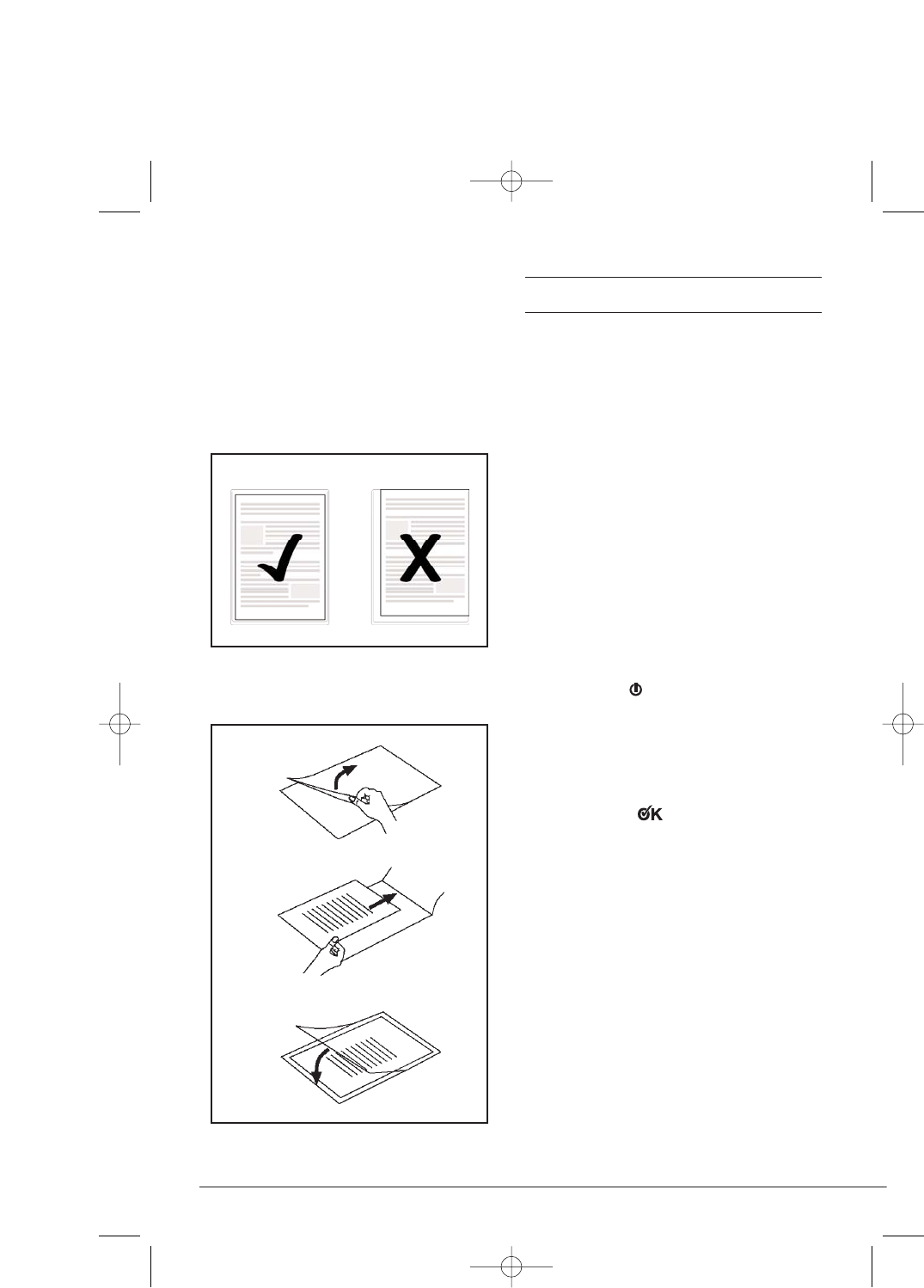- 15 -
Varmista, että kaikki asiakirjan
reunat ovat vähintään 2 mm päässä
kelmutaskun reunoista (kuvattu
kuvassa 1) Tarkista, että käytät lami-
nointiin vain yhtä kelmua. Käännä
se ennen laminointia kuvan 2 mu-
kaisesti.
Saat lisätietoja laminoinnin kulusta
kappaleesta 10.
9. Kylmälaminoinnin valmistelu
Jos olet juuri käyttänyt kuumalami-
nointia: anna laminointilaitteen
ensin jäähtyä kokonaankuumalami-
noinnin jälkeen, ennen kuin aloitat
kylmälaminoinnin. Muutoin laitteen
sisällä olevat rullat ovat yhä kuumia.
Se voi vahingoittaa kelmutaskua
sekä laminoitavaa asiakirjaa!
➩ Aseta kelmun ohjauskisko ᕡ sille
tarkoitettuihin, laitteen takapuolella
oleviin reikiin.
➩ Työnnä laminointilaitteen verkko-
pistoke pistorasiaan.
➩ Varmista, että laite on tukevasti
paikoillaan.
➩ Kytke virta laitteeseen PÄÄLLE/POIS-
kytkimen ᕥ avulla. Punainen
PÄÄLLE/POIS-merkkivalo ᕤ syttyy.
➩ Aseta kelmun vahvuuden ja
kylmälaminoinnin valintakytkin ᕦ
asentoon „COLD“.
• Heti kun vihreä „Käyttövalmis“-
merkkivalo ᕣ syttyy, voit aloittaa
kylmälaminoinnin.
➩ Aseta laminoitava asiakirja sopivan-
kokoiseen kelmutaskuun.
Varmista, että kaikki asiakirjan
reunat ovat vähintään 2 mm päässä
kelmutaskun reunoista (kuvattu
kuvassa 1).
Tarkista, että käytät laminointiin
vain yhtä kelmua. Käännä se ennen
laminointia kuvan 2 mukaisesti.
Saat lisätietoja laminoinnin kulusta
kappaleesta 10.
Lervia KH 4410
Kuva 1
Kuva 2