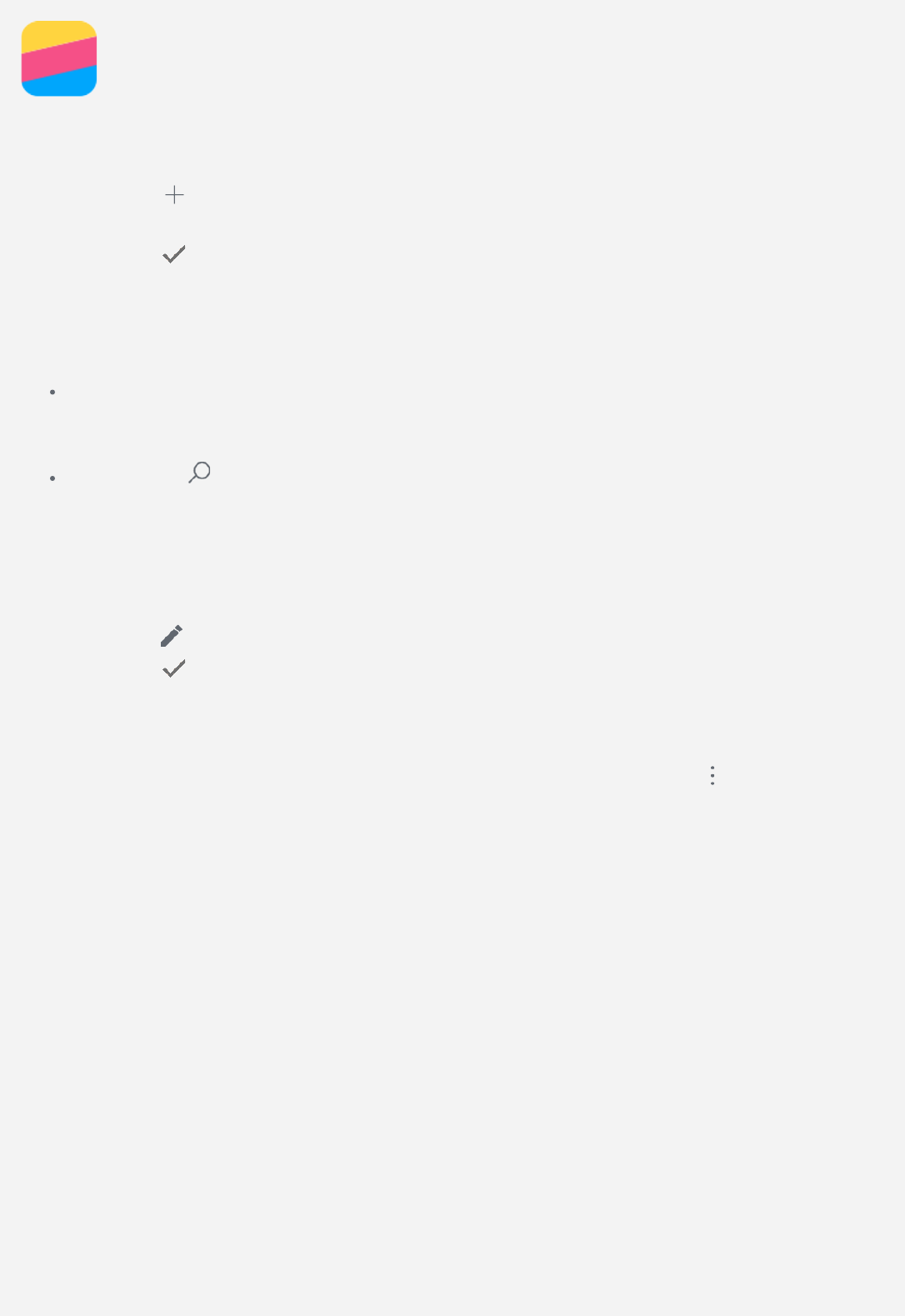-
j'aimerais débloquer un numero mais je ne sais pas comment faire pouvez-vous m'aider Submitted on 6-11-2020 at 20:41
Reply Report abuse -
please help, the internal storage is always full, and will not aloud further updates or aps Submitted on 17-10-2020 at 11:10
Reply Report abuse -
I need to set location to ON in "system settings -personal - location" When I slide to on message pops up -"Unfortunately, Settings has stopped" I cannot get beyond this can someone advise please. Submitted on 4-10-2019 at 11:13
Reply Report abuse -
My phone only rings 3 times then stopps,how do i increase nuber of rings Submitted on 4-1-2019 at 20:46
Reply Report abuse -
can I, and if so how, move my contacts from my phone to my sim memory? Submitted on 5-2-2018 at 04:54
Reply Report abuse -
can I, and if so how, move my contacts from my sim to my phone memory?
Reply Report abuse
Submitted on 20-1-2018 at 17:55 -
How I can check call settings on my lenovo A2016a40 Submitted on 19-11-2017 at 09:00
Reply Report abuse -
Bought Lenovo phone A2016a40. About Phone shows sim card says "phone number unknown" It has connected to local wifi etc but still no phone number. A phone that has no phone number!
Reply Report abuse
Any ideas anyone? Submitted on 21-6-2017 at 22:29 -
How do I answer an incoming call when the phone is locked ? Submitted on 2-2-2017 at 15:26
Reply Report abuse -
How to do the call transfer for another phone number. Thank you. Submitted on 30-1-2017 at 19:27
Reply Report abuse