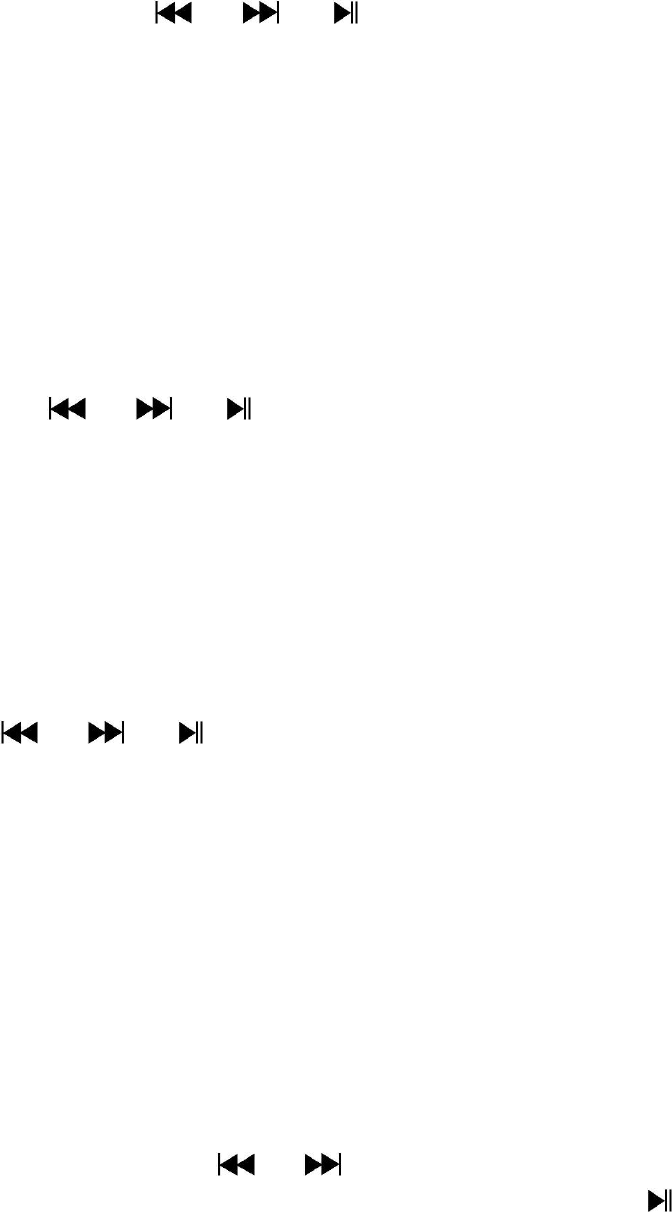146
(Set sleep timer) para ligar o temporizador; aparece uma barra de nível
com um número e então escolha “1 a 99” (Minutos) conforme desejar
usando as teclas / e .
O leitor desligar-se-á automaticamente consoante o tempo que deseje
definir.
ff. Configuração do Mostrador:
Pode definir a luz de fundo para iluminar o ecrã durante o tempo que
desejar, ou definir a luz de fundo para estar sempre ligada de cada vez que
liga o leitor.
No menu Configuração, escolha “Configuração do Mostrador” (Display
settings) > escolha “Temporizador da Luz de Fundo” (Backlight timer); vai
aparecer uma lista para escolher “Sempre Ligado / 10 / 20 / 30
segundos” (Always On / 10 / 20 / 30 seconds) conforme desejar, usando
as teclas / e . Escolha “Sempre ligado” (Always On) para
evitar que a luz de fundo do LCD se desligue (escolher esta opção irá
diminuir o rendimento da bateria).
Escolha “Proteção de Ecrã” (Screen saver) > escolha “Relógio Digital”
(Digital clock) ou “Ecrã desligado” (Screen off) para ligar e desligar a
função de proteção de ecrã. Escolha Relógio Digital para exibir a data e
hora na proteção de ecrã quando esta estiver ligada.
gg. Data & Hora:
No menu Configuração, escolha “Data e Hora” (Date and time) usando as
teclas / e : aparece uma lista para utilização.
Definir a Hora
Escolha “Definições da hora” (Time settings) para acertar o relógio e
depois escolha “Definir o formato da hora” (Set time format) ou “Definir
hora” (Set time) conforme desejar;
Escolha “Definir o formato da hora” e depois escolha o formato “12
Horas / 24 Horas” conforme desejar.
Escolha “Definir hora” e vai aparecer um interface de relógio para
ajustar;
O item “Hora / Minuto” (Hour / Minute) está destacado para ajustar;
prima a tecla M para alternar entre Hora e Minuto conforme o que
pretender definir. Acerte a hora e os minutos para a hora atual
pressionando a tecla / .
Finalmente, vai precisar de pressionar a tecla para confirmar os
ajustes e o ecrã irá regressar ao menu anterior.
Definir a Data
Escolha “Definições da data” (Date settings) e em seguida escolha
“Definir o formato da data” (Set date format) ou “Definir data” (Set date)
conforme desejar;
Escolha “Definir o formato da data” e em seguida escolha o formato que
deseja: “MM DD AAAA / AAAA MM DD” (MM DD YYYY / YYYY MM DD).