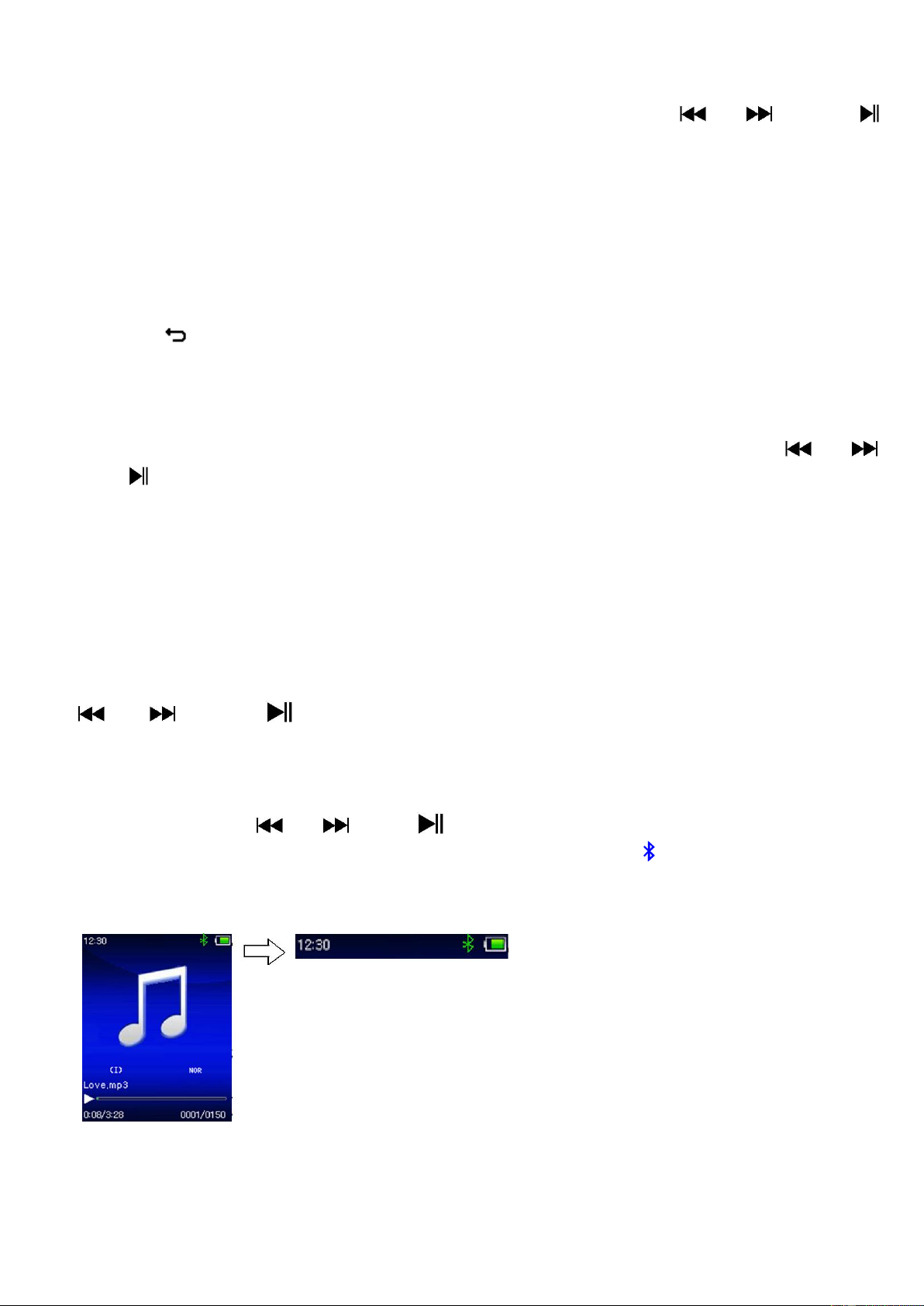12
as firmware version, remaining memory space available and the number
of support media files available in player.
• In Setup menu, choose “Information” by using the / and
buttons, a list appears to use.
• Choose “Player information” or “Disk space” which you want to
view.
f. Factory Settings:
• In Setup menu, choose “Factory settings”, a dialog “Restore factory
settings?” will pop up to confirm;
• Choose “Yes” to confirm. Or, “No” to abort.
• Press button to exit Setup menu.
6. Use Bluetooth Menu
To Turn On the Bluetooth Function:
• From the main menu, choose the Bluetooth function by using /
and buttons, a Bluetooth sub menu appears.
Search and Pair Bluetooth device.
NOTE: Before pairing, please make sure your Bluetooth Receiver Device
supports the Bluetooth A2DP profile.
• Keep the device within a 1 meter range of your Bluetooth receiver
device. Power it On and set it into searching / pairing mode;
• Turn the BT On in “BT Control” menu.
• Then, in the Bluetooth list menu choose “Search Device” by using the
/ and buttons, the device will start searching for
approximately 10 ~ 20 seconds. Devices found will be listed on the
screen.
• Choose your device from the on screen list and choose “Pair / connect”
by using the / and button. Wait a few seconds, both
devices should be paired and a Bluetooth icon “ “ will show on the
display indicating the Bluetooth connection is ok. If the connection is
lost the color of the Bluetooth symbol will change to white
• Choose “Folders & songs” in the Music menu list to directly select your
favorite music.
• “The player will switch to the “Now Playing” screen. You now can