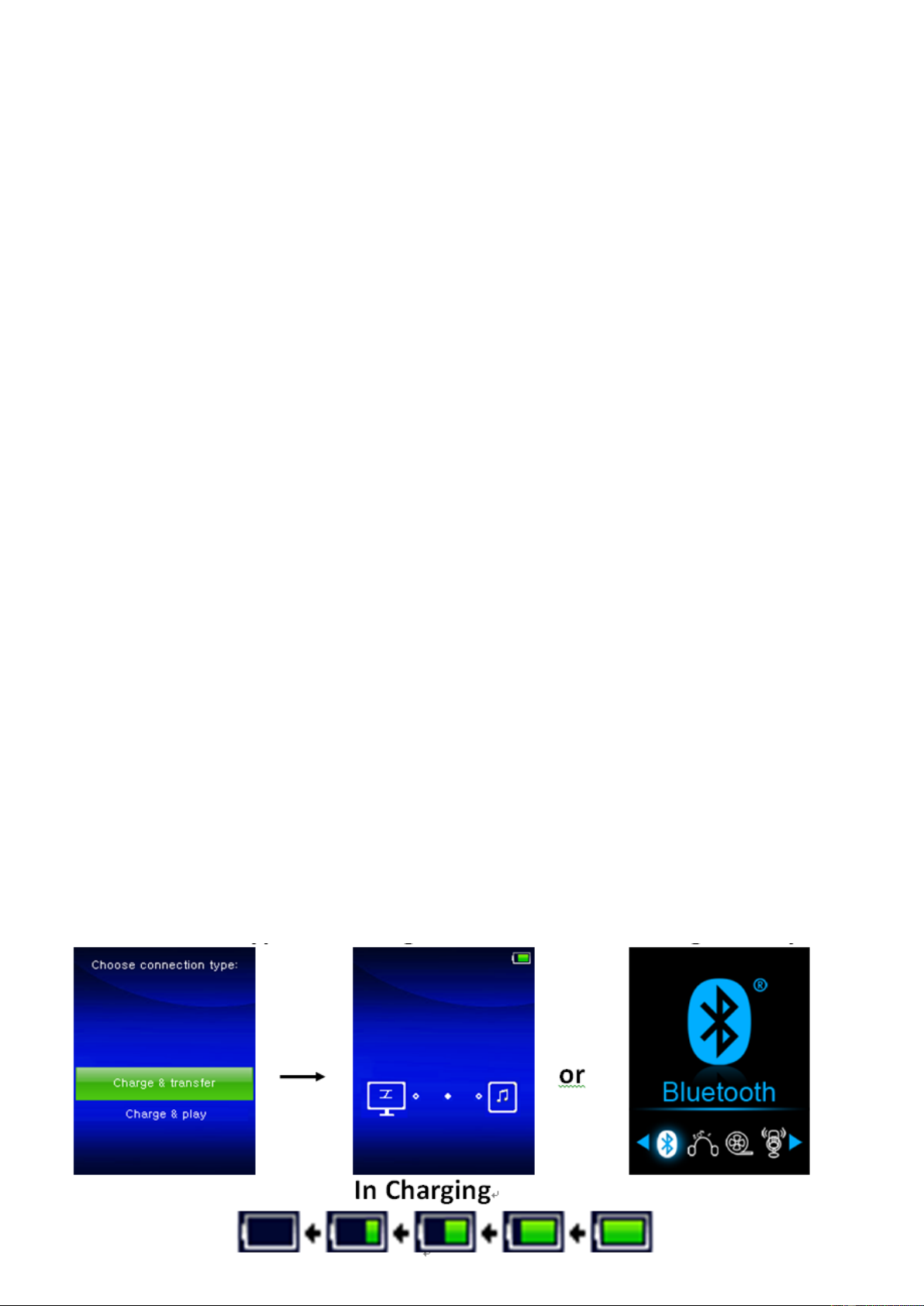8
Warning:
Better use the original USB cable delivered with your MP3 player. This
cable is a data and charging cable. Some other USB cables in the market
are charging only cables. If you use a charging only cable to transfer data
from your computer to your player, it will only show the battery symbol
on the screen and will not be detected by your computer as an external
drive; this means that you cannot transfer any files from your computer
to your MP3 player.
Note :
The player contains a built-in temperature monitor sensor. If it senses
that the battery pack temperature is not in good condition it will control
and stop the charging function. The charging function will be
automatically restored when the detected battery pack temperature
returns to within normal limits.
a. Charging the Battery:
You can charge the player battery in two ways:
• Connect player to your computer. Or,
• Use the USB power charger. (not included)
b. Connection and Charging:
• Once you have connected player with computer/power charger, then
you will see the “Choose connection” screen appear to choose and it
will switch to “Charge & Transfer” mode automatically if no action in
4 ~ 6 seconds.
• Choose “Charge & Transfer” to upload or download the media files
with your computer and charging the Player’s battery.
• Choose “Charge & Play” to operates the Player’s function and the
battery charging in background.
• The level bars are running in battery icon at the connecting screen.
The battery is in charging.