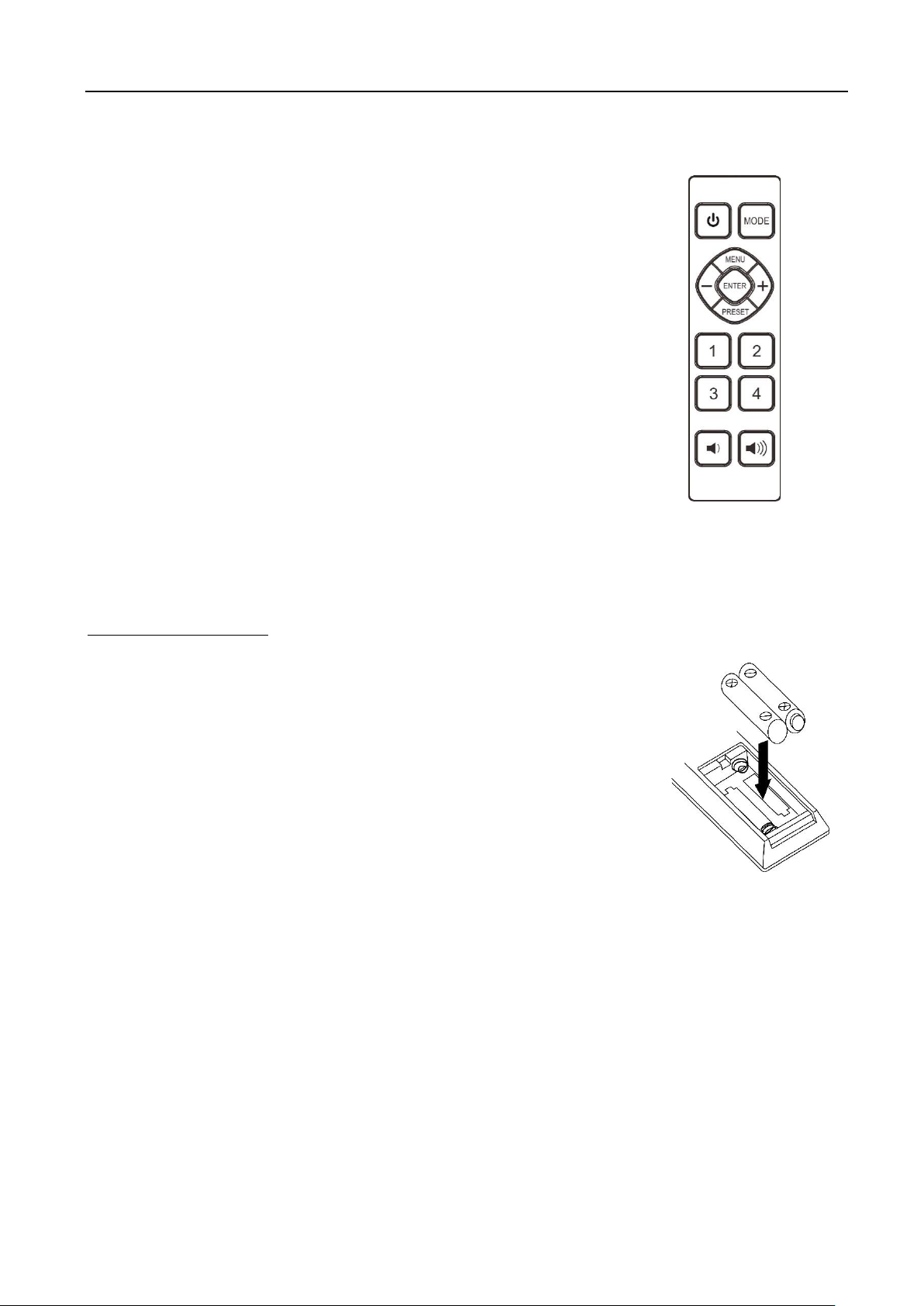29
Zender afstandsbediening:
Batterij plaatsen (batterij niet meegeleverd)
De infraroodzender heeft 2 AAA-batterijen nodig voor gebruik
Beschrijving van de toetsen
BATTERIJEN INSTALLEREN
Het batterijvak bevindt zich aan de achterkant van de afstandsbediening.
1. Verwijder het klepje van het batterijvak door op het lipje te drukken en het op
te tillen.
2. Plaats twee (2) AAA-batterijen (niet meegeleverd) in het batterijvak volgens de
polariteitsmarkeringen in het batterijvak.
3. Plaats het klepje van het batterijvak weer terug.
WAARSCHUWING BATTERIJ
1. Zorg ervoor dat de batterijen correct zijn geplaatst. Verkeerde polariteit kan het apparaat beschadigen.
2. Gebruik uitsluitend de genoemde maat en soort batterijen.
3. Combineer geen oude en nieuwe batterijen.
4. Combineer geen alkaline, standaard (koolstofzink) of oplaadbare (nikkelcadmium) batterijen.
5. Als u het apparaat voor langere tijd niet gebruikt, verwijder dan de batterijen. Oude of lekkende
batterijen kunnen het apparaat beschadigen en de garantie doen vervallen.
6. Probeer geen batterijen op te laden die niet bedoeld zijn om te worden opgeladen; ze kunnen
oververhitten en scheuren. (Volg de aanwijzingen van de batterijfabrikant).
7. Gooi batterijen niet in vuur, batterijen kunnen lekken of exploderen.