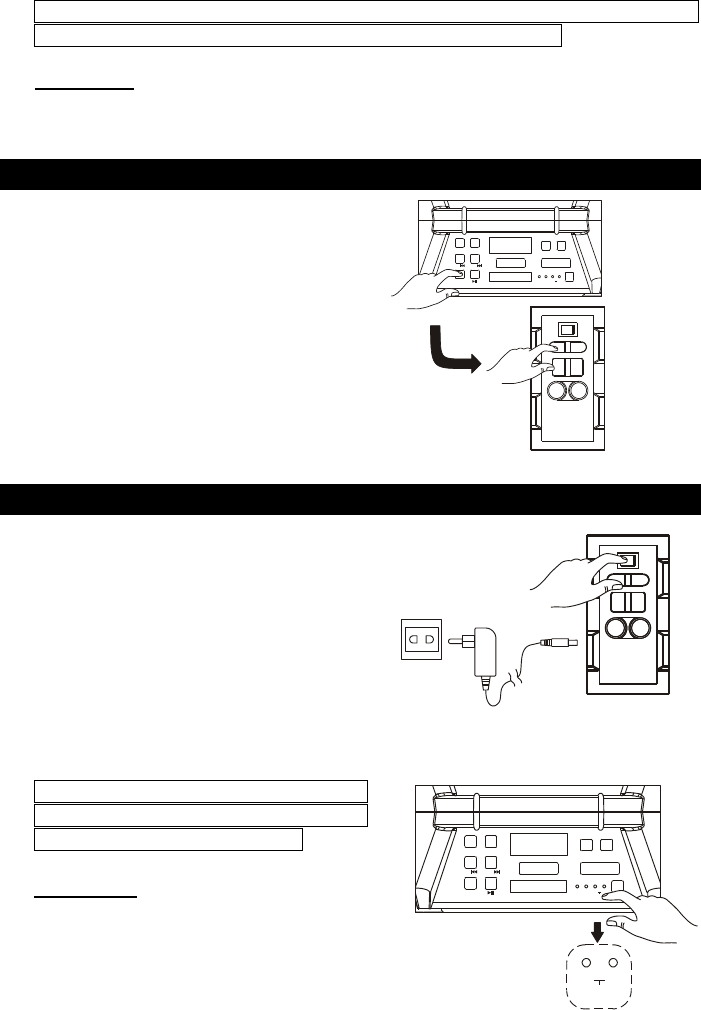69
- Pulse "REP" otra vez para desactivar la repetición.
Si la unidad está reproduciendo en modo Bluetooth "BT y línea", cambiará
automáticamente a modo USB cuando inserte la unidad USB.
Importante: El puerto USB tiene como finalidad únicamente la transferencia de
datos; no se pueden usar otros dispositivos con esta conexión USB. No se
recomienda el uso de cables de extensión USB.
ENTRADA DE LÍNEA
- Pulse el botón "Source" y seleccione
LINE (línea), la pantalla LED roja
mostrará LINE (línea).
- Conecte el cable de 3,5 mm en la
entrada de línea del panel lateral y la
unidad entrará en modo de entrada de
línea.
- Puede conectar cualquier dispositivo
de audio con un conector de salida de
audio de 3,5 mm y reproducir cualquier
audio del dispositivo conectado.
RECARGAR
- La unidad dispone de una alerta
indicadora de batería.
- Si el LED de batería baja parpadea,
significa que el nivel de la batería es bajo
y es necesario recargarla.
- Al conectar la alimentación CA, el LED de
batería llena se volverá de color rojo
indicando que la unidad está cargándose.
- Cuando el LED de la batería se vuelva de
color verde, significa que la batería está
completamente cargada.
Se recomienda cargar la batería
durante 6 horas antes de empezar a
usar la unidad por primera vez.
Precaución: Para mantener la batería
recargable en buenas condiciones y
protegerla, los usuarios deben comprobar
la unidad y asegurarse de que colocar el
interruptor de encendido/apagado del