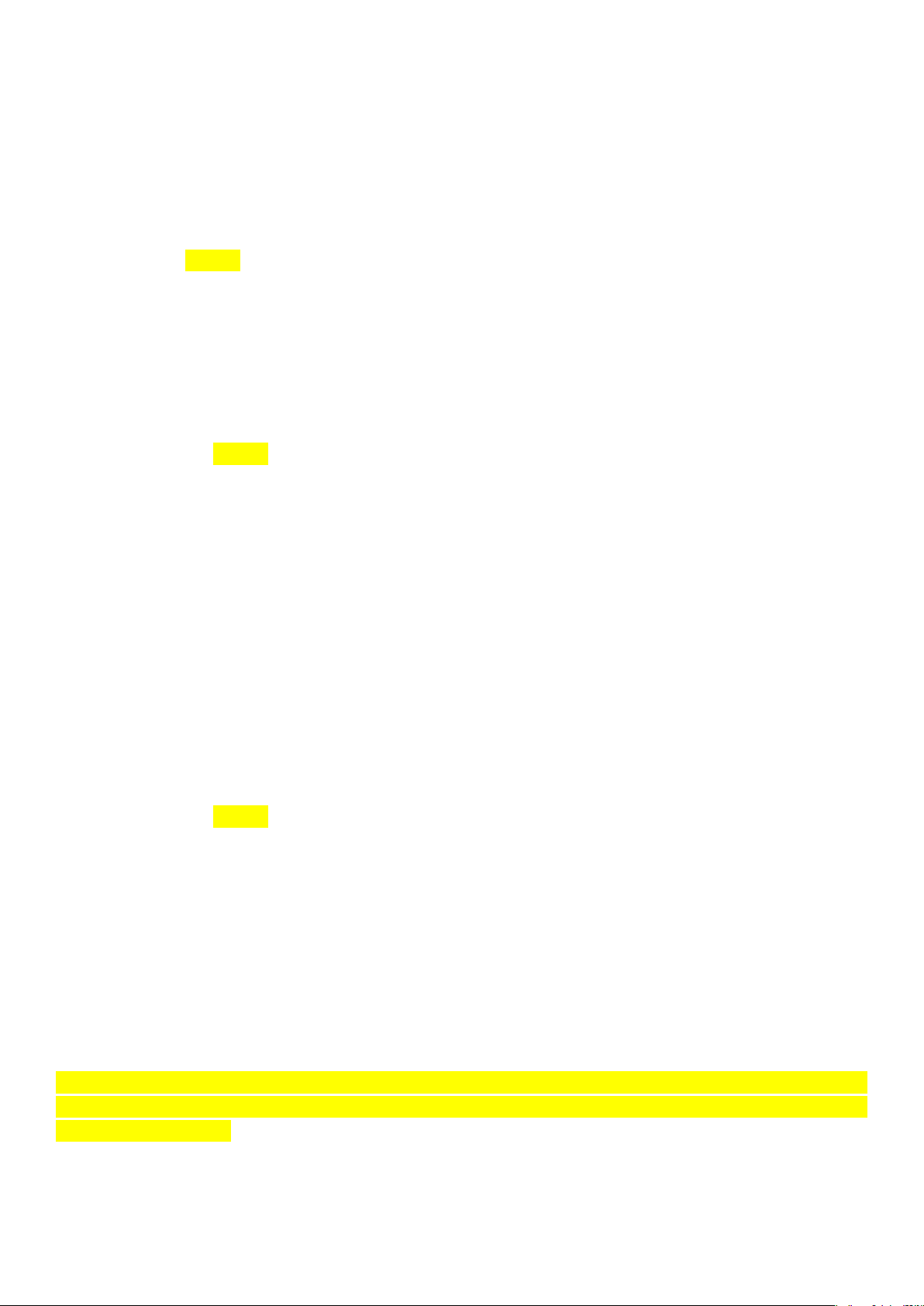6
SET UP
An AC/DC adaptor with an output of 12V DC 2.0A is included with this Turntable with Bluetooth and Wooden Speakers. The
adaptor is required for operating the unit.
Connect the external speaker cables from the External Speaker Jack on the back of the unit to each speaker.
Note: The external speaker cables are color coded, the red cable is plugged into a red jack on both the unit and speakers
(black cable into the black jacks).
Firmly and securely insert the DC plug of the adaptor to the DC IN Jack on the back of the unit.
Plug the adaptor’s AC plugs into a power outlet rated at 220-240V AV ~ 50 Hz.
Turn on the unit by pressing the Power On/Off Switch to the On position. The Power Led Light Indicator will turn on.
Remark: To avoid Larsen effect or Feedback noise, you can do the following:
1. Put your speakers at minimum distance of 60 cm or more from your turntable
2. Let the dustcover open when you play a record at higher sound volume
2. Listen to a Record
1. Raise the dust cover
2. Slide the Function Selection Switch to the Phono position.
3. Turn on the unit by pressing the power On/Off switch to On position. The Power Led Light Indicator will light in RED.
4. Place a record on the turntable platter and set the player speed to match the record speed.
Note: When playing a single (a 45 rpm record) and/or records with large centre holes, use the 45 rpm adaptor.
Remove the needle cartridge protective cover and unlock the tone arm lock from the tone arm rest. Push the lift lever
backward, the tone arm will gently rise up. Gently move the tone arm to the desired position over the record and the
turntable platter will begin to rotate when the arm is moved towards it If Auto Stop Control Switch in ON. Release the tone
arm onto the turntable by pushing the lift lever forward and the vinyl record will begin to play.
If the Auto Control Switch is turned ON, the record will stop automatically when finished. If Auto Stop Control Switch is
turned OFF, the record will NOT stop automatically when finished; you must push the lift lever backward to raise the tone
arm and place it back in the rest and then turn off the power to stop the turntable from spinning.
Remark: AUTO STOP function applies to most 33RPM vinyl records. However, for very few vinyl records, it will stop when it
does not come to the end, or it will not stop when it comes to the end when AUTO STOP is ON.
3. Listen to Bluetooth
An external device with Bluetooth Connectivity can be wirelessly connected to this Turntable using the Bluetooth function.
1. Turn on the unit by pressing the Power On/Off Switch to the On Position.
2. Turn the Function Selection Switch to the BT(Bluetooth) position, the Power Led Light Indicator will begin to flash BLUE.
3. Turn your external device’s Bluetooth Setting ON. Wait a moment, then look for the Bluetooth pairing name “Lenco LS-
300/301/310”
4. Select the Bluetooth pairing name, to connect the unit. Once connected, the BLUE Led light will stop flashing.
5. You are now connected to your external device via Bluetooth
6. The best is to put the volume level on your Bluetooth device (smartphone or tablet) on the maximum and adjust the
desired listening volume with your turntable volume control switch (07).
7. Connect the RCA Output Jack to the external speaker system with the RCA cable (not provided) to enjoy vinyl records
music on your speaker system.
Re-mark: The LS-300/301/310 will go automatically in standby position if there is no audio signal (record or Bluetooth)
during 20 minutes (+/-5 minutes). To wake up from this Stand-by position, you should press the Power On/Off switch
twice (OFF and ON again).
In Bluetooth mode, to avoid that the LS-300/301/310 is switching off after 20 minutes (for energy saving (ERP2 directive)),
you better put the volume of your smartphone or tablet (streaming music to the turntable) at maximum and control the