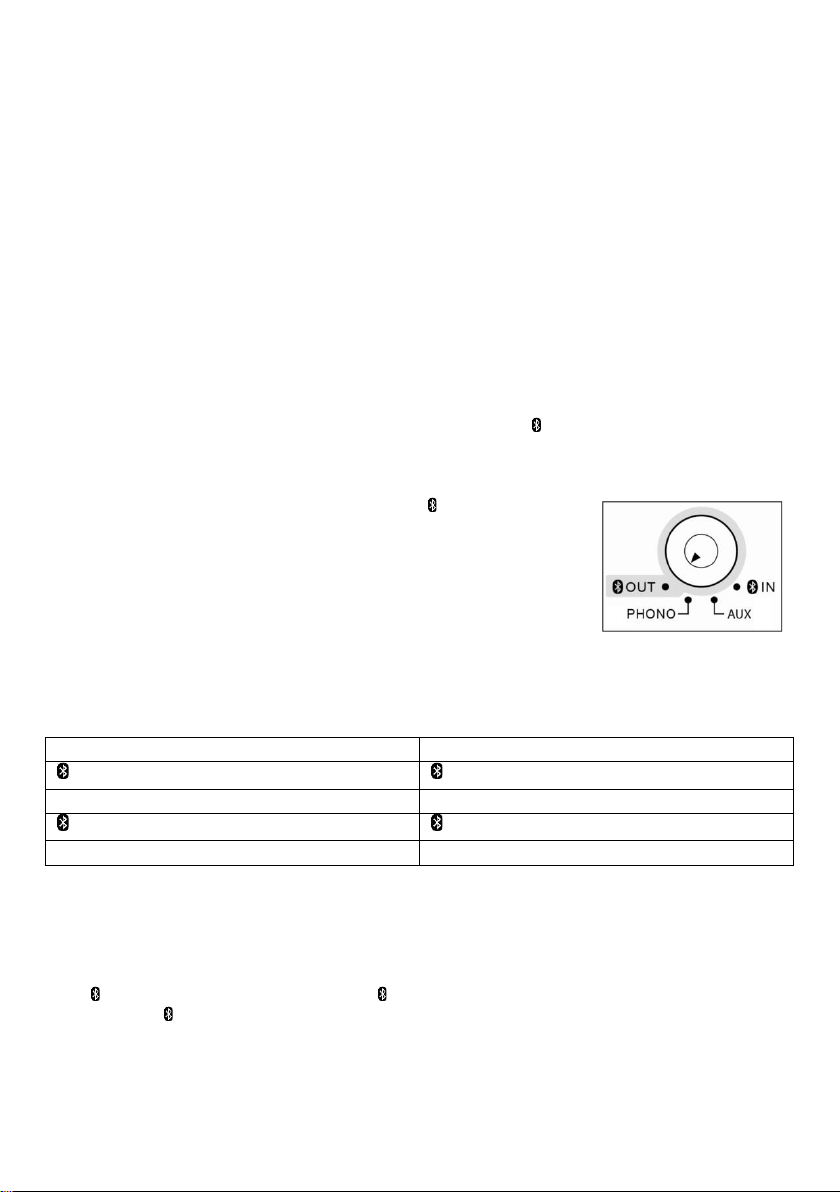54
Si el interruptor de control automático está encendido, el disco dejará de reproducirse automáticamente
cuando se termine. Si el interruptor de control de parada automática está apagado, el disco NO dejará de
reproducirse automáticamente cuando se termine. Deberá empujar la palanca de izado hacia atrás para
levantar el brazo de lectura y colocarlo en el soporte, y entonces apagar el tocadiscos para que deje de girar.
Observaciones: La función de PARADA AUTOMÁTICA funciona con la mayoría de discos de vinilo de 33 rpm. Sin
embargo, algunos discos de vinilo se detendrán cuando no se hayan terminado, o no se detendrán cuando se
hayan terminado con la función de PARADA AUTOMÁTICA encendida.
NOTA: Si el disco se detiene antes de finalizar la última pista, ponga el interruptor de PARADA AUTOMÁTICA en
apagado. El disco se reproducirá hasta el final pero deberá detener manualmente el giro del tocadiscos.
NOTA: Según la duración del disco, la PARADA AUTOMÁTICA podría activarse antes de terminar la reproducción.
No dependa solo de la PARADA AUTOMÁTICA para detener la reproducción.
El CONTROL DE TONO le permite afinar la velocidad de reproducción del disco después de elegir la velocidad
correcta (33/45/78 rpm). Gire el CONTROL DE TONO para incrementar o reducir ligeramente la velocidad del
tocadiscos, si fuera necesario.
Consulte la sección USO DEL BLUETOOTH para transmitir la música del disco a altavoces Bluetooth externos
(no incluidos).
3. Uso del Bluetooth
Este tocadiscos permite una conexión inalámbrica por Bluetooth ( SALIDA). Es posible conectarlo a
auriculares externos compatibles con Bluetooth (no incluidos) o altavoces Bluetooth (no incluidos).
1. Encienda la unidad con la rueda de encendido/volumen.
2. Gire el SELECTOR DE FUNCIÓN para elegir el modo SALIDA.
3. El INDICADOR DE ENCENDIDO/FUNCIÓN se iluminará en azul y empezará a
parpadear lentamente.
4. Encienda su dispositivo de recepción Bluetooth externo (por ejemplo,
auriculares o altavoces Bluetooth) y ajústelo en modo de vinculación.
5. Una vez vinculados correctamente, el INDICADOR DE
ENCENDIDO/FUNCIÓN dejará de parpadear y se mantendrá encendido en
azul.
6. Ahora estará conectado a su dispositivo Bluetooth externo.
Notas:
• Coloque el dispositivo Bluetooth a menos de 1 m (3 pies) respecto al tocadiscos para poder vincularlos
correctamente.
• El tocadiscos se mantiene en modo de vinculación solo durante 30 segundos. Si no se realiza la vinculación
correctamente en esos 30 segundos, repita los pasos 2 a 4 después de apagar todos los dispositivos.
• SALIDA solo funciona en modo FONO. SALIDA NO funciona en los modos ENTRADA AUXILIAR o
Bluetooth ( ENTRADA).