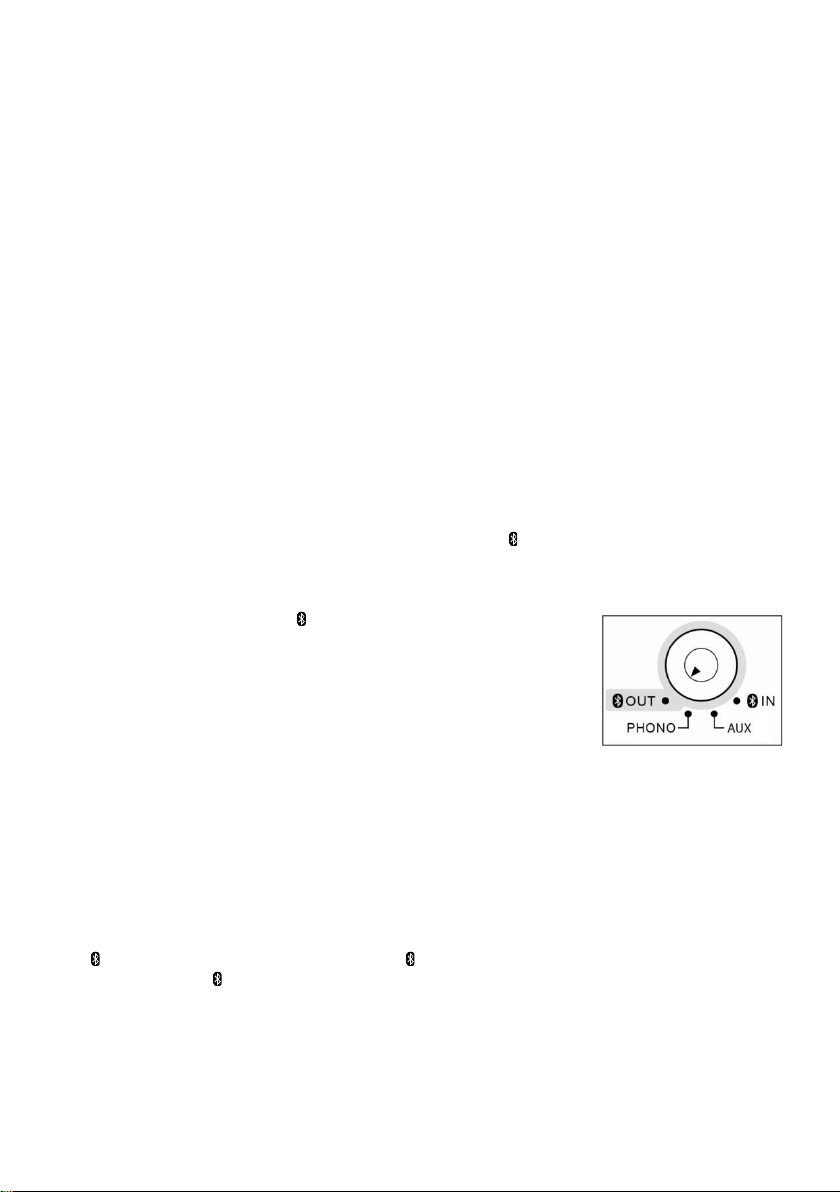18
toonarm zachtjes omhoog komt. Beweeg de toonarm voorzichtig naar de gewenste positie over de plaat.
Het draaiplateau begint te draaien wanneer de arm ernaartoe wordt bewogen als de bedieningsschakelaar
automatische stop op ON staat. Laat de toonarm zakken op het draaiplateau door de hefhendel naar voren te
duwen, de plaat zal beginnen te spelen.
Indien de bedieningsschakelaar automatische stop op ON staat, zal de plaat automatisch stoppen wanneer deze
afgelopen is. Als de bedieningsschakelaar automatische stop op OFF staat, zal de plaat NIET automatisch
stoppen als deze afgelopen is. U moet de hefhendel naar achteren duwen om de toonarm omhoog te brengen
en terug in de ruststand te plaatsen en vervolgens de stroom uitschakelen om het draaiplateau te laten stoppen
met draaien.
Opmerking: De AUTOMATISCHE STOP-functie is van toepassing op de meeste 33 toeren platen. Bij een beperkt
aantal platen stopt de plaat echter niet wanneer deze is afgelopen, of stopt de plaat niet wanneer de
bedieningsschakelaar automatische stop op ON staat.
OPMERKING: sls uw plaat stopt voordat deze afgelopen is, zet dan de bedieningsschakelaar automatische stop
op OFF. Uw plaat wordt nu tot het einde afgespeeld, maar u moet draaien van het draaiplateau handmatig
stoppen.
OPMERKING: Afhankelijk van de lengte van de plaat kan AUTOMATISCHE STOP worden ingeschakeld voor het
einde van de plaat. Vertrouw niet op AUTOMATISCHE STOP alleen om het afspelen uit te schakelen.
Met de TOONHOOGTEREGELING kunt u de afspeelsnelheid van de plaat afstellen zodra de juiste snelheid
(33/45/78 toeren) is gekozen. Draai aan de TOONHOOGTEREGELKNOP om de snelheid van het draaiplateau zo
nodig iets te verhogen of te verlagen.
Zie de paragraaf WERKING BLUETOOTH OUT om uw plaat naar externe bluetooth-luidsprekers
(niet meegeleverd) te streamen.
3. Werking bluetooth out
Deze platenspeler ondersteunt een draadloze bluetooth-verbinding ( OUT). Het kan worden aangesloten op
externe bluetooth-compatibele hoofdtelefoons (niet meegeleverd) of Bluetooth-luidsprekers (niet meegeleverd).
1. Schakel het apparaat in met de AAN/UIT/VOLUME-knop.
2. Draai de FUNCTIEKNOP om de OUT-modus te selecteren.
3. De AAN/UIT/FUNCTIE-INDICATOR zal blauw oplichten en langzaam
beginnen te knipperen.
4. Schakel uw externe bluetooth-ontvangstapparaat (zoals een
bluetooth-hoofdtelefoon of bluetooth-luidsprekers) in en zet het in de
koppelingsmodus.
5. Wanneer het koppelen gelukt is, stopt de AAN/UIT/FUNCTIE-INDICATOR
met knipperen en blijft deze blauw branden.
6. U bent nu verbonden met uw externe bluetooth-apparaat.
7. Start een plaat zodat het geluid te horen is op het externe bluetooth-apparaat.
Opmerking: U kunt het volume ALLEEN regelen met de volumeregeling op uw externe bluetooth-apparaat.
Opmerkingen:
• Plaats het bluetooth-apparaat binnen 1 meter van de platenspeler om een goede koppeling mogelijk te
maken.
• De platenspeler blijft slechts 30 seconden in de koppelingsmodus. Als het koppelen niet binnen
30 seconden is gelukt, herhaalt u stap 2 tot en met 4 nogmaals nadat u alle apparaten heeft uitgeschakeld.
• OUT werkt alleen in de PHONO-modus. OUT werkt NIET in de AUX IN-modus of gewone
bluetooth-modus ( IN-modus).
4. Naar bluetooth luisteren
Een extern apparaat met bluetooth-connectiviteit zoals een smartphone of tablet wordt draadloos verbonden
met deze platenspeler via de bluetooth-functie.