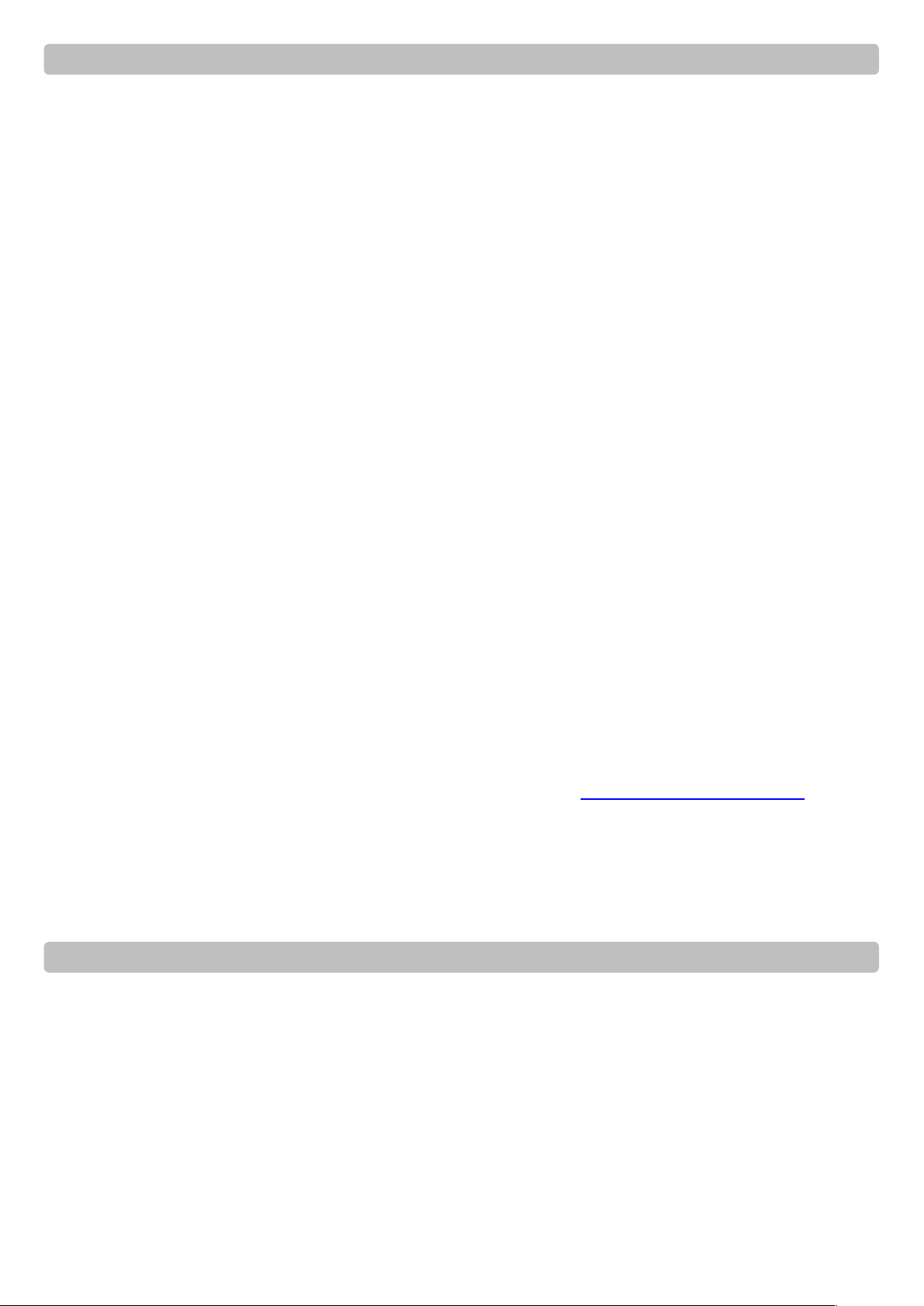57
10. BOTÓN DEL SELECTOR DE VELOCIDAD DE 33/45-RPM
Activar estos botones hará girar el plato a 33 o 45 RPM. Cuando esta función esté activada, se encenderá un LED.
11. TUERCA DE SEGURIDAD DE LA CARCASA
Después de acoplar la carcasa al brazo, fíjela con la tuerca de seguridad.
12. DESLIZADOR DE AJUSTE DE MODULACIÓN
Este deslizador se usa para ajustar el porcentaje de modulación de la reproducción (velocidad del plato).
13. PALANCA DEL BRAZO
Esta palanca se usa para elevar con seguridad el brazo por encima de la superficie del disco sin poner en peligro la
superficie del disco.
14. ABRAZADERA DEL BRAZO Y APOYABRAZOS
Este apoyabrazos se usa para mantener el brazo inmóvil mientras no se use y durante el transporte.
15. CONTROL ANTIPATINAJE
El antipatinaje aplica una fuerza hacia adentro sobre el brazo para evitar que salte fuera del disco debido a la fuerza
centrífuga causada por la rotación del disco. El valor antipatinaje debe ser el mismo que el de la presión del contrapeso
de la aguja.
16. CONTRAPESO
Use el contrapeso para equilibrar el brazo y para ajustar la presión de la aguja.
17. SOPORTE DE AGUJA ADICIONAL
Este recorte ha sido diseñado para guardar de forma segura una carcasa de aguja adicional.
18. SOPORTES DEL QUICIO DE LA CUBIERTA DE POLVO
Puntos de unión de los quicios de la cubierta del polvo.
19. CONECTORES DE SALIDA RCA
Se puede alternar entre salida FONÓGRAFO/LÍNEA. Dependiendo de la posición del interruptor del fonógrafo /línea,
puede conectar el tocadiscos a cualquier fonógrafo o entrada de línea. Conecte los cables RCA (blanco = canal
izquierdo, rojo = canal derecho) con las tomas del fonógrafo de su amplificador o mezclador. Conecte el cable a tierra
con la terminal a tierra de su amplificador o mezclador.
20. INTERRUPTOR DE LÍNEA/FONÓGRAFO
Este interruptor se usa para cambiar el modo de SALIDA DE FONÓGRAFO o SALIDA DE LÍNEA.
21. TOMA USB (límite de cable USB de 3 m)
Después de conectar el tocadiscos al ordenador por USB, puede grabar el vinilo en el disco duro usando una
aplicación de software. Puede descargar el software de forma gratuita en http://audacity.sourceforge.net/
22. TOMA DE ENTRADA DC
1. Limpie periódicamente la aguja con un cepillo suave para prevenir la acumulación de polvo.
2. Compruebe la aguja si el sonido se oye distorsionado o con ruido. Sustituya la aguja con una nueva si está desgastada.
3. Se debe limpiar el polvo de la cubierta y del gabinete del tocadiscos con un trapo suave y seco de vez en cuando.
4. No se deben usar materiales volátiles, como: alcohol, disolvente, bencina, etc. Podrían quitar la pintura o dañar el brillo.