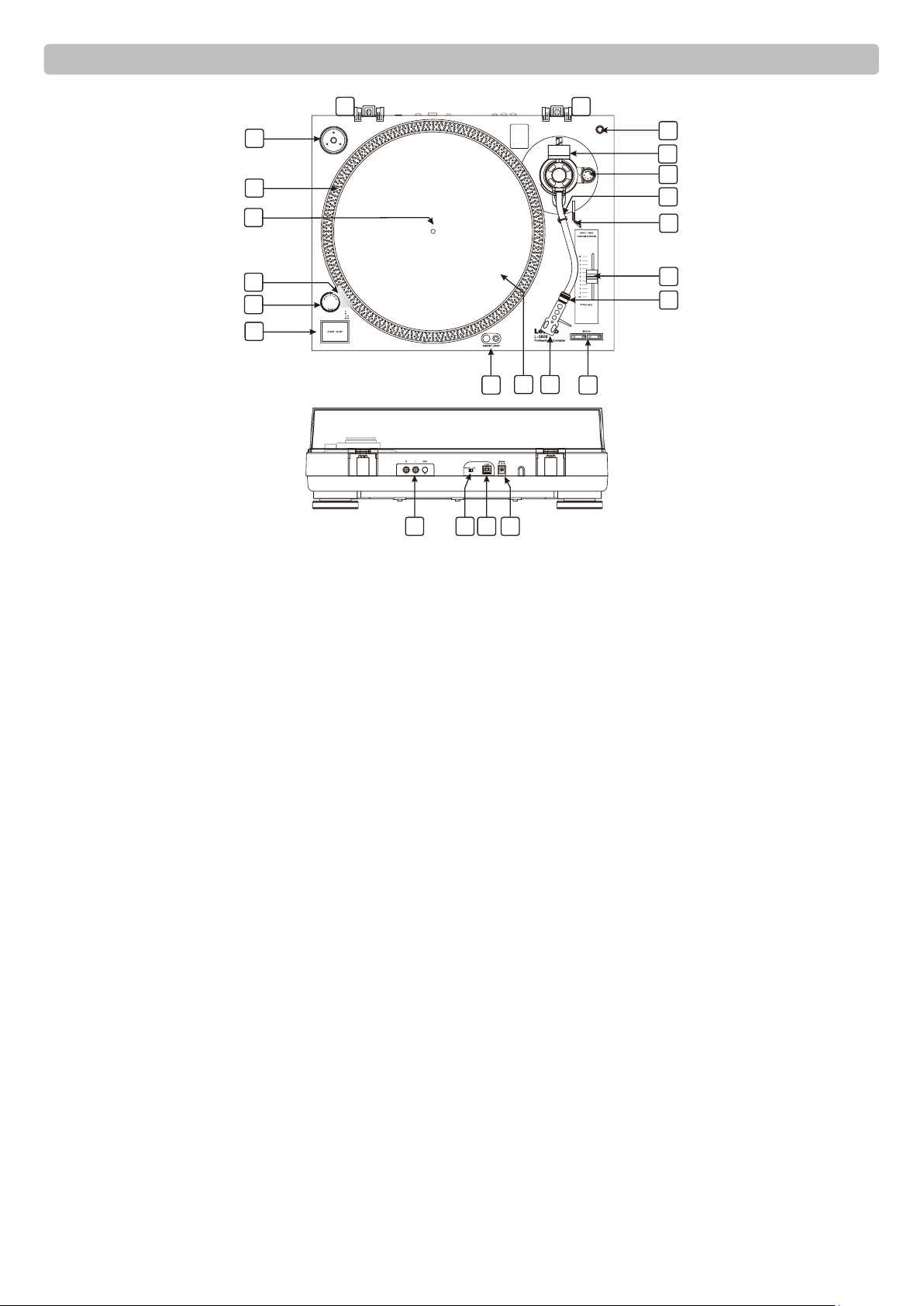8
1. EP ADAPTER
This adapter allows you to play standard 7” EP vinyl records with large center holes. Place the adapter on the
CENTER SPINDLE 7" records.
2. STROBE INDICATORS
The PLATTER has four rows of indicators. These indicators are used to visually detail various stages of pitch. The
indicators are illuminated by the STROBE INDICATOR PILOT LAMP. Each row may appear to stand still at different
pitch levels.
Note: The use of heavy fluorescent lighting directly above the turntable will defeat the STROBE PILOT LAMP affect
indicator accuracy.
3. CENTER SPINDLE
This spindle holds the turntable PLATTER records stable and centered.
4. STROBE INDICATOR PILOT LAMP
This is lamp specially designed to pulse a beam of light at the STROBE INDICATORS on the turntable PLATTER. This
will give the illusion that indicators are not spinning at certain speeds.
5. POWER SWITCH
This is a rotary power switch. To turn main power on turn the switch in a clockwise direction. To turn main power off
turn the switch in counter-clockwise direction.
6. START/STOP BUTTON
This oversized push button controls platter motion. When the unit is turned on the platter will not automatically begin
to spin. Pressing the button once will engage the high torque motor and spin the platter, pressing this again will stop
the platter.
7. TARGET LIGHT
Press the right button and a light will pop up directed at the stylus position. To retract the light, press down on the
light itself.
8. PLATTER
This platter connects directly to the center spindle. The platter and center spindle holds a vinyl record perfectly
center. The platter also spins the record at a consistent speed.
9. STYLUS HEADSHELL
The included HEADSHELL is used to connect your stylus with the tonearm.