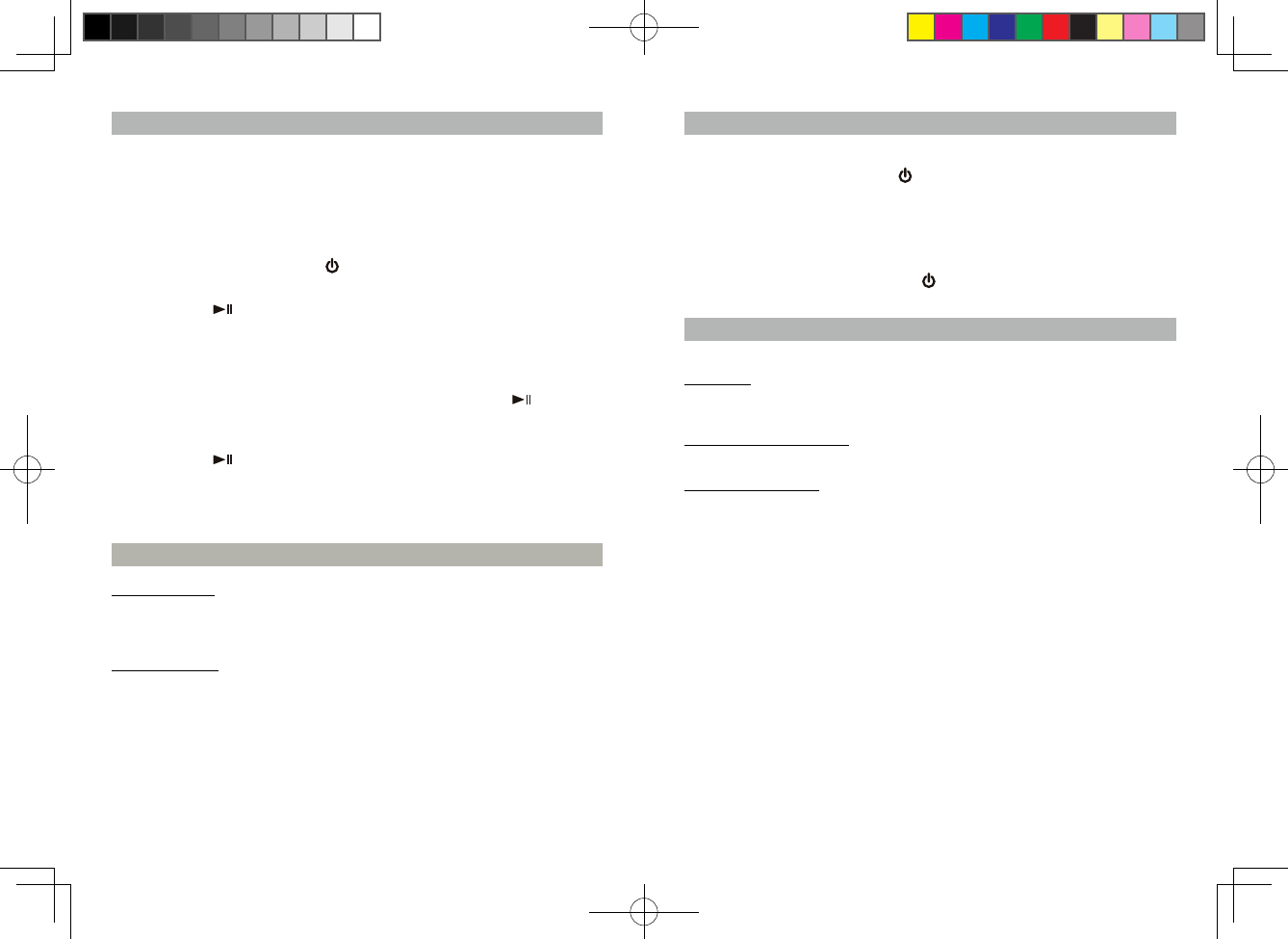Conexión iPod/iPhone
Si el puerto dock dejará de usarse un periodo extendido de tiempo, se recomienda cubrir
el puerto dock usando la cubierta “Dock Cover” (incluido).
1. Use el adaptador iPod incluido con su iPod e insértelo en el dock. No se requiere
adaptador si usa su iPhone. Ahora podrá insertarse su iPod/iPhone sobre el puerto
dock colocando el conector de la parte inferior de su iPhone/iPod sobre el conector
de la estación dock.
Nota: Tenga cuidado al conectar el iPhone/iPod en el dock para evitar dañar el conector
de 30 pines del iPhone/iPod o del sistema dock.
2. Pulse el botón POWER/STANDBY
para encender la unidad.
3. Pulse el botón FUNC
para seleccionar el modo iPod/iPhone. El iPod/iPhone
empezará a reproducirse y cargarse automáticamente inmediatamente.
4. Pulse el botón para pausar o reanudar la reproducción iPod/iPhone.
5. Ajuste el nivel de audio pulsando el botón VOL / HR + / -.
Nota: El nivel de volumen no puede ajustarse usando el control de volumen de su iPod/
iPhone tras conectarse.
6. El iPod/iPhone se carga incluso durante la reproducción.
Nota: El iPod/iPhone se cargaré en todos los modos.
7. Para quitar el iPod/iPhone de la unidad, pulse y sostenga el botón durante tres
segundos para apagar el dispositivo y después quítelo suavemente del conector
dock.
Control de reproducción iPod/iPhone:
- Pulse el botón para pausar o retomar la reproducción del iPod/iPhone;
- Pulse el botón TUN / CH / MIN + o - para saltar a la canción siguiente o anterior;
- Pulse y sostenga el botón TUN / CH / MIN + o – para adelantar o retroceder
rápidamente durante la reproducción.
Ajustes de graves y agudos
La unidad le permite jar su nivel de graves o agudos favorito.
Ajustes de graves:
1. Pulse el botón de la unidad principal TONE una vez (o pulse el botón Bass del
mando a distancia) y el indicador "BASS" parpadeará en pantalla.
2. Pulse el botón TUN / CH / MIN +/- para jar el nivel de graves deseado.
Ajustes de agudos:
3. Pulse el botón TONE de la unidad principal de nuevo (o pulse el botón Treble del
mando a distancia) y el indicador "TRE" parpadeará en pantalla.
4. Pulse el botón TUN / CH / MIN +/- para jar el nivel de agudos deseado.
5. Pulse el botón de la unidad principal TONE para salir del modo de ajuste de graves/
agudos.
Nota: De ser necesario, podría pulsar el botón TONE del mando a distancia para
restaurar los niveles de graves y agudos a sus valores normales (cero).
Oír una fuente de audio externa
1. Conecte un cable de audio (no incluido) con una clavija estéreo de 3.5 mm de un
dispositivo de audio auxiliar a la entrada AUX-IN de la unidad.
2. Pulse el botón POWER/STANDBY
para encender la unidad.
3. Para seleccionar la entrada de audio auxiliar, pulse el botón FUNC. El indicador
"AUX" se mostrará en pantalla.
4. Encienda el dispositivo externo de audio auxiliar.
5. Ahora podrá controlar el volumen y el preecualizador con la unidad.
Use el resto de las funciones en el dispositivo externo como siempre.
Notas: Pulse el botón POWER/STANDBY para apagar la unidad cuando termine de
oír. No olvide apagar el dispositivo externo también.
Ajustes de reloj
Cuando la unidad esté apagada (modo apagado):
Fijar la hora
1. Pulse el botón TIME SET y los dígitos del reloj parpadearán.
2. Pulse el botón VOL / HR + / - para ajustar las horas.
3. Pulse el botón TUN / CH / MIN + / - para ajustar los minutos.
Fijar el formato de hora 12/24
4. Pulse el botón TIME SET de nuevo para entrar al modo de ajuste de formato 12/24.
5. Pulse el botón TUN / CH / MIN + / - para seleccionar el formato de 12 o de 24 horas.
Salir del modo de ajuste
6. Para guardar todos los ajustes y salir del modo de ajuste, espere unos segundos.