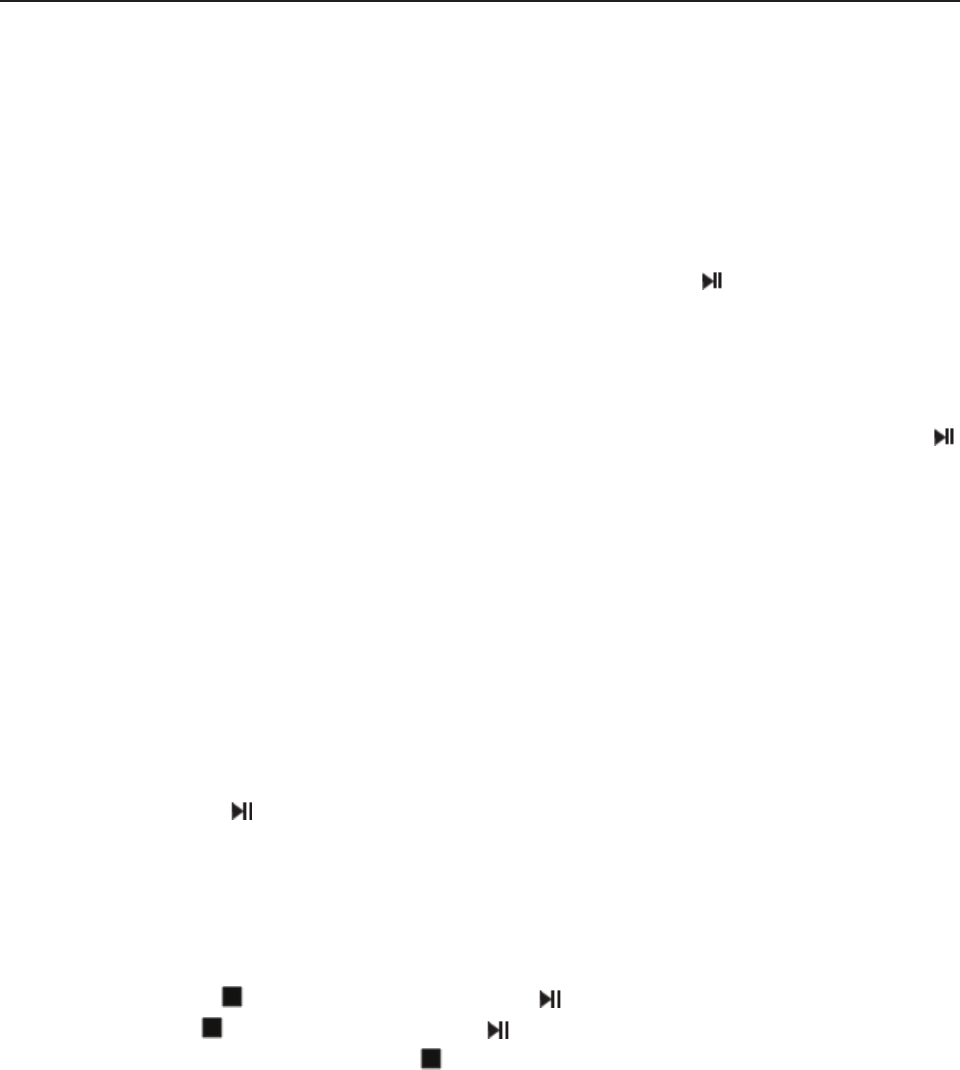16
. De DVD-functie AAN en UIT zetten
Zet de LCD-TV aan en druk herhaaldelijk op de SOURCE-toets om de DVD-stand te selecteren.
elding. Na het lezen van de diskinhoud schakelt de speler automatisch
2. Een disk erin plaats
apparaat). De speler gaat automatisch de disk spelen. Het scherm geeft eerst een “CLOSE” meld
naar de speelstand. Als de disk al in de speler zit wordt de inhoud automatisch gelezen.
drukken, of een selectie
in het diskmenu maken, om de disk te starten.
- Controleer alstublieft bij het erin plaatsen van de disk dat de zijde met geg
evens naar u
ut
toegericht is. Het DVD-mechanisme kan beschadigd raken als de disk er fo in geplaatst wordt.
3. De DVD afspelen
- Het diskmenu toont de inhoud die u kunt selecteren. Tijdens het spelen van de disk kunt u de
toets gebruiken om te wisselen tussen Speel- en Pauzestand. Dit apparaat ondersteunt ook afs
pelen
s, in Volgorde of volgens een Programmering.
enu getoond (PBC: [UIT/OFF]).
e PBC-status te bekijken).
aard AAN/ON.
tsen om uw favoriete inhoud direct af te
via het Menu, via Titel
4. Afspelen via het Menu (voor DVD/ super VCD en VCD 2.0 disks)
- Druk op de MENU/FAV-toets
Voor DVD-disks wordt het DVD Diskmenu (hoofdmenu) getoond.
Voor Super VCD & VCD2.0 disks wordt het Super VCD, VCD2.0 Diskm
(Druk op de D.MENU-toets om d
* Bij het afspelen van Super VCD & VCD2.0 disks staat PBC stand
- Gebruik voor DVD-disks de navigatietoetsen om de opgelichte inhoud te selecteren en af te spelen.
Gebruik voor Super VCD & VCD2.0 disks de nummertoe
spelen.
- Druk op ENTER of de
toets om vanaf de opgelichte inhoud te gaan spelen.
- Tijdens het spelen van de disk terug gaan naar het Hoofdmenu:
* Druk vo
or DVD-disks op de MENU/FAV-toets om het Diskmenu te tonen.
Diskmenu te tonen.
* Druk voor Super VCD & VCD2.0 disks, als PBC AAN staat, op D.MENU om het
- STOP
* Druk één keer op de
toets om te stoppen. Druk op om door te gaan waar u gestopt was.
* Druk twee keer op
om te stoppen. Druk nu op
om te gaan spelen vanaf het begin.
bescherming van de disk eerst op
Druk ter
en dan op de EJECT-toets om de disk eruit te halen.
b e
rpe .
Druk op de navigatie- of nummertoetsen om de gewenste titel te selecteren.
n de geselecteerde titel.
Houd de disk, als hij eruit ‘geworpen’ wordt, voorzichtig ij de randen beet en verwijder hem in d
richting van het uitwe n, om krassen te voorkomen
* Haal de disk eruit als u de DVD-functie langere tijd niet gebruikt (in standby-stand, of bij het gebruik
van andere standen), om de DVD-lader en de disk te beschermen.
5. Titel afspelen (alleen voor DVD-disks)
- Druk op de TITLE-toets; het scherm toont een “TITLE” melding.
-
- Het afspelen start bij het eerste hoofdstuk va