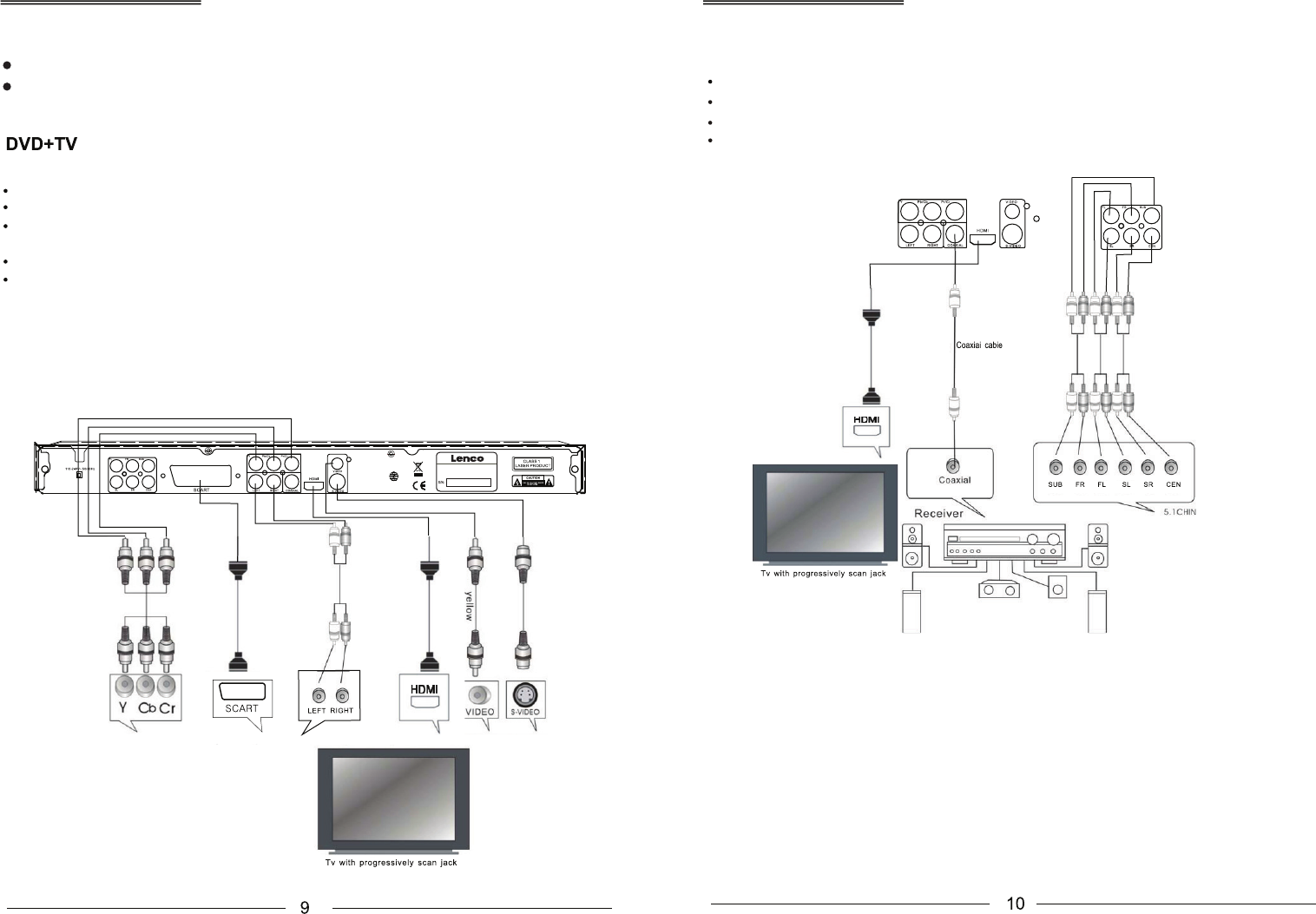LEDOM
1
34
DV
D
zH06/05~V042011:YLPPUSREWOP
W
1
1
:N
OITPMU
SN
OCREW
O
PMUMIX
AM
90
0
2
,R
EBM
E
VON:
ET
ADNOITCUD
OR
P
ANIHCNIEDAM
PODŁĄCZENIA PODŁĄCZENIA
PODŁĄCZENIE DO TV
Przed wykonaniem podłączeń wyłącz zasilanie.
Po wykonaniu podłączeń włącz zasilanie. Wszystkie podłączenia muszą być dokładnie wykonane;
poprawcie wciśnięte.
szczególnie wszystkie gniazda
Istnieje kilka różnych sposobów podłączenia odtwarzacza DVD HDMI do TV.
Kabel S-Video z lewym/prawym kablem audio (ustaw tryb video S-VIDEO)
Kabel kompozytowy video z lewym/prawym kablem audio
Kabel komponentowy video z lewym/prawym kablem audio (ustaw tryb video do YUV, lub YpbPr
żeli podłączasz TV z progresywnym skanowaniem)
Kabel HDMI z sygnałem audio i video, więc nie ma konieczności podłączenia osobnego kabla audio
Kabel SCART (ustaw tryb video do SCART)
je
Informacja:
Domyślnym ustawieniem audio jest tryb stereo. Podłącz lewy/prawy kabel audio do gniazd na tylnim
żywasz kabla HDMI w celu podłączenia urządzenia do TV (LCD/Plazma), nie
ści podłączenia osobnego kabla audio, gdyż kabel ten przesyła
również sygnał audio.
FL/FR. Gdy u
panelu -
konieczno
ma
PODŁĄCZENIE DO WZMACNIACZA
Istnieje kilka różnych sposobów podłączenia odtwarzacza DVD HDMI do wzmacniacza.
Gniazdo wyjścia audio 2.0 (FL/FR)
Gniazdo wyjścia audio 5.1
Cyfrowe gniazdo wyjścia coaxial
Gniazdo wyjścia HDMI AV
Ostrzeżenie:
Nie podłączaj wzmacniacza kablem coaxial, który nie posiada dekodera Dolby digital AC 3 lub DTS.
łyty DVD z takim połączeniem może uszkodzić głośniki oraz uszkodzić słuch.
ż płyty DVD, na przykład VCD lub CD mogą być odtwarzane przy pomocy powyższego
łączenia.
Jeżeli sygnał Video ustawiony jest do HDMI, przycisk HDMI na pilocie zdalnego sterowania s
łuży do
Ustawienia systemu TV
Jeżeli obraz jest wyświetlany nieprawidłowo, ucięty, lub czarno biały, zmień ustawienia do trybu PAL l
ń lub naciśnij przycisk N/P na pilocie zdalnego sterowania. Odtwarzacz
DVD jest zdolny do odtwarzania różnych formatów obrazu, dlatego też różne formaty video mogą
pojawić się na wyświetlaczu TV.
Próba odtworzenia p
Inne ni
po
ustawienia trybu 720P, 1080I lub 1080P.
ub NTSC w menu ustawie