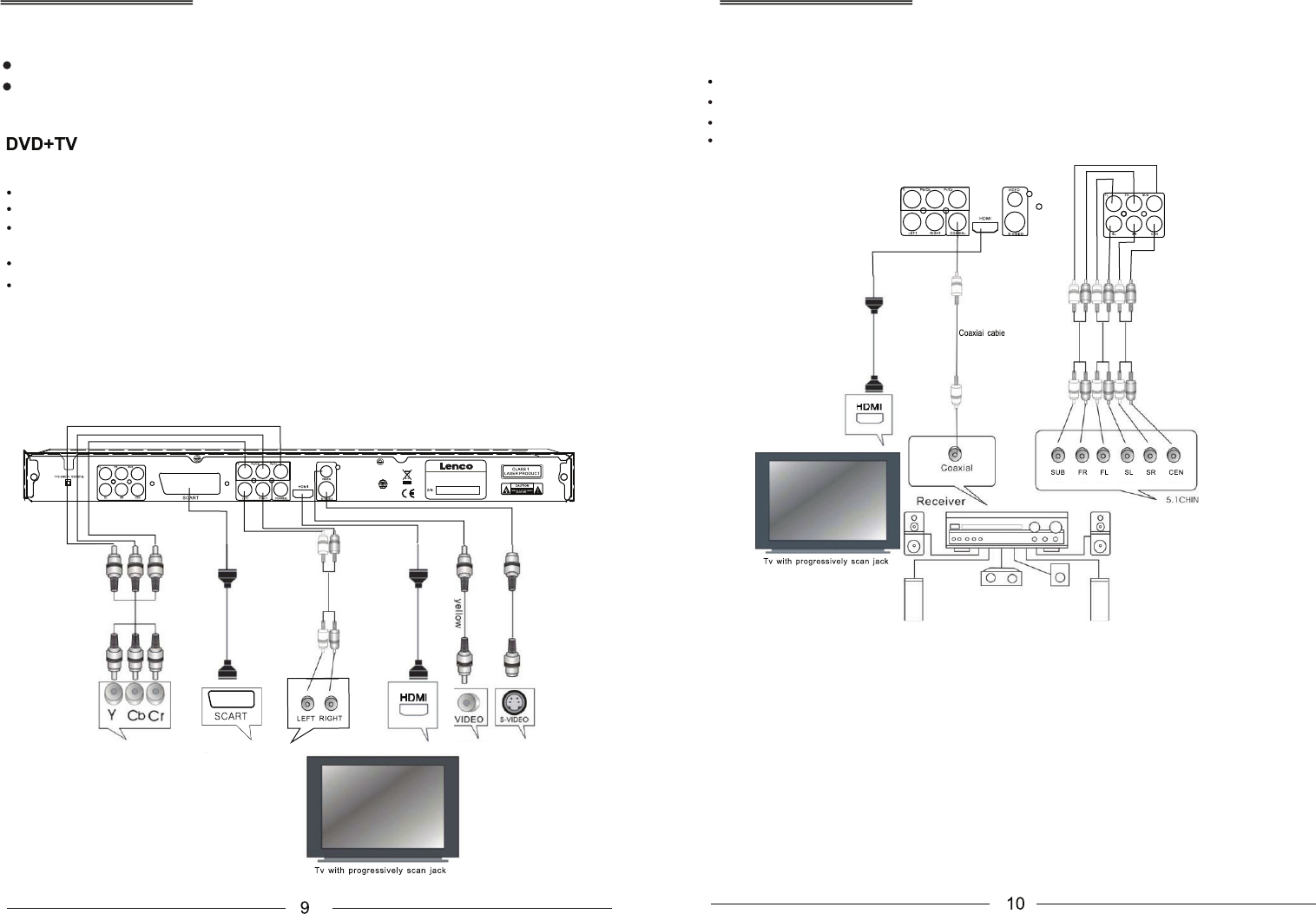LED
OM
1
34D
V
D
zH06/05~V042011:YLPPUSREWOP
W11:NOIT
PMU
SNOCRE
W
OPMUMIXAM
9002,REBMEVON:ETADNOITCUDORP
AN
I
HCNIEDA
M
ANSCHLÜSSE ANSCHLÜSSE
ANSCHLUSS AM FERNSEHER
Schalten Sie vor dem Anschluss alle Geräte aus.
Schalten Sie nach dem Anschließen die Geräte wieder ein. Schließen Sie die Kabel fest an, die
Stecker müssen vollständig in den Buchsen stecken.
Sie können den HDMI DVD-Player auf unterschiedliche Weise am Fernseher anschließen.
Composite Videokabel und linkes/rechtes Audiokabel.
Component Videokabel und linkes/rechtes Audiokabel (Videomodus auf YUV einstellen, bei
Anschluss an progressive Scan Fernseher auf YPbPr einstellen).
Das HDMI-Kabel überträgt gleichzeitig Video- und Audiosignale.
SCART-Kabel (Videomodus auf SCART einstellen).
Bitte beachten Sie:
Die Standardeinstellung des Audioausgangs ist Stereo. Schließen Sie das linke/rechte
Audiokabel an FL/FR auf der Rückseite an. Benutzen Sie ein HDMI-Kabel zum Anschluss am
Fernseher (LCD/Plasma), so werden die Audiokabel nicht benötigt, das HDMI-Kabel überträgt
gleichzeitig Video- und Audiosignale.
ANSCHLUSS AM VERSTÄRKER
Sie können den HDMI DVD-Player auf unterschiedliche Weise an einem Verstärker
anschließen:
2.0-Kanal Audioausgang (FL/FR)
5.1-Kanal Audioausgang
Digitaler Koaxialausgang
HDMI AV-Ausgang
Warnung:
Schließen Sie keinen Verstärker über Koaxialanschlüsse an, der keinen Dolby Digital AC 3
oder DTS Decoder enthält. Die Wiedergabe von DVDs kann hier zur Beschädigung Ihrer
Lautsprecher und möglicherweise Hörschäden führen. Andere DVDs, VCDs und CDs können
ohne Beachtung obiger Einschränkungen wiedergegeben werden.
Bei Einstellung auf HDMI schalten Sie mit HDMI auf der Fernbedienung zwischen 720P,
1080I und 1080P um.
TV-System einstellen
Werden Bilder nicht in voller Größe, verzerrt oder in Schwarz/Weiß angezeigt, so schalten Sie
bitte mit N/P zwischen PAL und NTSC um. Dieser DVD-Player kann interlaced und
progressive Scan wiedergeben.