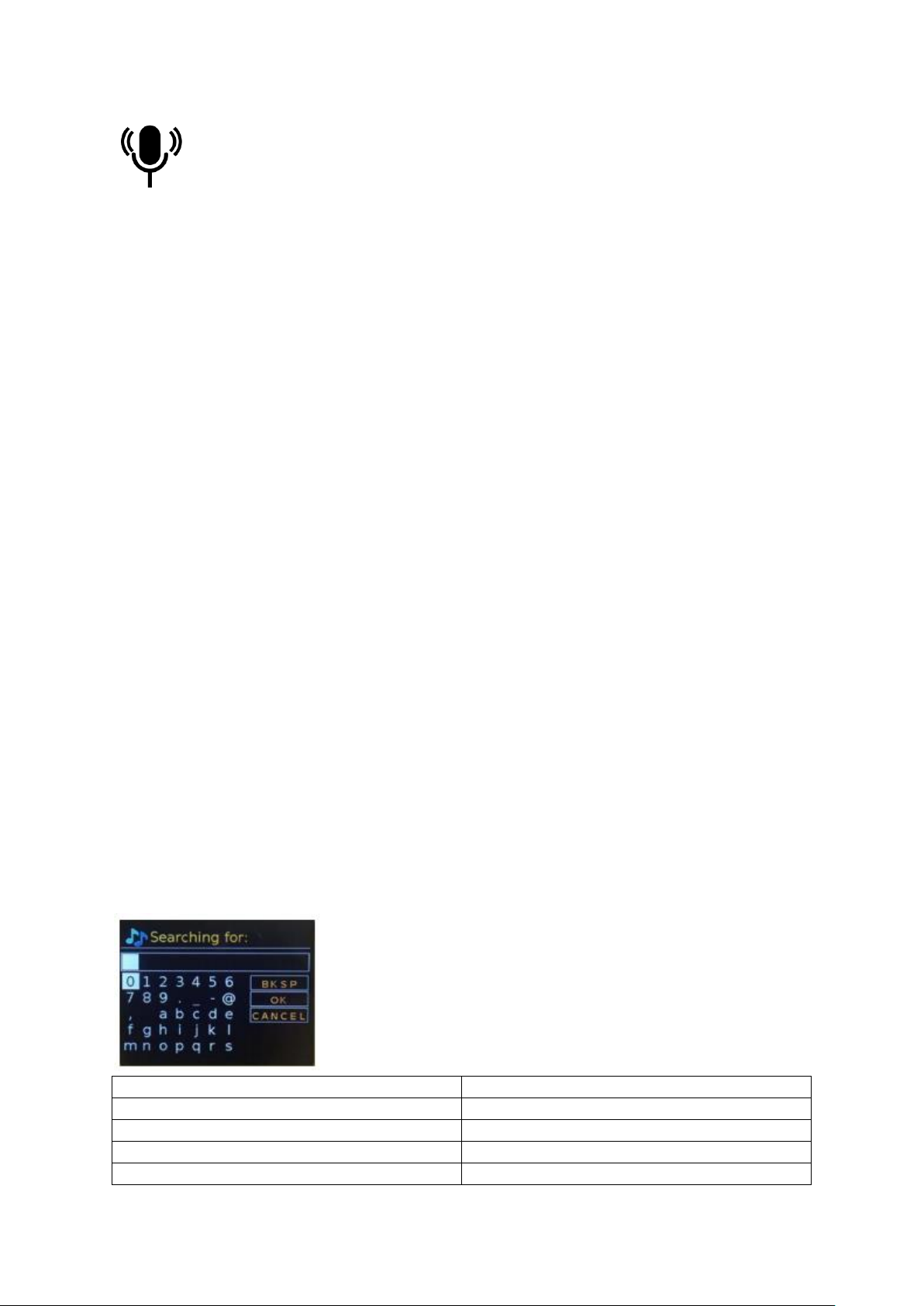158
Podcast
La radio puede reproducir miles de podcasts de todo el mundo a través de una conexión a Internet
de banda ancha. Cuando selecciona el modo Podcast, la radio se pone en contacto con el portal
proveedor de soluciones para conseguir una lista de los podcasts disponibles. Una vez que
seleccione un podcast, la radio se conecta directamente con esa fuente. Para acceder al modo
Podcast, pulse el botón «MODE» para desplazarse por los diferentes modos hasta que aparezca, o
seleccione «Menu» (Menú) > «Main menu» (Menú principal) > «Podcasts». Están disponibles los
controles locales para el volumen de sonido, silenciar, reproducir/pausar y presintonías.
Nota: Se proporciona el menú de podcasts desde el portal de podcasts, así que solo es accesible
cuando la radio está conectada a Internet. La lista de podcasts y submenús cambiará de vez en cuando.
⚫ UK (Reino Unido)
⚫ Búsqueda
⚫ Popular
⚫ Ubicación
⚫ Descubrir
1.1 UK (Reino Unido)
Presenta un submenú para buscar podcasts usando una amplia variedad de categorías, por ejemplo,
comedia de la semana, libros y autores, popular, etc. Elija la categoría que requiera y se mostrará
una lista más de subcategorías o (si no hay más subcategorías) se enumerarán los podcasts
disponibles para la categoría elegida.
1.2 Búsqueda
Asimismo, puede buscar a través de podcasts con palabras clave particulares en su título. Para buscar,
seleccione «Menu» (Menú) > «Podcast list» (Lista de podcasts) > «Search» (Buscar). Introduzca una
palabra clave seleccionando caracteres uno a uno y después pulse «OK». Las pantallas de introducción
de búsqueda son similares a la pantalla de introducción de contraseña Wi-Fi.