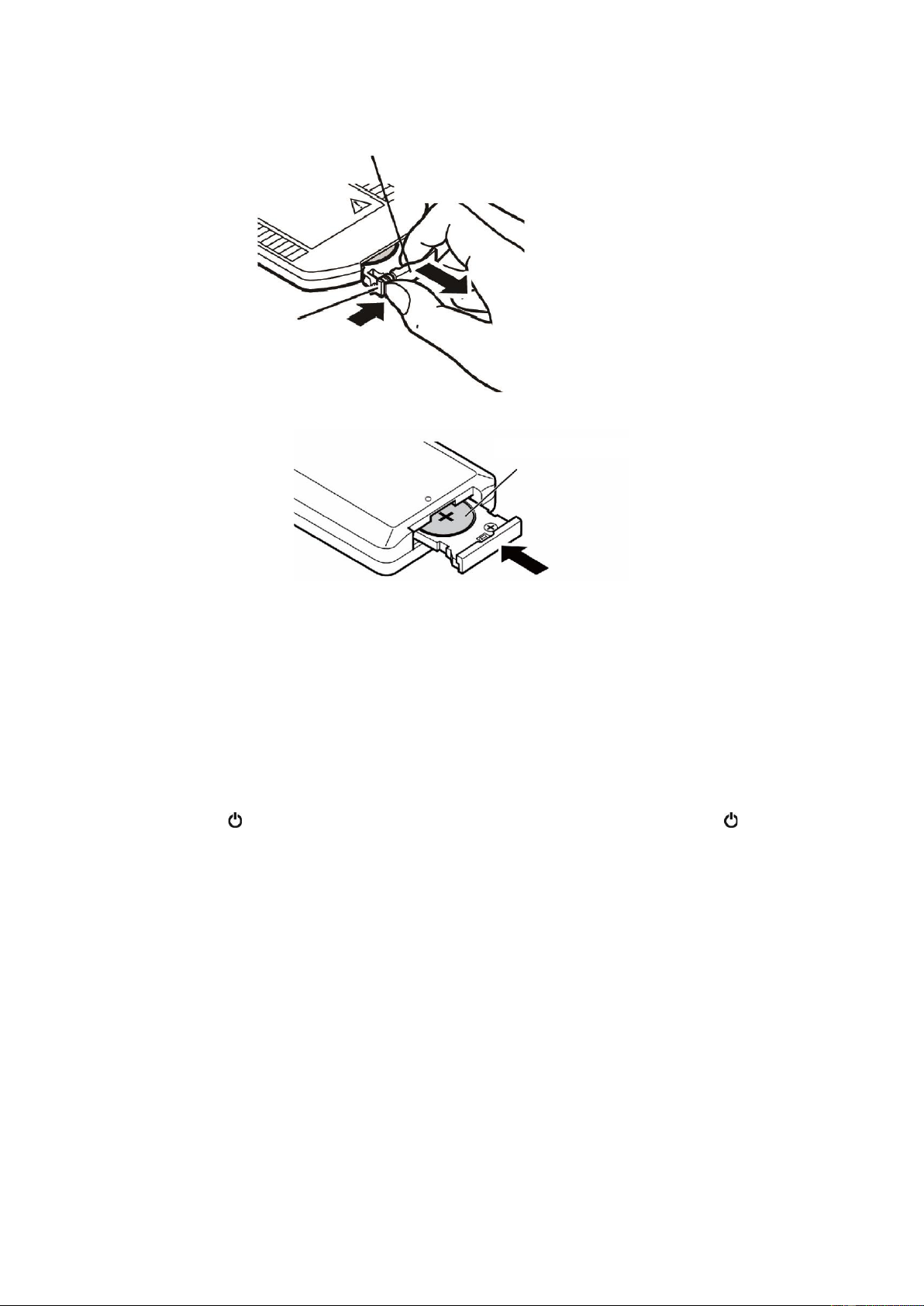88
Per sostituire la batteria con una nuova, fare riferimento alla figura in basso. Durante l’inserimento di una batteria, assicurarsi di farlo
nel verso giusto.
● Nel caso in cui il telecomando entri in conflitto con altri dispositivi, il suo corretto funzionamento verrà compromesso.
● Evitare di premere contemporaneamente i pulsanti sull’unità e quelli del telecomando.
● Evitare di utilizzare contemporaneamente due telecomandi per evitare malfunzionamenti.
● Utilizzare esclusivamente batterie di tipo CR-2025.
● In caso di fuoriuscita di liquido dalla batteria, pulire accuratamente il telecomando prima di sostituire le batterie.
● Evitare di mandare in cortocircuito i due terminali delle batterie. Smaltire le vecchie batterie in un luogo adatto.
OPERAZIONE BASE
Inserire l’adattatore di alimentazione CA/CC in una presa di corrente CA mentre l’altra estremità del cavo nel connettore jack DC IN 9V
sul retro dell’unità. Sul display verrà visualizzato “SCANTIME (Tempo di scansione)”. A questo punto l'unità aggiornerà l'ora
dall'emittente. Attendere il completamento della procedura fino a quando l’ora effettiva non verrà visualizzata.
Premere il pulsante STANDBY per accendere l’unità. Per spegnerla, premere di nuovo il pulsante STANDBY .
DAB+/FM/CD/AUX/Bluetooth
Premere il pulsante SOURCE per scegliere tra varie sorgenti.
Controllo del Volume
Premere i pulsanti VOLUME +/- sull’unità o i pulsanti VOL-/+ sul telecomando per modificare il volume.
Regolazione dell’antenna
Il filo dell’antenna sul pannello posteriore dell’unità deve essere esteso per garantire una buona ricezione di segnale DAB+/FM.
Modificare la posizione dell’antenna per una ricezione ottimale.
FUNZIONAMENTO DAB+
La prima volta che viene selezionata la modalità DAB+, le stazioni DAB+ disponibili verranno cercate automaticamente. Attendere il
termine della scansione. Il display mostrerà l'avanzamento della scansione. Dopo la scansione si sintonizzerà sulla prima stazione.
Scansione automatica
3. Accendere l'unità in modalità DAB+.
4. Premere il pulsante SCAN per avviare la scansione automatica delle stazioni disponibili.