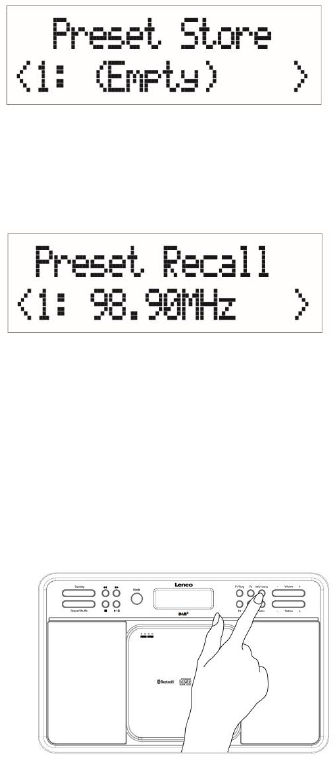47
Nota: El rendimiento de la conectividad Bluetooth puede variar con la marca y el modelo del dispositivo conectado. Se sugiere siempre usar el último firmware para que el
dispositivo consiga el mejor rendimiento de la conexión. No se garantiza la compatibilidad con todos los dispositivos y tipos multimedia. La presencia de otros dispositivos
Bluetooth en funcionamiento durante la conexión puede provocar dificultades operativas. El transmisor Bluetooth y el hardware del receptor en esta unidad tienen un
alcance operativo de aproximadamente 9 metros en espacio abierto.
En general los dispositivos Bluetooth pueden comunicarse entre sí claramente dentro de una habitación u oficina de tamaño normal. El funcionamiento entre diferentes
habitaciones dependerá de la construcción de la habitación. Es importante reconocer el hecho de que el alcance de la comunicación Bluetooth puede verse reducido
notablemente si la señal atraviesa un objeto sólido. Los cuerpos humanos, las paredes de ladrillo y hormigón y los muebles o librearías pesados reducirán el alcance
operativo de su dispositivo Bluetooth. Las paredes de cristal, yeso o de paneles de madera y particiones de oficinas pueden tener un efecto menos grave pero evidente.
Debe colocar sus dispositivos Bluetooth más cerca entre sí si observa dificultades de comunicación.
Desconexión del Bluetooth
Para desconectar el dispositivo Bluetooth, mantenga pulsado “Play/pause” hasta que suene un pitido; la pantalla mostrará “BT-LINK”
parpadeando.
Otras operaciones
Almacenar emisoras
1. Seleccione la emisora que desee presintonizar.
2. Mantenga pulsado los botones “P1/P2/P3” para guardar las emisoras
directamente.
3. Mantenga pulsado “P4+” para mostrar el menú de almacenamiento de
presintonías; pulse los botones “Station” para seleccionar qué número de
presintonía desea.
4. Pulse el botón “Enter” para guardarlo.
Recordar emisoras presintonizadas
1. Pulse una vez el botón “P1/P2/P3” para recordar directamente la emisora
guardada.
2. Pulse una vez “P4+” para mostrar el menú de Recordar presintonía.
3. Pulse los botones “Station” para seleccionar la emisora presintonizada y pulse “Enter” para recordarla.
Control de volumen
Puede pulsar volume (-) o (+) para ajustar el volumen de los altavoces.
Uso del control de información
Es posible cambiar la información que se muestra en la pantalla LCD en cada modo. Para
cambiar la información de la pantalla, pulse el botón “Info/menu” una vez.