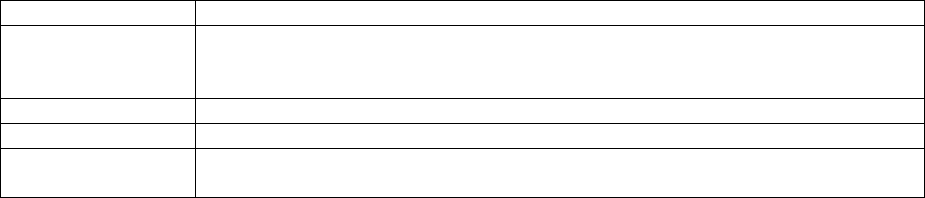19
Bitfoutenkans (BER): Geeft informatie over signaalfouten.
Kanaalfrequentie: Geeft het nummer en de frequentie van het transmissiekanaal weer.
Soort programma (PTY): Geeft het type en de beschrijving weer van het programma op de
DAB+zender.
Tijd/datum: Geeft de tijd en datum weer die door de zender wordt gegeven.
Bitsnelheid: De datasnelheid waar het signaal mee verstuurd wordt.
Zenderinformatie in de FM-modus
Elke keer wanneer u op de Info/Menu-toets drukt in de FM modus, zal het scherm door de volgende
schermmodi bladeren:
Radiotekst: Toont schuivende tekstinformatie die door de zender wordt verstrekt.
Soort programma: Geeft een omschrijving weer over het programma van het radiostation.
Signaalsterkte: Geeft een signaalbalk aan met de signaalsterkte van het huidige radiostation.
Tijd en datum: Geeft de tijd en datum weer die door de zender wordt gegeven.
Frequentie: Geeft de zendfrequentie van de zender weer.
Soort audio: Geeft de soort audio van het huidige radiostation weer (Stereo of Mono).
Opmerking: U kunt schakelen tussen mono en stereo door herhaaldelijk op de Enter toets te drukken.
Uw DAB+/FM Radio opnieuw afstellen
U kunt opnieuw zoeken naar nieuwe beschikbare radiostations of naar stations in een nieuw gebied.
Uw voorkeuzestations zullen bewaard blijven wanneer u opnieuw een volledige scan uitvoert. In de
DAB-modus:
Houd de Scantoets ingedrukt om een volledige scan uit te voeren.
De voortgang zal op het scherm weergegeven worden.
Wanneer het scannen afgerond is, zal de radio het eerste station in de lijst afspelen of terug gaan naar
het laatste geselecteerde station.
De hoofdtelefoon gebruiken
U kunt naar uw DAB+/FM radio luisteren met een hoofdtelefoon. Hiervoor hoeft u alleen het 3,5mm
uiteinde van de hoofdtelefoon in de daarvoor bestemde aansluiting op uw radio te doen. Gebruik de
toets Vol+ of Vol- om het volume te regelen.
Veelgestelde vragen