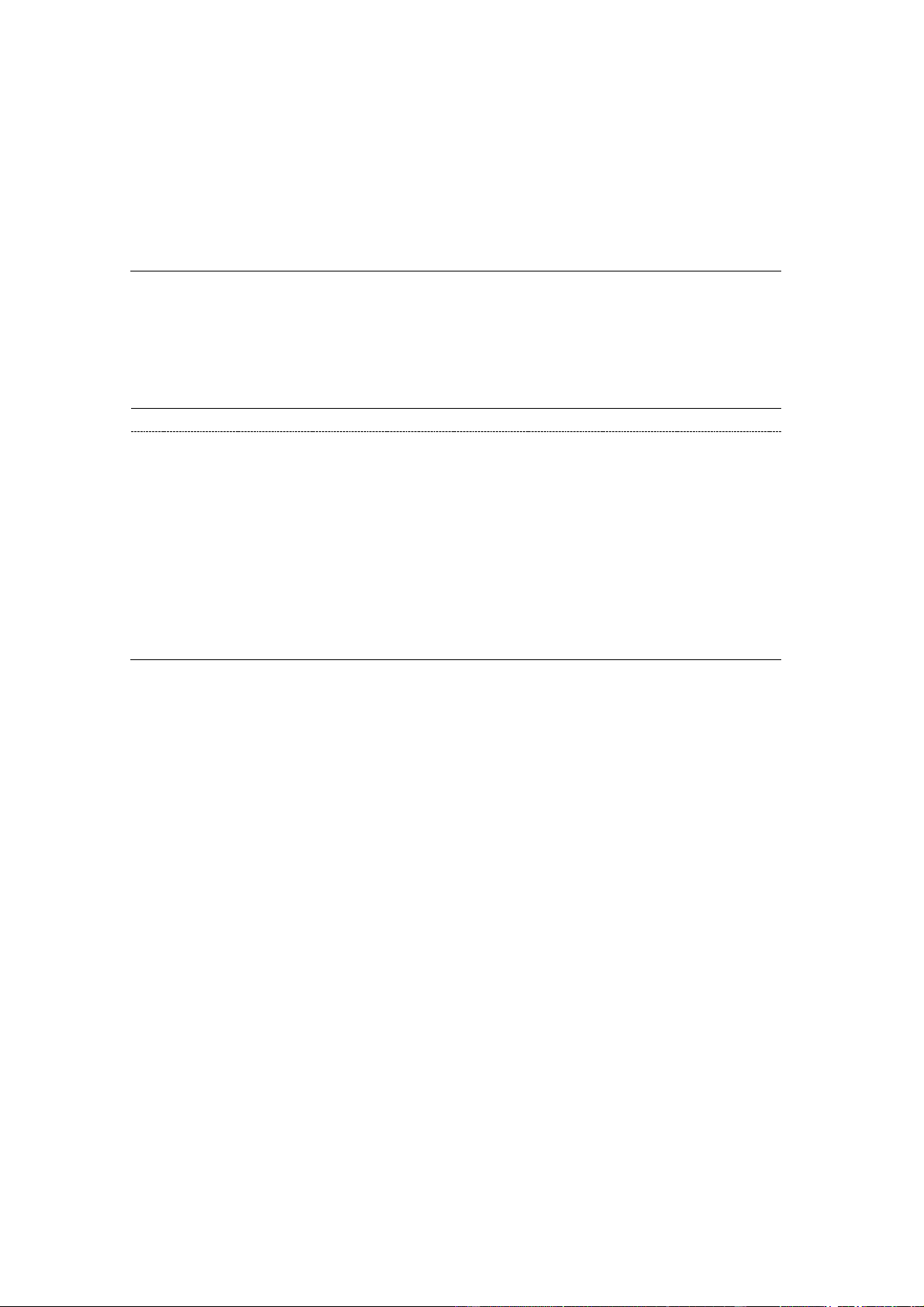Stellen Sie Ihren gewünschten Radiosender
ein. Halten Sie die „Preset“-Taste (2)
gedrückt. Wählen Sie mit Hilfe der „< Select
>“-Tasten (3 und 4) Ihren gewünschten
Speicherplatz aus und drücken Sie dann die
„Snooze Enter/Scan“-Taste (5), um Ihre
Auswahl zu bestätigen.
Anzeigen von DAB+- und FM-Informationen auf dem Display
Vergewissern Sie sich, dass das Radio eingeschaltet ist.
Drücken Sie die „MENU“-Taste (1), um die angezeigte Information zu ändern.
DAB+-Menü
Halten Sie im DAB-Modus die „MENU“-Taste (1) gedrückt
Spezielle Menüoptionen im DAB+-Modus
a. „Vollständiger Scan“
b. „Manuelles Abstimmen“
c. „DRC“ Dynamikbereichkompression* – aus, stark, gering
d. „Inaktive Sender“** – Ja oder Nein
e. „TA“*** – Ein oder Aus
Bewegen Sie sich mit den „< Select >“-Tasten (3 und 4) durch die Optionen und drücken Sie
die „Snooze Enter/Scan“-Taste (5), um eine Option auszuwählen.
* DRC: Die Dynamikbereichkompression (DRC) oder einfach Kompression ist ein
Audiosignalverarbeitungsvorgang, bei dem der Lautstärkepegel lauter Klänge verringert
oder der Lautstärkepegel leiser Klänge angehoben wird, indem der Dynamikbereich eines
Audiosignals reduziert oder komprimiert wird.
** Inaktive Sender: Inaktive Sender ist eine Funktion der meisten Digitalradios, die die
Radiosender löscht, die entweder nicht mehr senden oder bei denen sich die Frequenz
geändert hat. Derartige Radiosender sind meistens mit „?“ gekennzeichnet.
***TA: Verkehrsdurchsage. Wenn die Verkehrsdurchsage aktiviert ist, dann wechselt das
Radio zu einem Verkehrsinformationen sendenden Kanal, wenn es das TA-Signal empfängt.