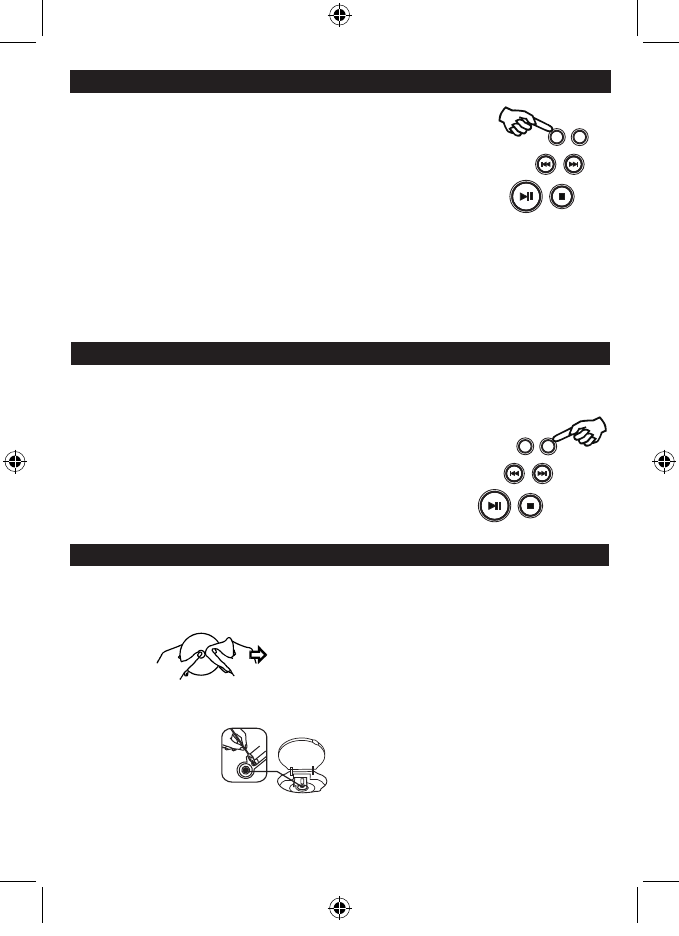REPEAT PLAYBACK
Thisfunctionallowsasingletrackoralltracksonadisctobeplayedrepeatedly.
TO CANCEL REPEAT PLAYBACK FUNCTION
PressthePLAYMODEbuttonagainuntilthePlay mode indicator disappears.
TO REPEAT THE WHOLE DISC
PressthePLAYMODEbuttontwiceduringplayback,
the Play mode indicatorlightsuponthefront.
TO REPEAT THE SAME TRACK
PressthePLAYMODEbuttononceduringplayback,
the Play mode indicatorashesonthefront.
Note on CD-R/RW discs
- Becauseofnon-standardizedformatdenition/productionofCD-R/RW,playbackqualityandperformancearenot
guaranteed.
- ManufacturerisnotresponsiblefortheplayabilityofCD-R/RWduetorecordingconditions,suchasPCperformance,
writingsoftware,mediaability,etc.
- Do not attach a seal or label to either side of the CD-R/RW disc. It may cause a malfunction.
- ItisrecommendedtorecordonlyaudiolesonCD-R/RWdiscsforeasyreading.
PROGRAMMED PLAYBACK
PROGRAMMED PLAYBACK
FOR NORMAL COMPACT DISC PLAYBACK
Programmedplaybackenablestracksonadisctobeplayedinadesiredorder.Upto20trackscanbeprogrammed.
1. Press the " PROGRAM " button.
2. Press the " NEXT " and " BACK " buttons to select the desired track number.
3. Press"PROGRAM"buttonagaintomemorizethetrack.
4. Repeatsteps2and3untilalldesiredtracksareprogrammed.
5. Pressthe"PLAY/PAUSE"buttontostart."PROGRAM"LEDindicatorlightsuponthefront.
6. Press"STOP"buttontostopprogrammedplayback.
7. Press"PROGRAM"and"PLAY/PAUSE"buttonstoresumeprogrammedplayback.
8. OpentheCDdoororturnofftheCDplayertocleartheprogrammedmemory.
Note : Programmingcanonlybemadewhentheplayerisinstopmode.
GB 5
CLEANING THE UNIT
Donotusevolatilechemicalsonthisunit.Cleanbylightly
wipingwithasoftcloth.
IMPORTANT NOTE
Ifanabnormaldisplayindicationoranoperatingproblem
occurs, disconnect the AC power cord and remove the
batteries. Wait at least 5 seconds, then reconnect the AC
power cord or reinstall the batteries.
WARNING
ShouldtheCDdoorbeopenedbeforethereadingoftheCD
iscompleted,ajammingnoisemayoccur.Thisisresolved
byclosingtheCDdoor.
CLEANING A CD
IftheCDskipsorwillnotplay,thediscmayneedcleaning.
Beforeplaying,wipethediscfromthecentreoutwitha
cleaningcloth.Afterplaying,storethediscinitscase.
MAINTENANCE
CLEANING THE CD LENS
If the CD lens is dusty, clean it with a brush-blower. Blow
several times on the lens and remove the dust with the
brush.Fingerprintsmaybe
removed with a cotton swab
moistened with alcohol.