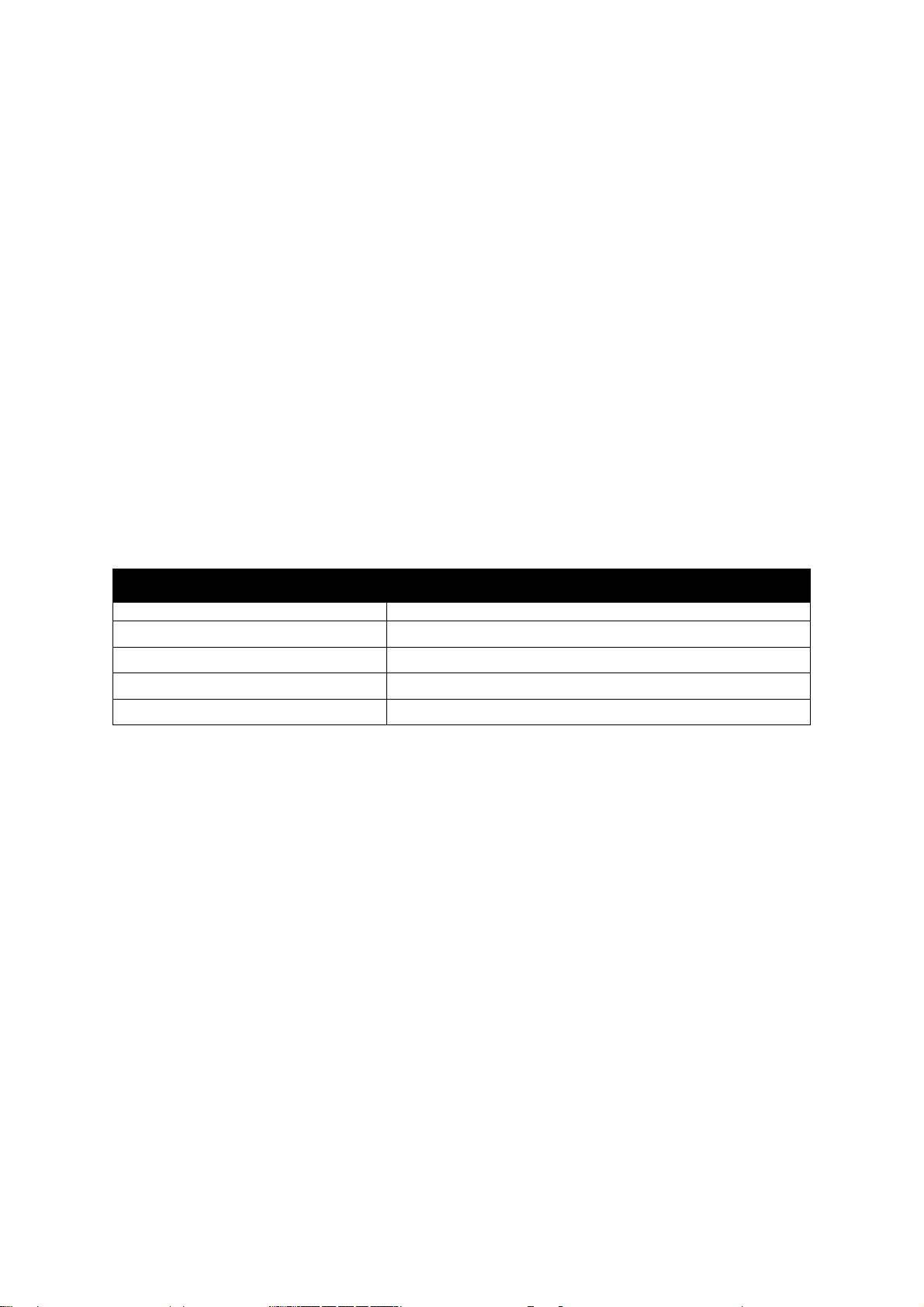PROGRAM PLAY
1. Press the PLAY/PAUSE button (2) and after 8 seconds the STOP button (3).
2. Press the PROG button (6), the following will appear on the display: (00 01) and the 00 will flash.
3. Press the SKIP Forward and Backward (4,5) buttons to select the desired track to be
programmed and press PROG button (6) once to confirm.
4. Repeat the step 3 to program up to 20 tracks.
5. Press PLAY/PAUSE button (2) once to start programmed playback.
6. To cancel programmed playback, press the STOP button (3) once.
ENERGY SAVING
If the unit cannot play for about 30 seconds, it turns off automatically.
3. Specifications
1.
Guarantee
Lenco offers service and warranty in accordance to European law, which means that in case
of repairs (both during and after the warranty period) you should contact your local dealer.
Important note: It is not possible to send products that need repairs to Lenco directly.
Important note: If this unit is opened or accessed by a non-official service center in any way,
the warranty expires.
This device is not suitable for professional use. In case of professional use, all warranty
obligations of the manufacturer will be voided.
2.
Disclaimer
Updates to Firmware and/or hardware components are made regularly. Therefore some of
the instruction, specifications and pictures in this documentation may differ slightly from
your particular situation. All items described in this guide for illustration purposes only and
may not apply to particular situation. No legal right or entitlements may be obtained from