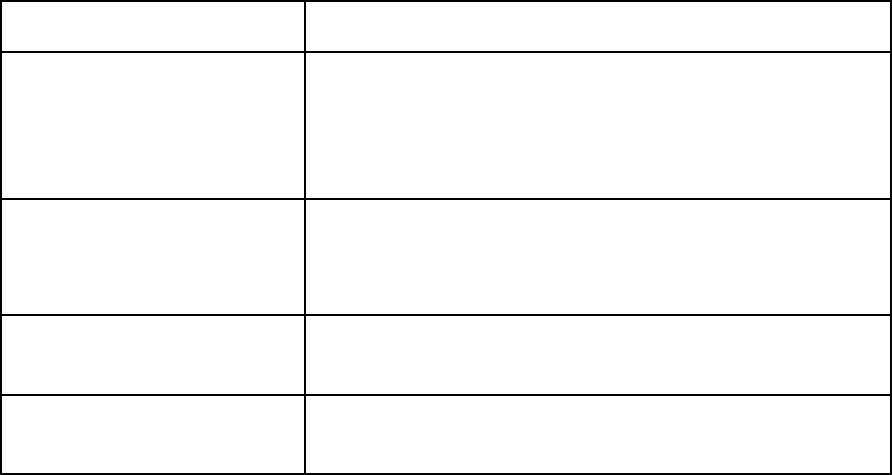21
9.8 FM-stations handmatig opslaan
1. Schakel de FM-modus in en druk op de toets “Vorige” of “Volgende” om een station te
selecteren.
2. Druk kort op de toets “Scan/Memory” en “P 00” zal op de display knipperen om aan te geven dat
de handmatige opslagmodus is geopend. Druk vervolgens op de “CH-” of “CH+” toets om de
opgeslagen FM-radiostations te doorlopen.
3. Druk op de toets “Scan/Memory” om de handmatige opslagmodus te verlaten.
10. Reinigen van het apparaat
Haal de stekker uit de voedingsbron voordat u het apparaat reinigt.
Als het apparaat stoffig wordt, kunt u deze afvegen met een zachte en droge stofdoek. Gebruik een
zacht doekje om dit apparaat te reinigen. Gebruik geen enkele soort was, polijstmiddel of agressieve
reinigingsmiddelen op het apparaat.
De normale functie van het product kan worden gestoord door sterke elektromagnetische
interferentie. Als dat gebeurt, volg dan de instructies van de handleiding om het product te resetten,
zodat de normale werking wordt hervat. In het geval dat de functie niet kon hervatten, gebruik het
product dan op een andere locatie.
Reiniging- en onderhoudsinstructies
1. Koppel de apparatuur voorafgaand aan reiniging altijd los van de voedingsbron.
2. Reinig de apparatuur met een zacht, vochtig en pluisvrij doekje.
3. Gebruik geen schurende of agressieve reinigingsproducten.
11. Probleemoplossing