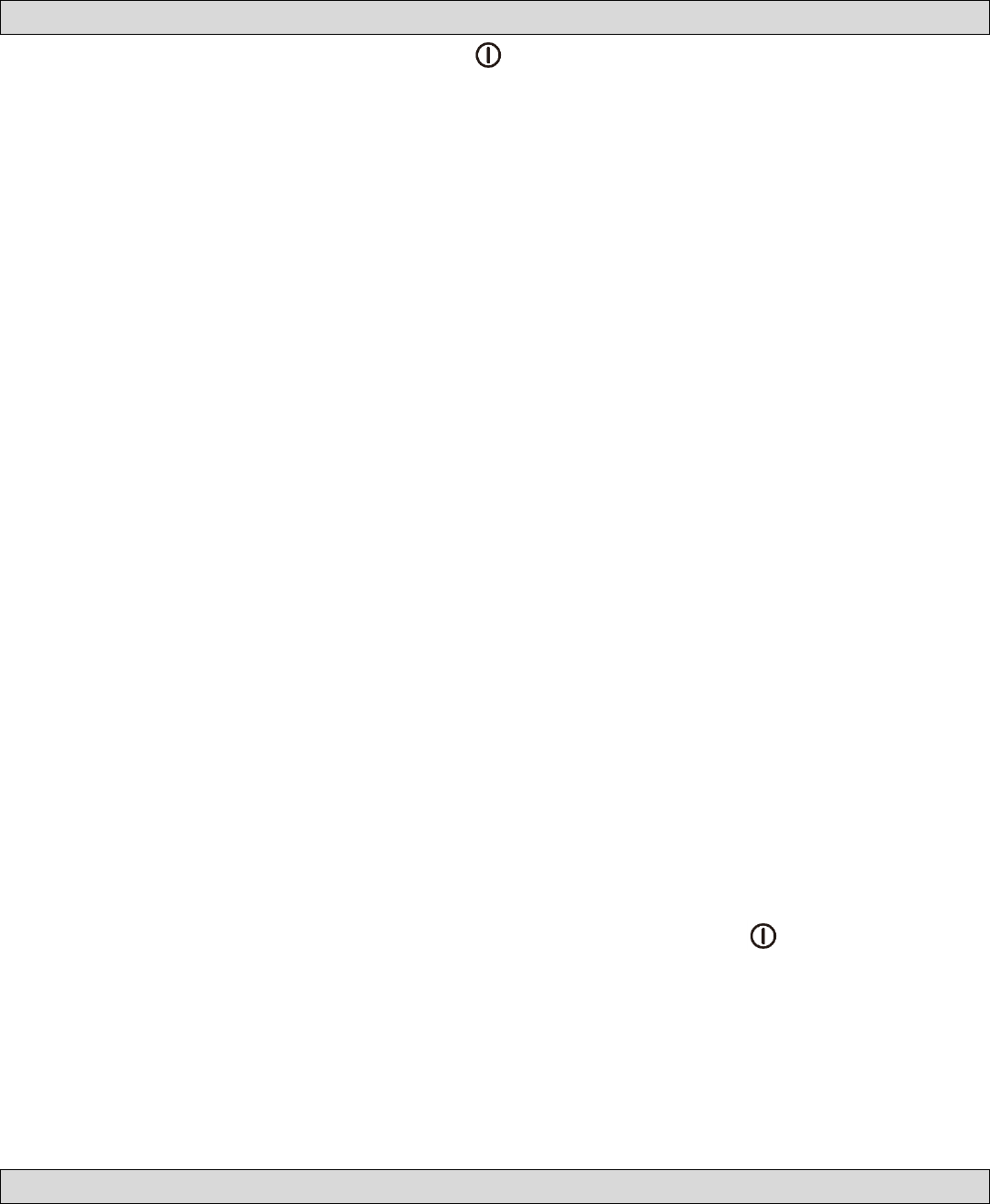1. Pulse breve mente el botón “ (4)” para encender el dispositivo;
sonarán una serie de pitidos y el “Indicador MODO (2)” parpadeará
rápido de color azul en segundos desde parpadeos lentos. El altavoz
se encuentra en modo de emparejamiento Bluetooth.
2. Posteriormente, active la función Bluetooth en su dispositivo móvil
(como Smartphone u ordenador personal); el dispositivo entrará en
modo búsqueda Bluetooth de forma automática; en caso contrario,
toque la selección relacionada para entrar manualmente en el modo
búsqueda. (si es necesario, consulte el manual de su dispositivo)
3. El dispositivo móvil ahora debe mostrar “Lenco BT-120” en la lista de
dispositivos Bluetooth y posteriormente, selecciónelo para su
emparejamiento. Espere unos segundos y verá aparecer el mensaje
de conexión en su dispositivo móvil. (en algunos dispositivos
Bluetooth, es posible que deba introducir “0000” como contraseña
de emparejamiento).
4. Si el emparejamiento tiene éxito, sonará un pitido y el “Indicador
MODO (2)” cambiará a un parpadeo lento azul desde el parpadeo
rápido.
5. A partir de este momento, ya puede reproducir música desde su
dispositivo móvil a través de su programa de reproducción de música.
6. Para apagar el altavoz, mantenga pulsado el botón “ (4)”.
Nota: Para ahorrar batería el altavoz Bluetooth se apagará
automáticamente cuando no esté emparejado con ningún dispositivo
durante 8 minutos.
1. Para un mejor resultado, al desconectarlo de un dispositivo
emparejado, apague directamente el altavoz Bluetooth. O;
2. Puede elegir “Disconnect” de la lista de dispositivos emparejados
Bluetooth o “Off” para desconectar la función Bluetooth de su
dispositivos móvil.