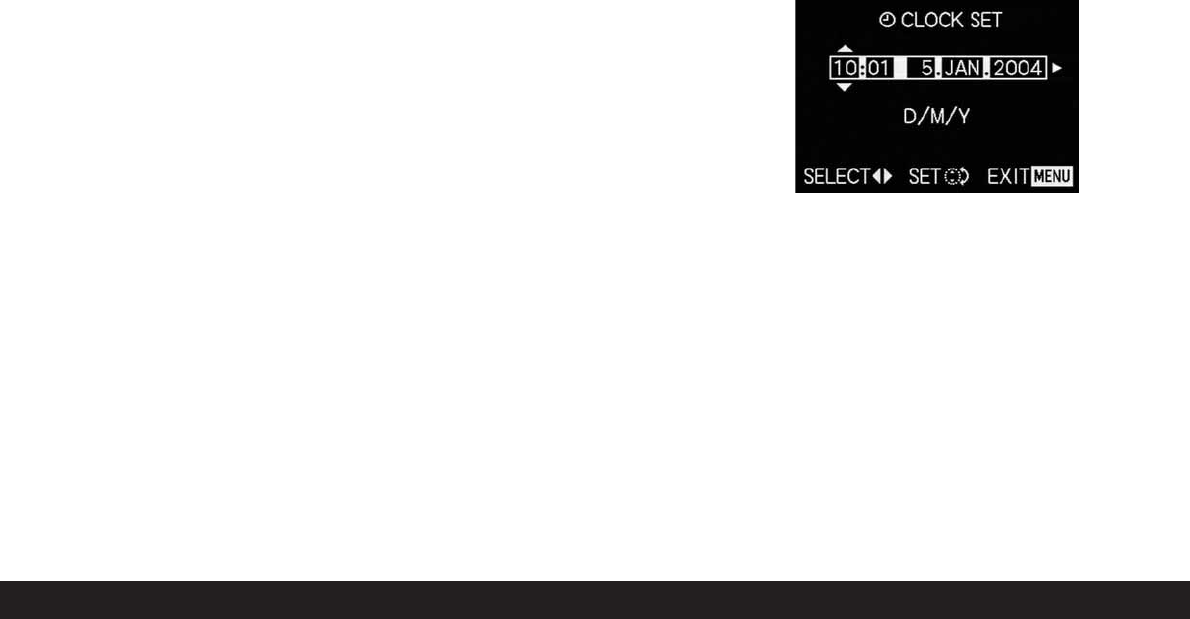124 / Detailed guide / The most important settings/controls
Presets
Setting the menu language -
P
LANGUAGE
The language used in the default setting of the menu
system is English, i.e. all menu items initially appear
with their English names. They are therefore cited so
in these Instructions.
German, French, Spanish, Italian, Japanese or Chinese
can also be selected as alternative menu languages.
Setting the function
In one of the setup menus
k
SETUP
3
/
3
(see pp.
112/113/122) select
P
LANGUAGE (3.24) and
follow the further menu instructions.
• Apart from a few exceptions (button names, short
designations) all linguistic information changes.
Setting the viewfinder and monitor brightness -
c
FINDER/
c
MONITOR
The brightness of the viewfinder and monitor images
on the LEICA DIGILUX 2 can be set so that you can
adjust it optimally for any situation, i.e. the prevailing
light conditions. The setting only concerns the LCD
currently in use, i.e. it is separate for the viewfinder
and the monitor.
Note: The brightness setting affects the battery life:
the brighter, the higher the power consumption and,
therefore, the shorter the battery life.
Setting the function
1. Use the
EVF
/
LCD
button (1.21) to select the view-
finder or monitor LCD, depending on where you
want to change the brightness. It makes no
difference whether you are in record or review
modes.
2. In one of the setup menus
k
SETUP
1
/
3
(see pp. 112/113/122) select the menu item
c
FINDER, or
c
MONITOR (3.14) and follow the
further menu instructions.
• The level selected is shown by the yellow bars on
the scale.
Setting the time and date -
M
CLOCK SET
The date can be set anywhere between 2000 and
2099. The 24-hour clock is used to display the time.
Setting the data
1. In one of the setup menus
k
SETUP
2
/
3
(see pp. 112/113/122) select the menu item
M
CLOCK SET (3.21).
2. Press right on the direction pad (1.30).
• The complete date – with a yellow border –
then appears. The group of figures that can be
set is marked by yellow arrows pointing up and
down.
3. Use the direction pad or the central adjustment
dial to set the desired numeric value. The other
numeric values and the month are selected with
the direction pad and then set in basically the same
way.