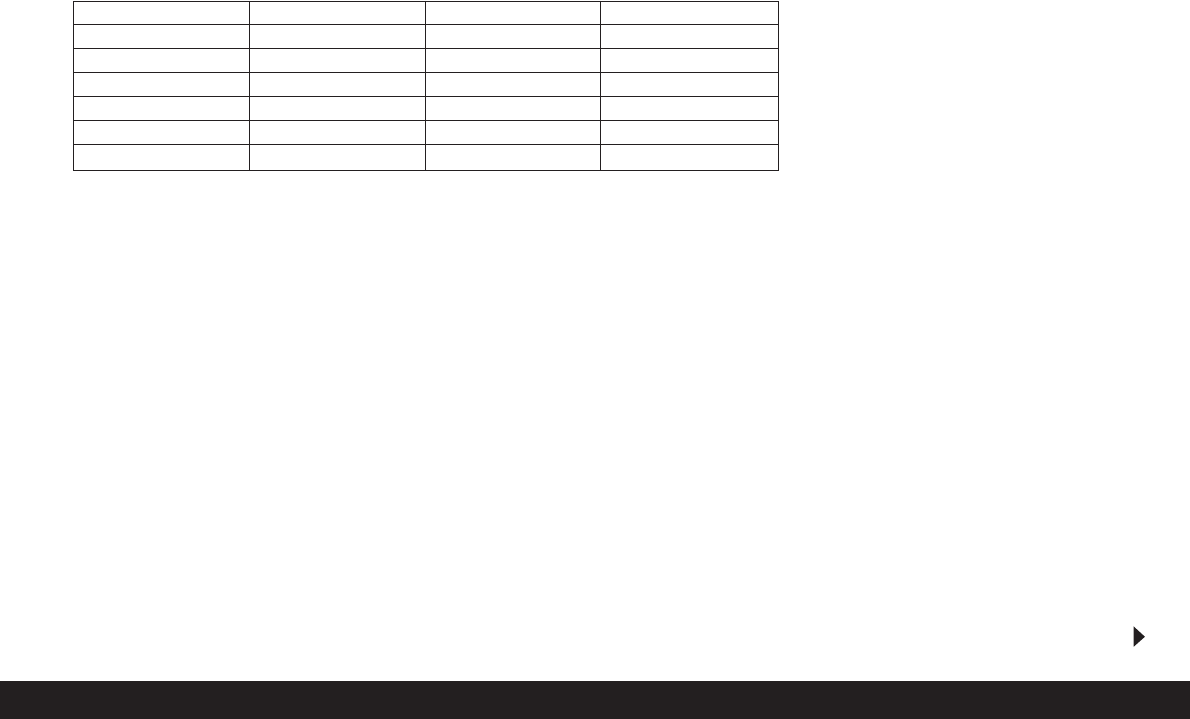Ausführliche Anleitung / Die wichtigsten Einstellungen / Bedienungselemente/ 31
Hinweis: Die Angaben in der Tabelle beziehen sich
auf die mitgelieferte 64 MB-Speicherkarte und gleich
bleibende Einstellungen. Wechseln Sie dagegen zwi-
schendurch Kompressionsrate und/oder Auflösung,
ergeben sich andere Bildzahlen.
Einstellen der Funktion
Wählen Sie im Aufnahme-Hauptmenü
j
REC
1
/
4
(s. S. 16/26) den Menüpunkt
q
PICT.SIZE (3.3) und
folgen Sie den weiteren Menü-Anweisungen.
• Das ursprüngliche Sucher-/Monitorbild erscheint
wieder mit der entsprechenden Anzeige
(2.1.5 a/b/c/d/e/f) und der resultierenden,
verbleibenden Bildzahl (2.1.14).
Einstellen der Kompressionsrate -
m
QUALITY
Die Aufzeichnung der Bilddaten ist mit vier unter-
schiedlichen Kompressionsraten möglich. Dies erlaubt
eine genaue Abstimmung auf den vorgesehenen Ver-
wendungszweck, bzw. auf die Nutzung der vorhande-
nen Speicherkarten-Kapazität.
Geringer komprimierte Datensätze, die mehr Bildinfor-
mationen beinhalten und die Sie z.B. für die Weiter-
verarbeitung mit Bildbearbeitungsprogrammen wählen
sollten, erlauben naturgemäß wesentlich weniger Auf-
nahmen pro Speicherkarte als bei stärkerer Kompres-
sion, also mit verringerten Bildinformationen wie es
z.B. für die Versendung per e-mail oder auf Internet-
Seiten völlig ausreicht.
Hinweise:
• Zusammen mit Rohdaten-Speicherung – RAW wird
die Auflösung automatisch und unabhängig von der
bestehenden Einstellung auf 2560 umgeschaltet
(siehe vorherigen Abschnitt).
• Bei Videoaufnahmen kann die Kompressionsrate
nicht verändert werden.
• Durch eine hohe Kompressionsrate können feine
Strukturen im Motiv verloren gehen.
q
PICT.SIZE Auflösung Kompressionsrate Aufnahmezahl
2560 2560 x 1920 Beliebig 58/29/14/5
1
2048 2048 x 1536 alle außer RAW 88/45/22
2
1600
1600
x 1200 alle außer RAW 125/63/32
2
1280 1280 x 960 alle außer RAW 184/96/49
2
640 640 x 480 alle außer RAW 553/298/161
2
HDTV 1920 x 1080 alle außer RAW 125/63/32
2
Die möglichen Auflösungen und die daraus resultierenden Aufnahmezahlen
1
Bei normaler/niedriger/sehr niedriger Kompressionsrate/Rohdaten-Speicherung
2
Bei normaler/niedriger/sehr niedriger Kompressionsrate