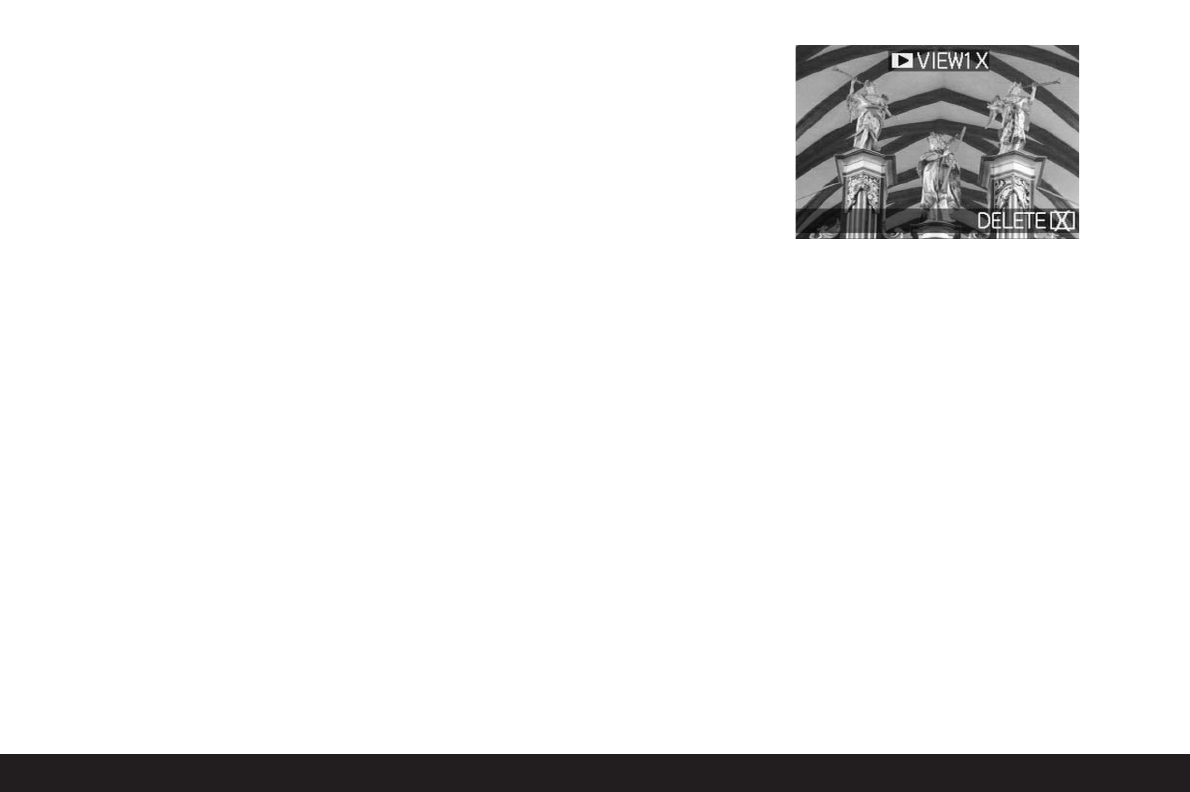50 / Istruzioni dettagliate/ Modo Ripresa
Osservazione immediata dopo la ripresa
Utilizzo della riproduzione automatica dell’ultimo
fotogramma -
B
AUTO REVIEW
Se la riproduzione automatica di singoli fotogrammi è
inserita, ogni immagine viene visualizzata sul mirino/
monitor immediatamente dopo lo scatto. In questo
modo è possibile ad es. controllare velocemente e facil-
mente se la ripresa è riuscita o se occorre ripeterla.
Questa funzione consente di selezionare la durata per la
quale l’immagine deve essere mostrata (1SEC/3SEC),
come pure un’ulteriore variante (ZOOM), in cui il foto-
gramma viene visualizzato inizialmente per ca. 1s a
dimensioni originali e poi per ca. 2s viene mostrata
un’inquadratura ingrandita di tre volte del centro del-
l’immagine (utile ad es. per poter valutare meglio la
messa a fuoco).
Nota: La riproduzione automatica di singoli fotogrammi
non è disponibile per le videoriprese (
ü
).
Impostazione della funzione
Nel menu Impostazioni di base Ripresa
k
SETUP
1
/
3
(vedi a pag. 16/26) selezionare l’opzione di menu
B
AUTO REVIEW (3.15) e seguire le ulteriori istruzioni
del menu.
Osservazione dei fotogrammi con la funzione VIEW
Al contrario della funzione AUTO REVIEW descritta nel
paragrafo precedente che occorre attivare prima, con la
funzione VIEW è possibile osservare i fotogrammi
anche in qualsiasi momento e senza nessuna preimpo-
stazione nel mirino/monitor (1.19/32).
Note:
• Se si è fotografato con la funzione di immagini in
sequenza (
7
) o la sequenza di esposizione automati-
ca (
k
), viene inizialmente mostrata l’ultima immagi-
ne della sequenza. Gli altri fotogrammi della sequen-
za possono essere selezionati come descritto nel
punto 2.
• La funzione VIEW non è a disposizione per le videori-
prese (
ü
).
Impostazione della funzione
1. Premere il bordo inferiore del pulsante a crociera
B
(1.30).
• Dopo una breve pausa, sul mirino/monitor viene
mostrata l’ultima immagine scattata per circa 10s.
Compaiono poi:
B
VIEW1X
come indicazione della funzione
attivata ed il fattore d’ingrandi-
mento momentaneo, come pure
DELETE
s
come indicazione del fatto che
la cancellazione del fotogram-
ma è stata avviata (vedi a pag.
51/62).
E’ possibile richiamare l’immagine originale del mirino/
monitor – quindi anche la disponibilità immediata della
ripresa – in qualsiasi momento, azionando il pulsante di
scatto (1.13) o premendo di nuovo il bordo inferiore del
pulsante a crociera.
2. Durante l’osservazione di un fotogramma, è possibile
richiamare anche tutti gli altri fotogrammi. Per «sfo-
gliare» i fotogrammi, premere il bordo destro o sini-
stro del pulsante a crociera.
3. Durante l’osservazione di un fotogramma, è possibile
richiamare un’inquadratura dell’immagine ingrandita
di 4 volte ruotando la rotella di regolazione centrale
(1.29) verso destra. Un’ulteriore rotazione verso
destra comporta un ingrandimento ingrandito di 8
volte.