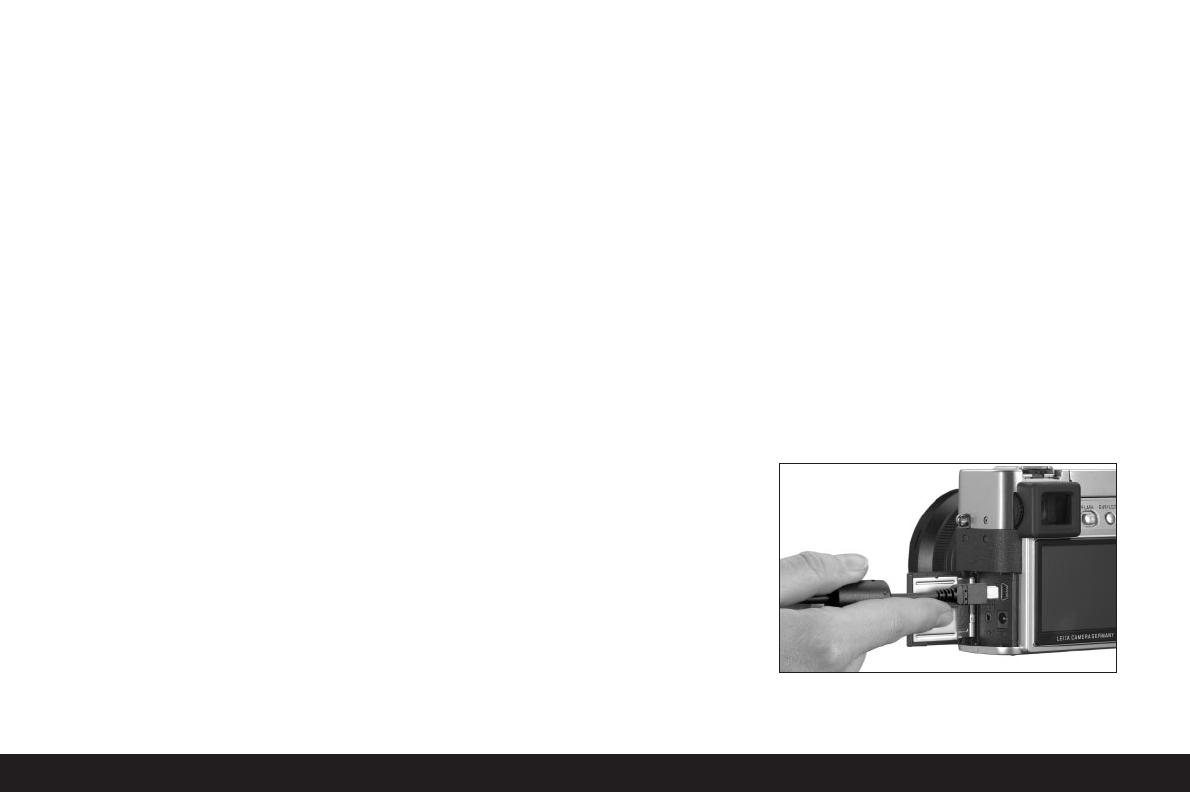176 /
Instrucciones detalladas
/ El modo de reproducción
Con
Mac® OS X
1. Ajuste la LEICA DIGILUX 2 al modo USB PTP
(v. arriba) y
2. conéctela mediante el cable USB suministrado (F) a
un puerto USB libre de su ordenador.
3. El ordenador inicia un asistente para acceder a la
cámara.
4. Ahora puede seleccionar
iPhoto®
u otro programa
compatible para transferir o tratar los datos en el
ordenador.
Indicación: Los archivos de imágenes pueden leerse en
estos ordenadores con un lector de tarjetas opcional
para tarjetas de memoria SD. Para más información,
consulte con su distribuidor.
Manejo a distancia mediante la conexión USB
con
Mac®
y
Windows®
1. Escoja, entre los tres CD ROM suministrados (L), el
que lleva el título «Leica Digital Camara Software»; e
introdúzcalo en la unidad de su ordenador, o bien
descargue la última versión respectiva de la zona de
descarga de Leica Homepage e instale el software.
2. Ajuste la LEICA DIGILUX 2 al modo USB
n
(v. arriba),
3. ajústela a modo de reproducción (¡no de toma!) y
4. conéctela mediante el cable USB suministrado (F) a
un puerto USB libre de su ordenador.
5. El ordenador reconoce automáticamente la cámara.
6. Inicie LEICA USB Remote Control Software.
En el menú de ayuda del programa encontrará instruc-
ciones detalladas.
Impresión de copias mediante conexión USB
directa a una impresora
Con la LEICA DIGILUX 2 puede usted imprimir sus tomas
de una forma muy rápida y sencilla. Para ello es sufi-
ciente una conexión directa mediante el cable suminis-
trado USB (F) a impresoras que soporten el proceso
Direct-Print USB.
Indicaciones:
•
Para esta aplicación es recomendable que la cámara
esté conectada a la red (v. pág. 118).
•
Ajuste la cámara dependiendo del tipo de impresora
utilizado a MASS STORAGE (v. pág. 174) ó PTP
(v. pág. 175).
•
Para más información, consulte el manual de la
impresora.
Establecer la conexión
1.
Coloque una tarjeta de memoria en la cámara (v. pág.
119).
2.
Conecte la cámara (v. pág. 120).
3.
Conecte el cable USB suministrado. El enchufe de
menor tamaño se conecta al jack USB de la cámara
(1.33), el otro al correspondiente jack de impresora.