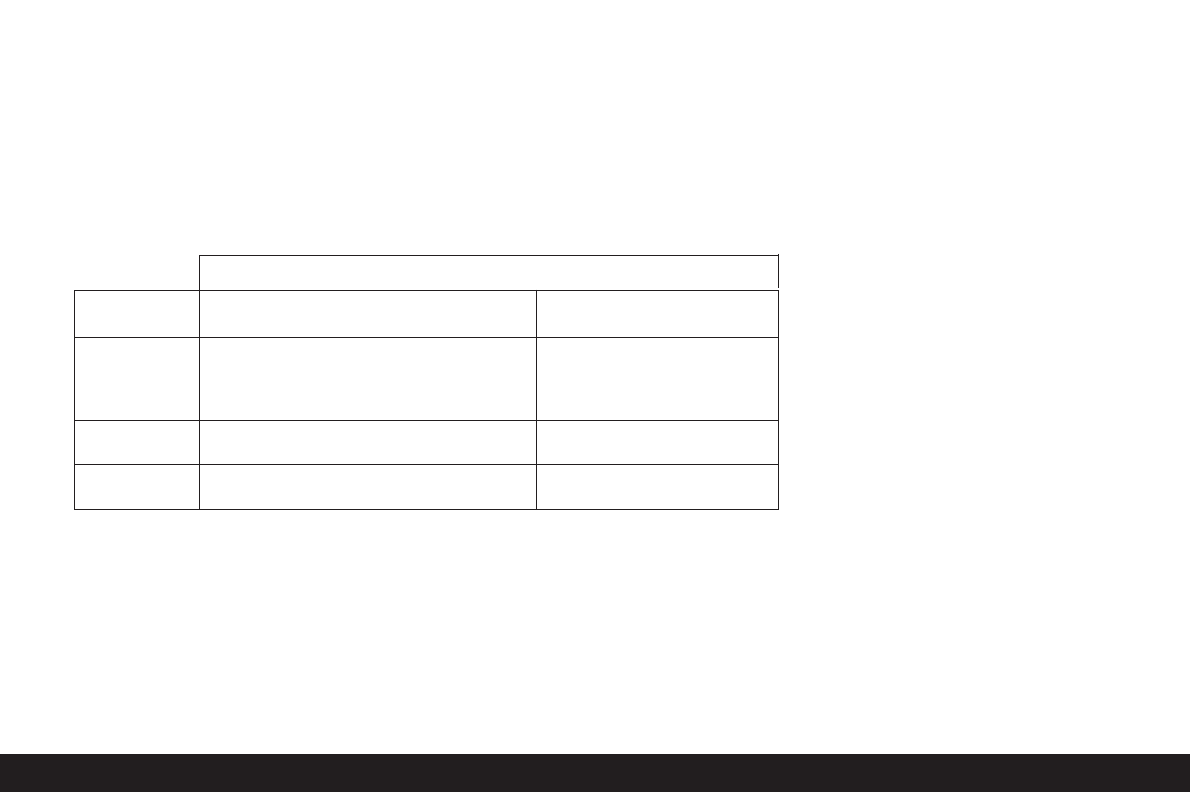Uitvoerige handleiding/ De weergavefunctie / 173
Gegevensoverdracht naar een computer/printen
via een directe verbinding met een printer
De LEICA DIGILUX 2 is compatibel met de volgende
besturingssystemen:
•Microsoft® Windows®: Windows® 98,
Windows® ME, Windows® 2000 met ServicePack
4, Windows® XP met ServicePack 1
• Apple® Macintosh®: Mac® OS 9, Mac® OS X
Voor de gegevensoverdracht en de afstandsbediening
van de camera via een computer, evenals het direct
afdrukken van opnamen zijn verschillende modi beschik-
baar. Ze moeten vooraf – conform de gewenste toepas-
sing - worden ingesteld. De fabrieksinstelling – MASS
STORAGE – is met de meeste besturingssystemen
compatibel. De volgende tabel geeft de benodigde
besturingssystemen voor de betreffende toepassingen.
PTP-modus
Deze instelling kan alleen met de meest recente
besturingssystemen als Windows® XP und MAC® OS X
worden gebruikt. Hierbij wordt de LEICA DIGILUX 2
als ”digitale camera” herkend. De besturingssystemen
starten automatisch wizards voor het eenvoudig
downloaden van de beelden en video-bestanden, resp.
bieden directe toegang tot beeldverwerkingsprogram-
ma’s als Adobe® Photoshop® Elements®.
Afstandsbedieningsmodus via de USB-verbinding
Deze modus moet worden gekozen als de camera met
de LEICA USB Remote Control software (zie pag. 176)
moet worden gebruikt.
Met deze combinatie is het mogelijk de camera aan te
sturen en de opnamen met de computer direct naar
de harde schijf te downloaden. Bovendien kunnen
langs deze weg bijv. ook intervalopnamen worden
ingesteld en aangestuurd.
De installatie van de software kunt u aan het volgende
hoodstuk ontlenen en een handleiding voor het ge-
bruik vindt u onder de Help-functie in het programma.
USB-modus Voor gebruik met computers Voor directe aansluiting van een
printer op de camera
Mass Storage Windows® XP met ServicePack 1,
Modellen die de USB Direct-Print
Windows® 2000 Professional met ServicePack 4
standard ondersteunen
Windows® ME, Windows® 98 SE of Mac® OS X
(versie 10.1
of hoger
), Mac® OS 9.x
PTP Windows® XP met ServicePack 1 of Mac® OS X
Modellen die de PictBridge
standard ondersteunen
Afstands-
Windows® 2000, Windows® XP met ServicePack 1, –
bediening Mac® OS X
Instellen van de functie
Kies in een van de basismenu’s
k
SETUP
2/3
/
3
(pag.
112/113/122) het menupunt
O
USB MODE (3.23)
en aansluitend volgens de overige menu-aanwijzingen
de gewenste modus.
MASS STORAGE-modus
De USB-functie is compatibel met de meeste bestu-
ringssystemen. Hierbij wordt de camera als een ver-
wisselbare harde schijf of een externe geheugenkaart-
lezer (card-reader) door de computer herkend.
Met Windows® -computers: de camera wordt in de
Verkenner met een eigen stationsletter getoond.
Met MAC® -computers: de camera wordt op het bureau-
blad met een pictogram voor een station getoond.
Geschikte besturingssystemen