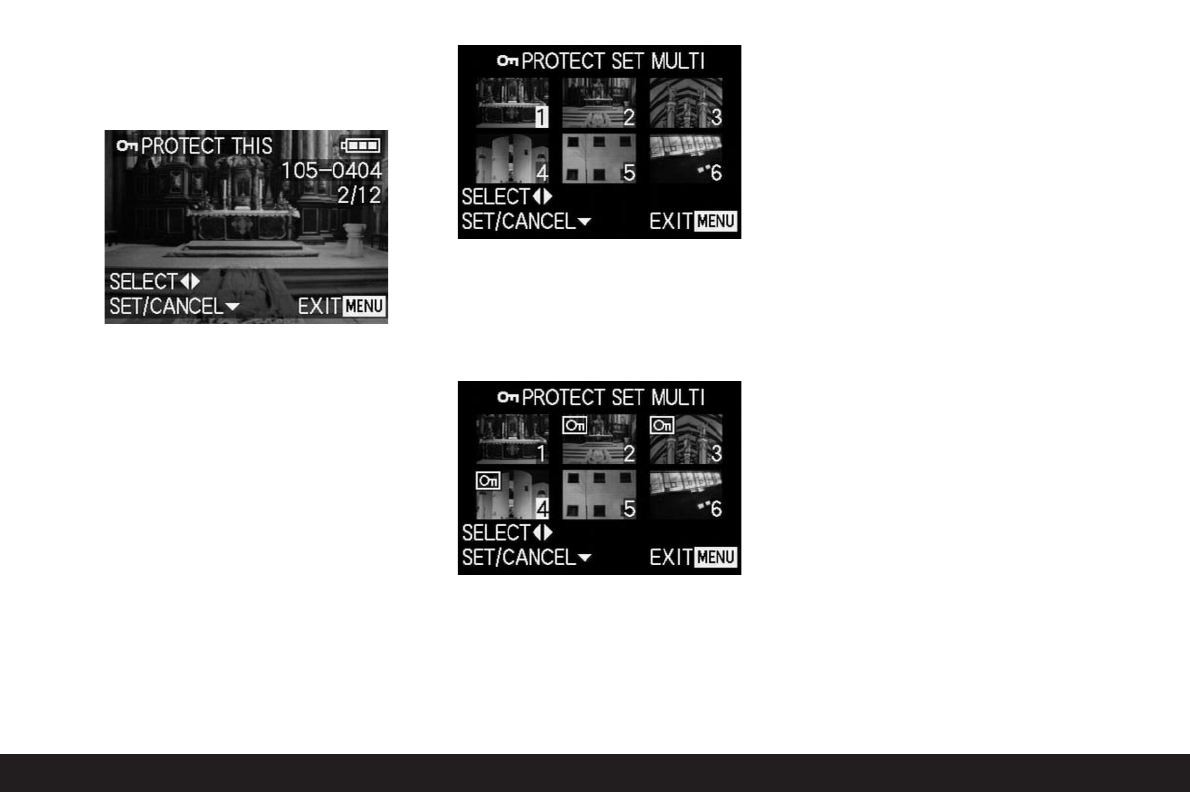Uitvoerige handleiding/ De weergavefunctie / 161
Na het verlaten van het menu verschijnt het oor-
spronkelijke zoeker-/monitorbeeld weer met de
bijbehorende indicatie
S
(2.2.3).
Opmerking: De indicatie
S
verschijnt ook als
een reeds beschermde opname wordt opgeroe-
pen.
Beschermen van meerdere opnamen/opheffen
van de wisbescherming - MULTI
3. Roep het bijbehorende zoeker-/monitorbeeld op en
volg de overige menu-aanwijzingen.
• Opname en menu-indicaties verdwijnen in de
zoeker/monitor en in plaats daarvan verschijnen
maximaal 6 beelden in kleinformaat met telkens
hun nummer, waarbij het geactiveerde beeld geel
is gemarkeerd. De indicaties in de voetregels ver-
klaren de overige bediening.
Elke opname die moet worden gewist, moet
afzonderlijk worden geselecteerd en gemarkeerd.
• De indicatie
S
verschijnt in het bijbehorende
beeld.
Overeenkomstig moeten markeringen ook afzon-
derlijk worden herroepen.
• De indicatie
S
in het beeld verdwijnt weer.
Na het beschermen verdwijnen de kleine opnamen
en de indicaties in de zoeker/monitor, waarna de
laatste geactiveerde opname en de normale indica-
ties voor de weergavefunctie weer verschijnen,
evenals, bij de overeenkomstig gemarkeerde opna-
men, de indicatie voor opnamen die tegen wissen
zijn beschermd
S
(2.2.3).
Opheffen van de wisbescherming voor alle
opnamen - CANCEL
3. Roep het bijbehorende submenu op en volg de ove-
rige aanwijzingen.
• In de zoeker/monitor verschijnt eerst het sub-
menu voor het opheffen van alle wisinstellingen,
daarna verdwijnt het submenu, het zoeker-/
monitorbeeld wordt blauw en er verschijnt kort-
stondig PLEASE WAIT... terwijl de wisbescher-
ming wordt opgeheven.
Aansluitend verschijnt weer het eerste menuni-
veau en uiteindelijk verschijnen weer de laatste
geactiveerde opname en de normale indicaties
voor de weergavefunctie.