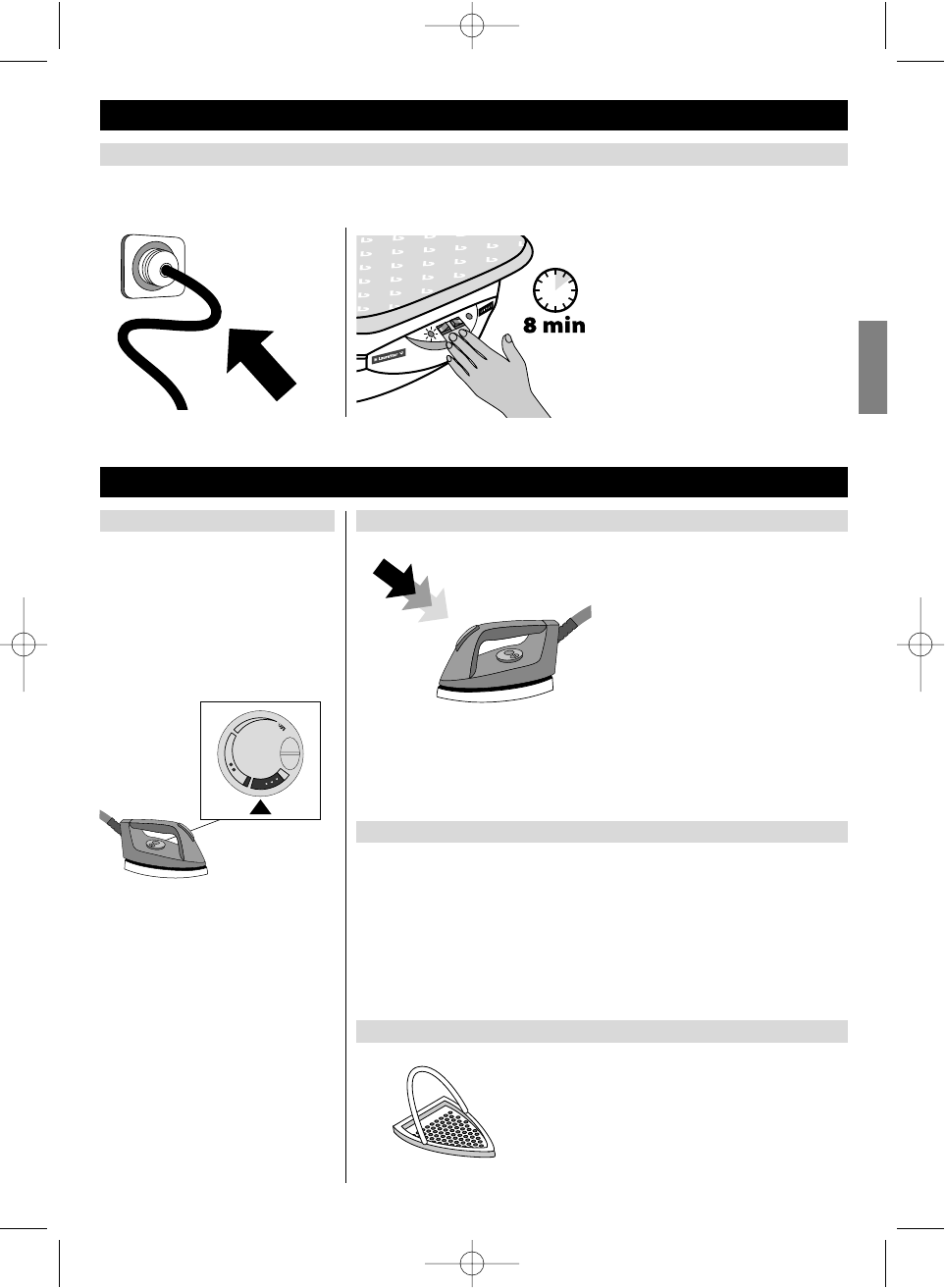4
Plugging in your appliance
Starting to use your appliance
To avoid electric shock make sure that you push the mains plug into a socket fitted with an earth.
1. Push the mains
plug into the socket.
2. Switch on the two switches and wait
until the green steam light illuminates
(about 8 minutes).
The green steam indicator light illu-
minates when the appliance is ready
for use.
Hints for use
Thermostat control
The disc controls the temperature of the
soleplate only.
Ironing without a Teflon soleplate:
Adjust the temperature according to the
material to be ironed.
Steam ironing:Black sector.
Before starting to iron.
• Give 2 or 3 bursts of steam to eject
water condensed in the tube, then
test your iron on a piece of material.If
it still spits water increase the tem-
perature slightly.
• If the iron doesn’t emit steam,
lower the temperature slightly.
CAUTION: After adjusting the temp-era-
ture it takes about 2 minutes for the new
temperature to stabilize.
Steam control button
This button allows you to control the
emission of steam from the iron.
Before starting to iron:
Give 2 or 3 bursts of steam, pointing the iron away from the material, to eject water
condensed in the tube.
General guidance
You can steam iron all materials, but some materials can be ironed without steam.To iron
without steam,switch the iron on but don’t turn on the steam generator button.
To improve the quality of ironing and increase the effectiveness of your iron,steam iron the
material first and then re-iron it without steam,in order to dry the material.
Silk
Steam iron silk in the normal way.
In the case of dark silk you are advised to
use a Teflon® soleplate,which can be pur-
chased separately from your supplier.
English