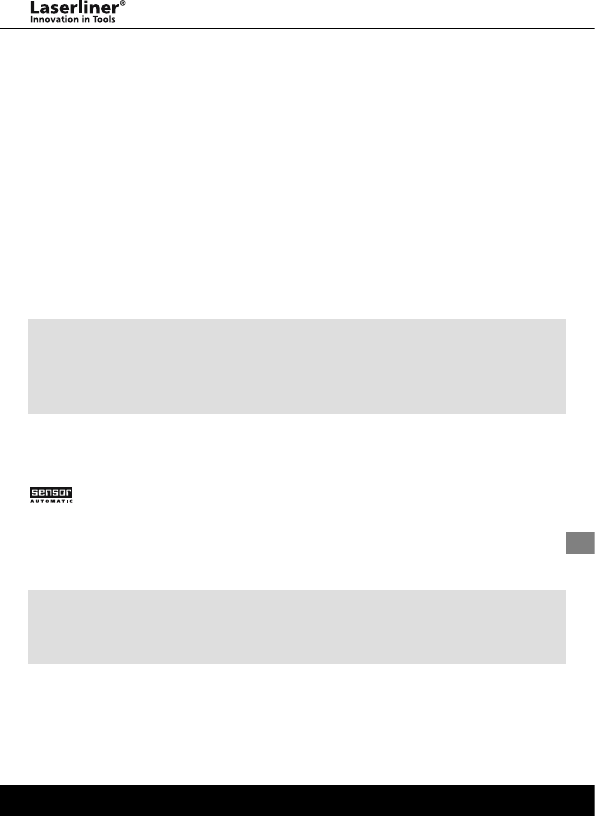PrecisionCross-Laser PCL 8
PCL 8 Operation
Battery (NiMH) charging
• Charge the batteries (NiMH) fully before using the laser unit. Insert only
rechargeable (i.e. secondary) batteries into the charging unit. Be sure that
the batteries are marked with the label "RECHARGEABLE".
• Place the rechargeable batteries (NiMH) in the charging unit and connect it
to an electric outlet. The control lamps (16) indicate the charging status.
When the control lamps switch off, the batteries (NiMH) are charged.
Disconnect the charger from the electric outlet.
• Insert the rechargeable batteries (NiMH) into the laser unit. Do this by ope-
ning the battery compartment (2) and inserting the batteries according to
the symbols.
• Always pay attention to correct polarity when inserting batteries (NiMH).
Turning on the laser unit:
Press the ON / OFF switch, the operation indicator (10) will light up. The laser
unit will now align itself automatically.
The Sensor-Automatic-System will perform orthogonal alignment by
itself. To accomplish this, two electronic sensors are used to detect the X and
Y axes. The working angle is + 4°. Maximum visibility for laser lines is achie-
ved when hand receiver mode is switched off (button 13, control lamp 14
off).
Positioning laser lines
A coarse alignment of the lasers can be achieved by manually turning the
laser unit on its base. Fine positioning can then be achieved by turning the
turret drive screw (3). The levelling feet (6) make it possible to set up the unit
level on uneven or angled surfaces.
Note: If the unit is placed at an excessive angle (out of its 4° range), the
lasers will switch off. If this should be the case, align the unit roughly with
the levelling feet (6) or place it on a more level surface.
Attention: Do not put alkaline batteries into the charging unit – explosion
hazard! Never dispose of expended batteries with normal garbage. They
should always be taken to a collection point for old batteries or hazardous
waste.
ENGLISH 11