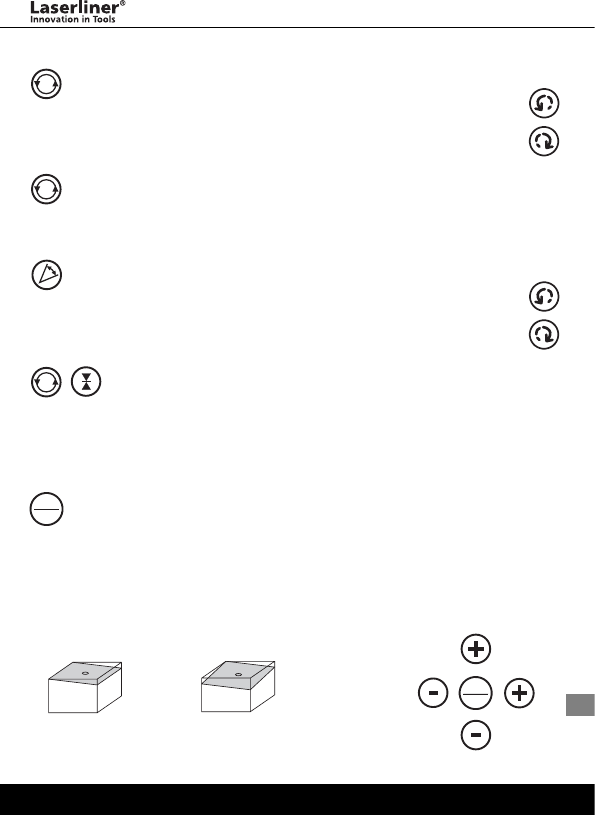AutoLite-Laser Green
POLSKI 63
Obsługa AutoLite-Laser:
1. Tryb punktowy
Aby przejść do trybu punktowego, należy naciskać przycisk (P) aż do
zatrzymania się lasera. Za pomocą przycisków kierunkowych (L) można
precyzyjnie ustawić laser w stosunku do płaszczyzny pomiarowej.
2. Tryb rotacyjny
Przyciskiem (P) można ustawiać różne prędkości:
0, 60, 120, 300, 600 obr/min.
3. Tryb skanowania
Przycisk (I) pozwala na aktywację i ustawienie segmentu świetlnego w
4 różnych szerokościach. Segment pozycjonuje się przyciskami kierun-
kowymi (L).
4. Tryb odbiornika ręcznego
Praca z opcjonalnym odbiornikiem laserowym: Przyciskiem (P) wybrać
maksymalną prędkość 600 obr/min. Wtedy można optymalnie pracować z
odbiornikiem laserowym. Tryb odbiornika ręcznego aktywuje się w
urządzeniu SensoLite przyciskiem (10).
5. Tryb nachylenia
Przycisk (K) pozwala na wyłączenie niwelacji automatycznej. Możliwe jest
wtedy ustawienie nachylenia, przy czym regulować można oddzielnie oś X i
Y.
Wskazówka: Warto posługiwać się pilotem, aby nie zmienić pozycji
urządzenia.