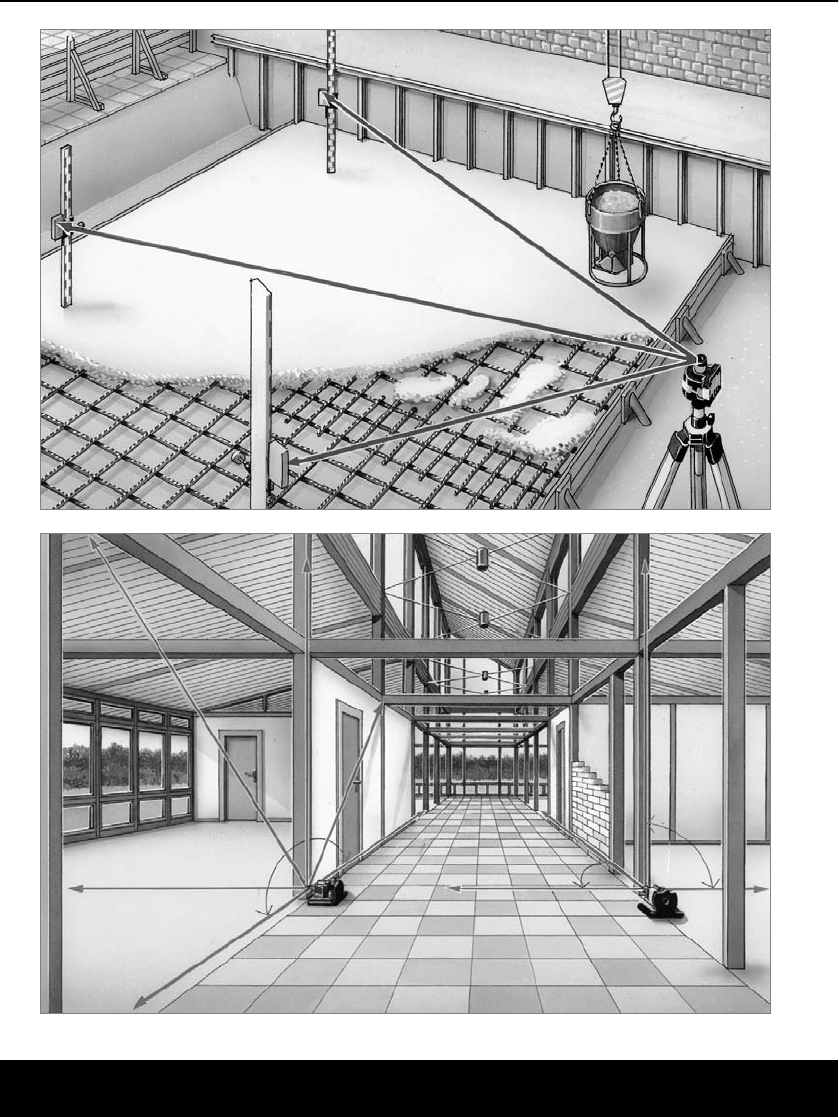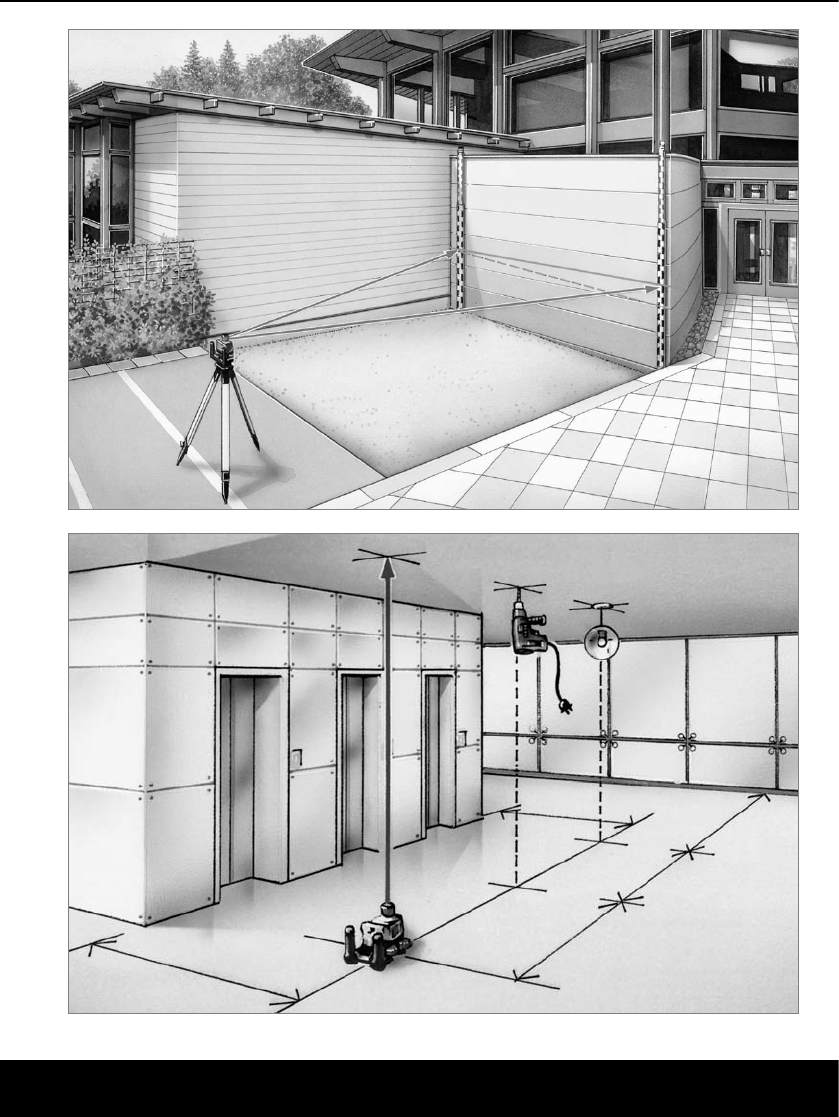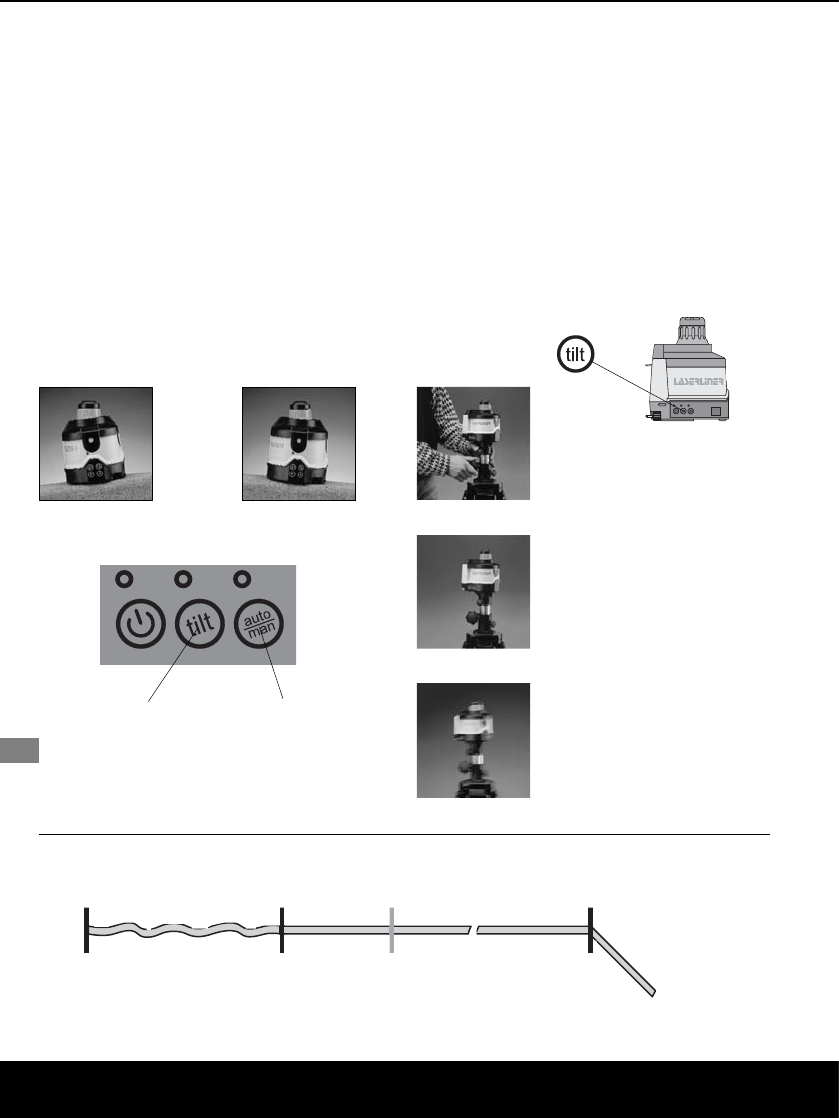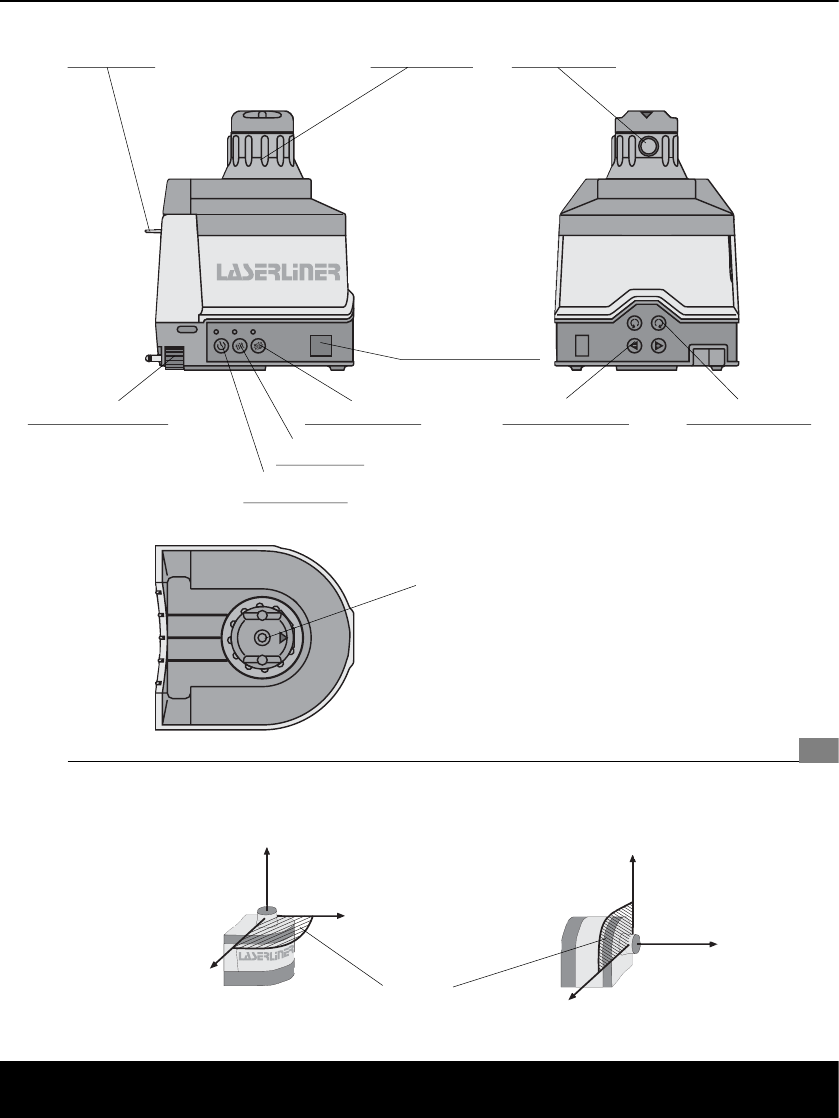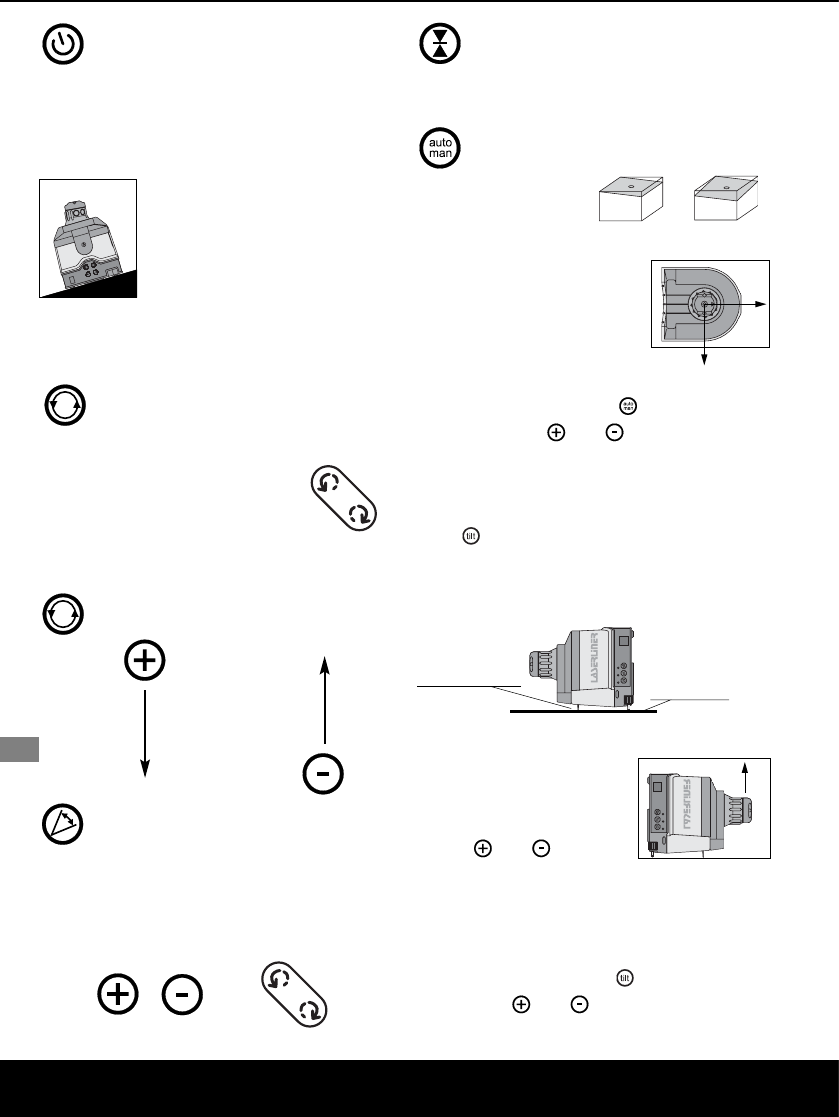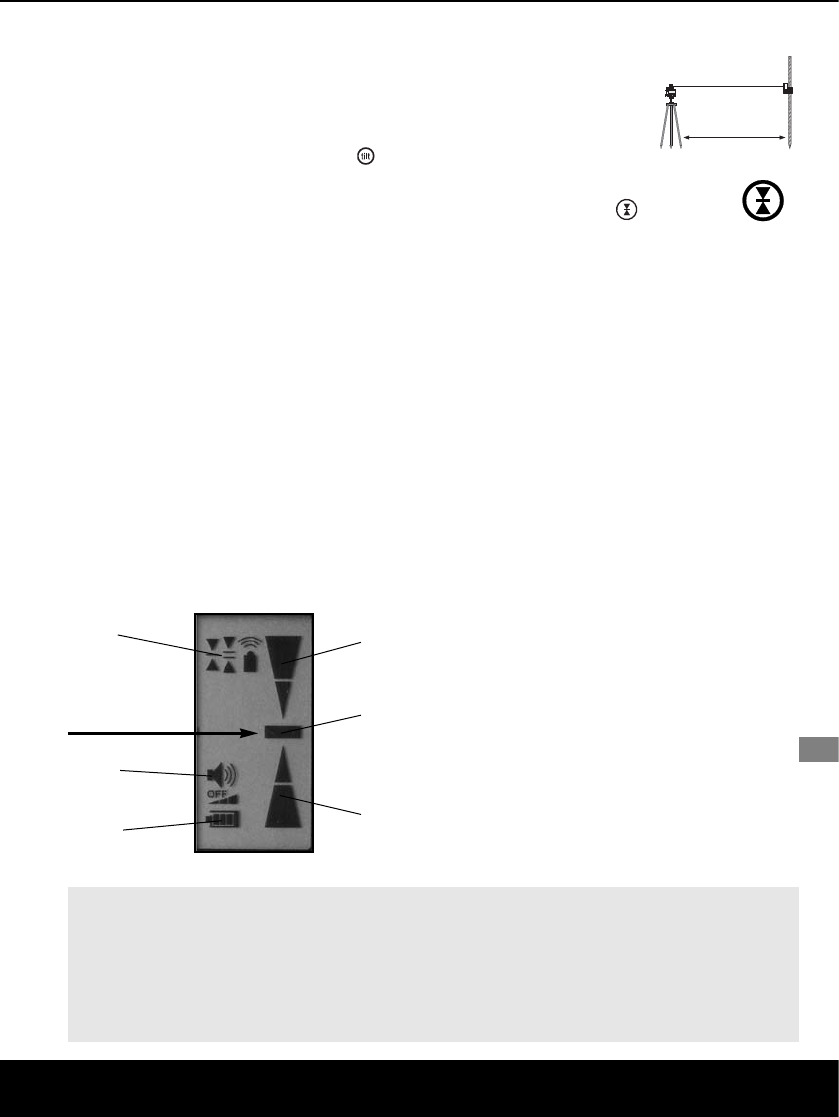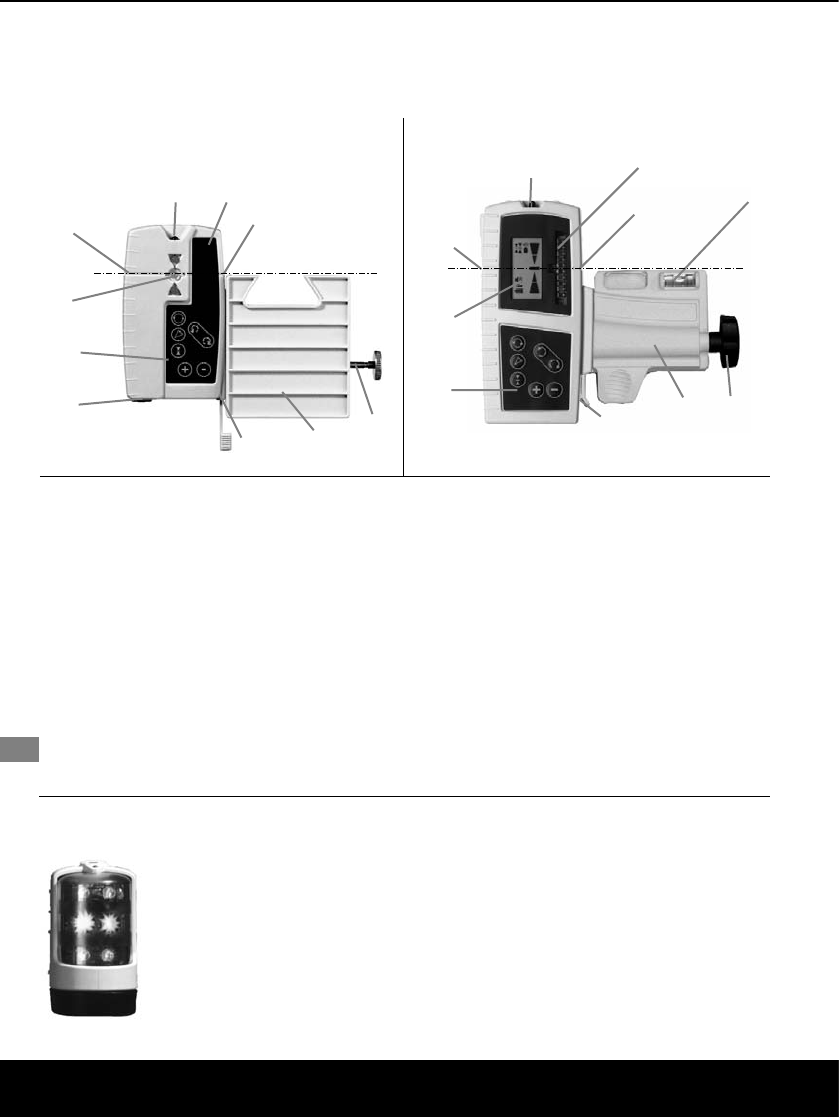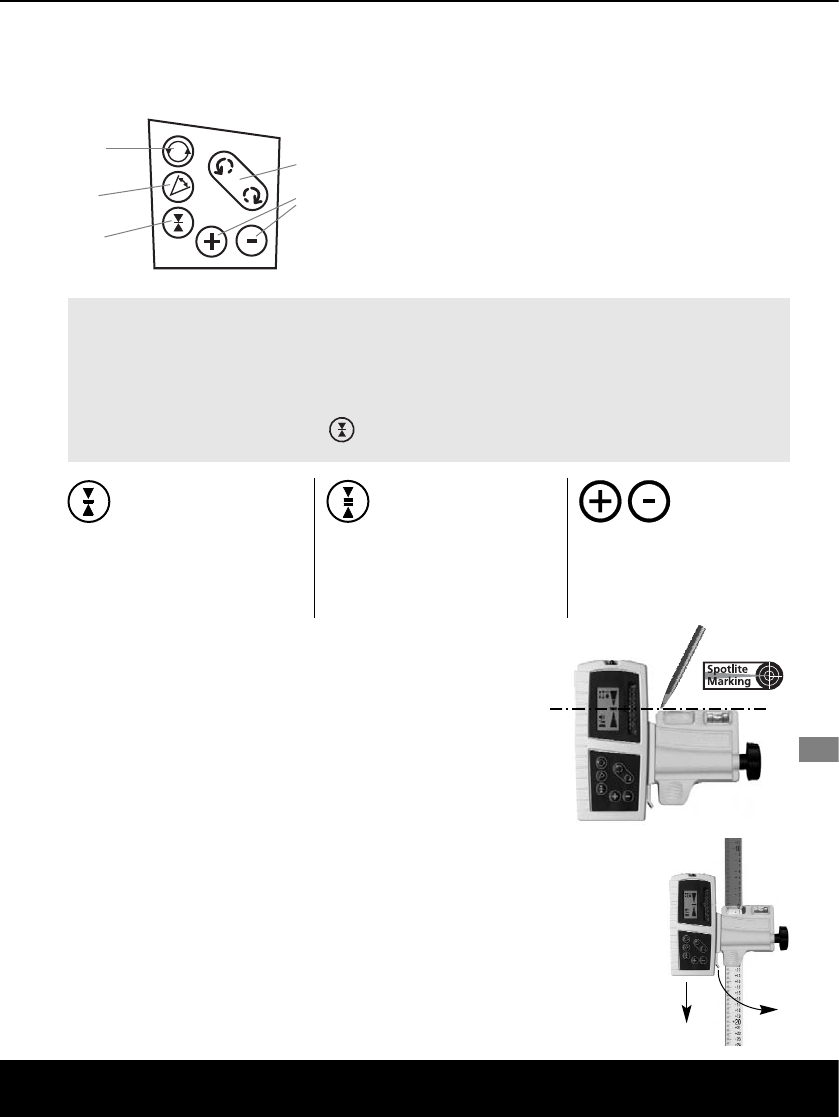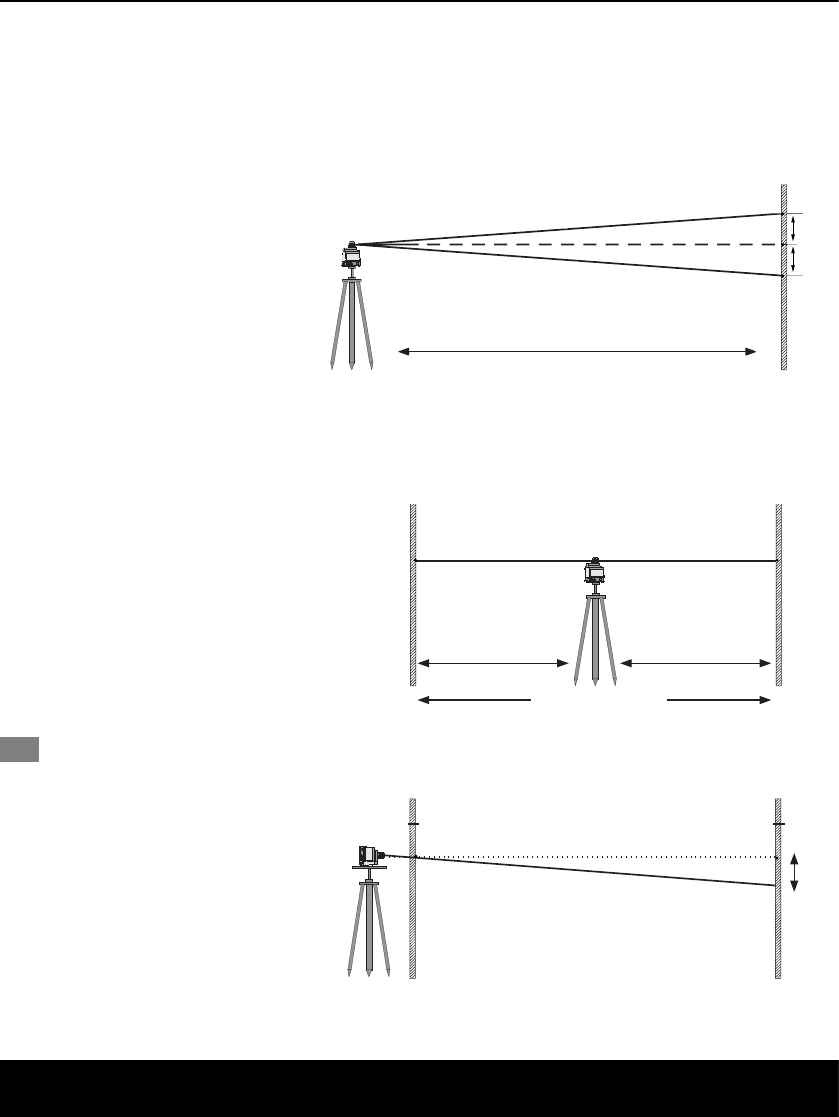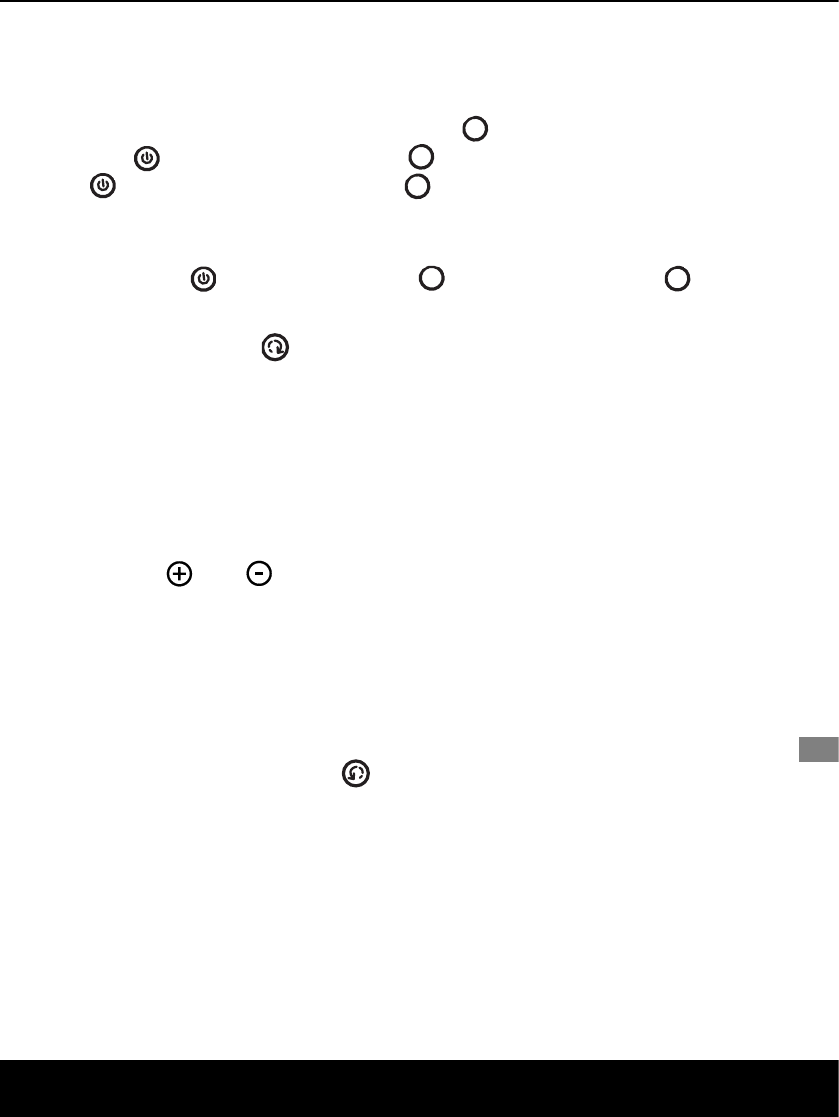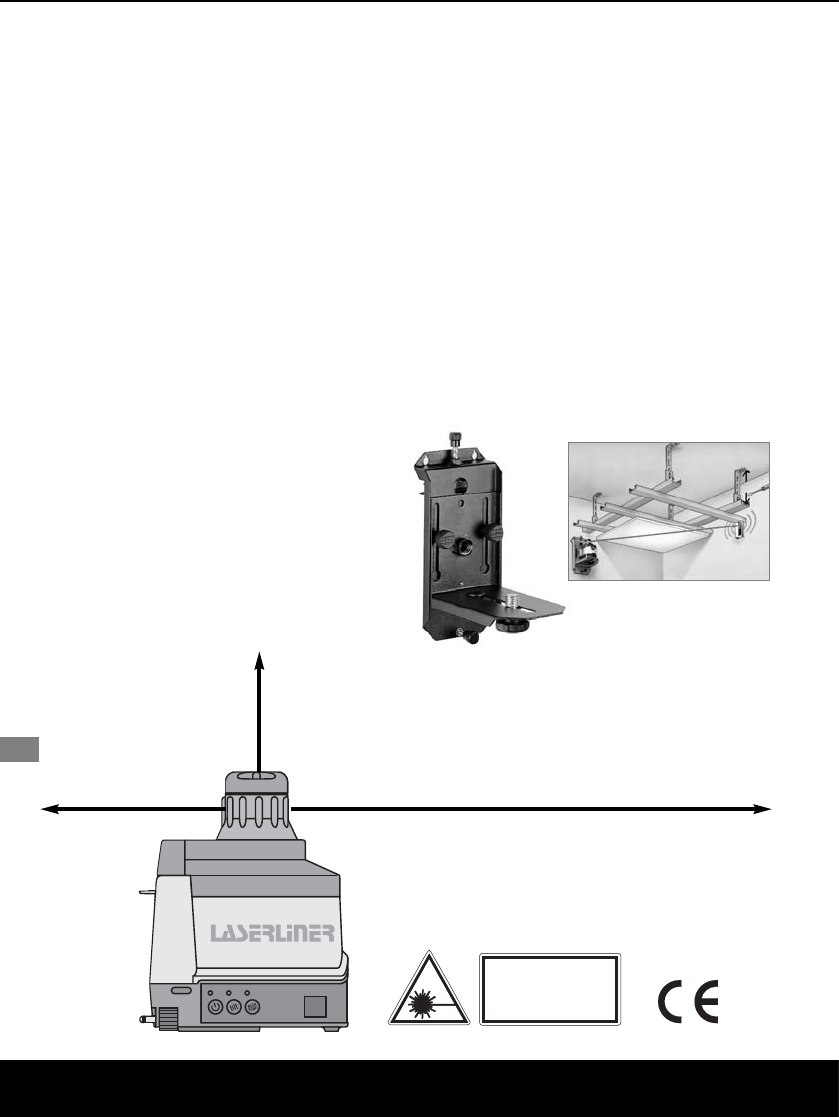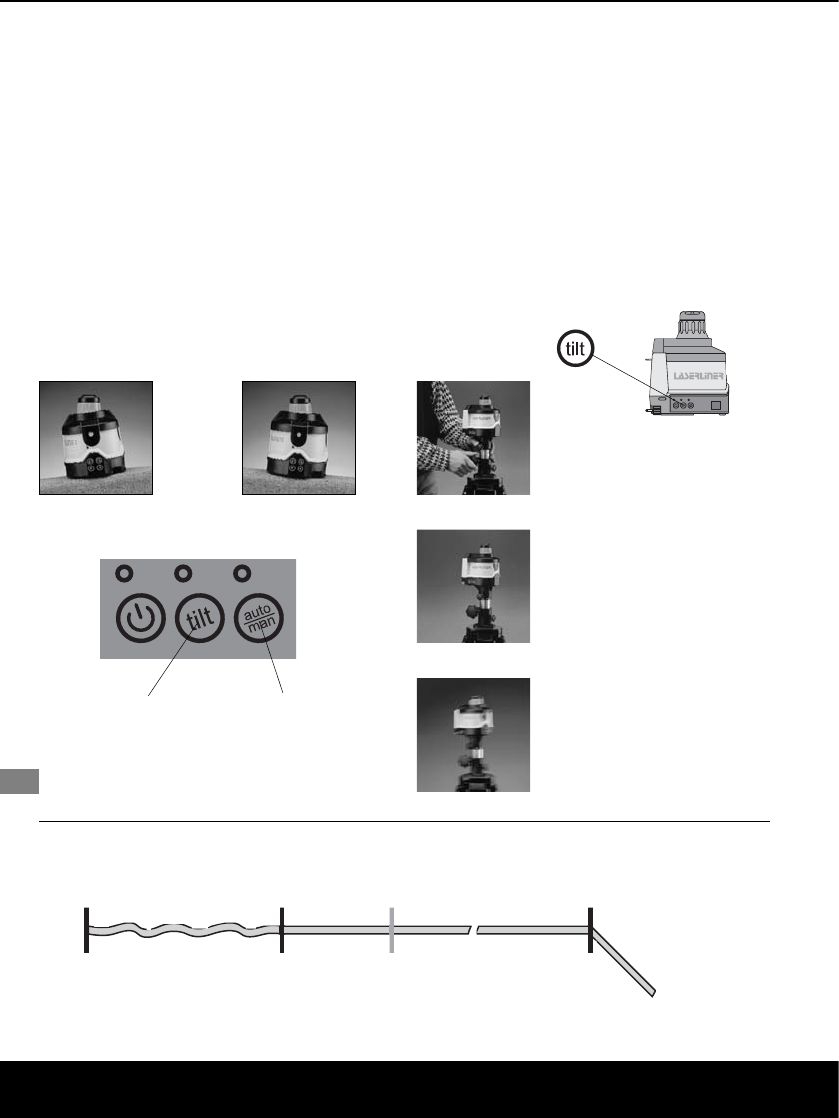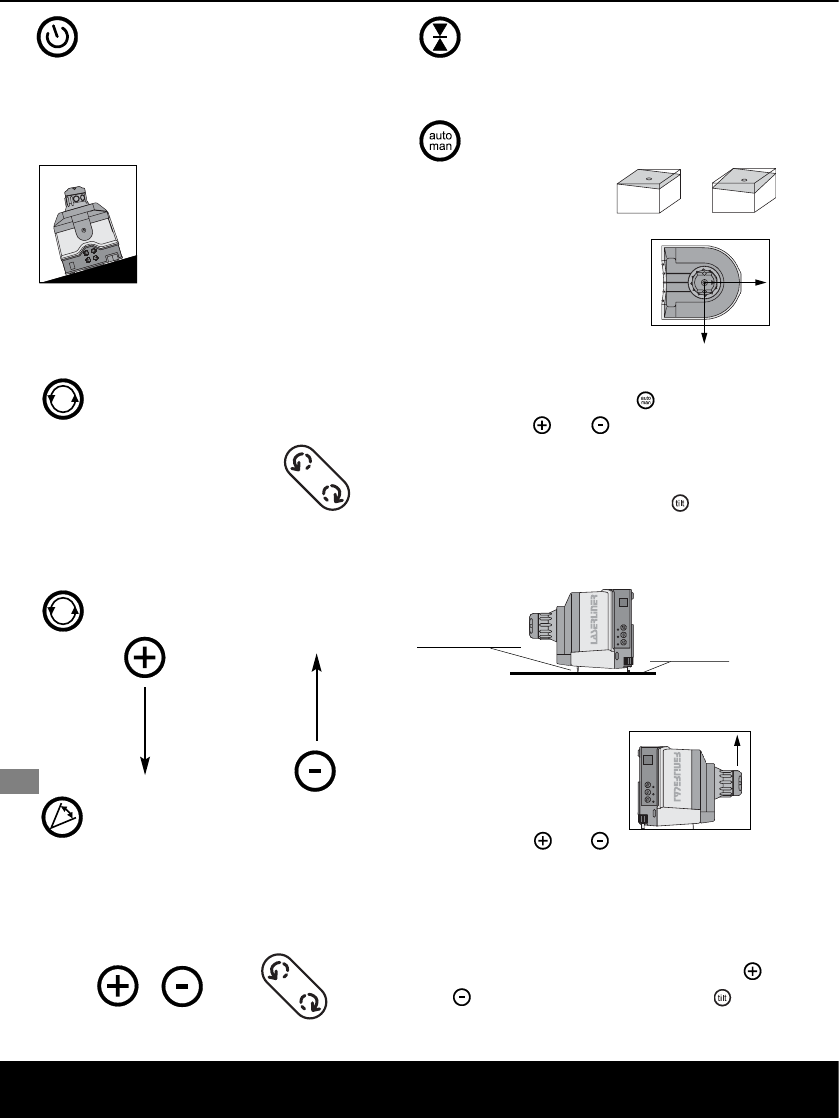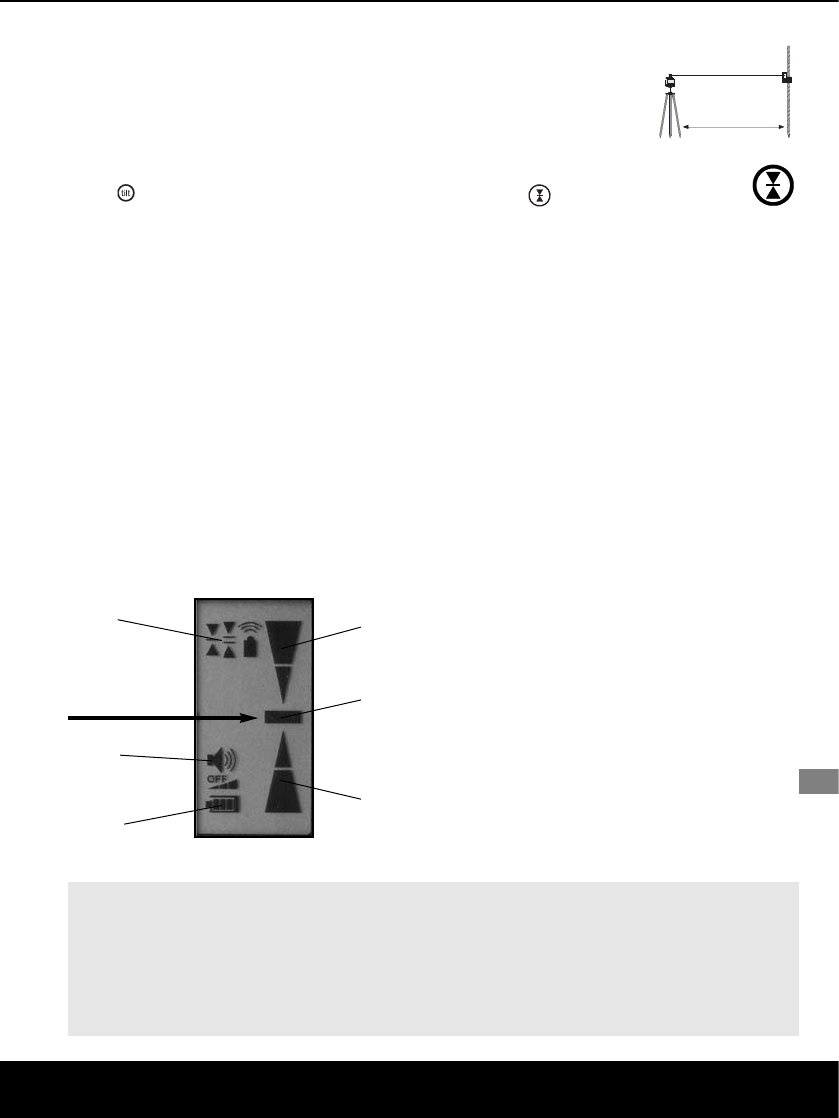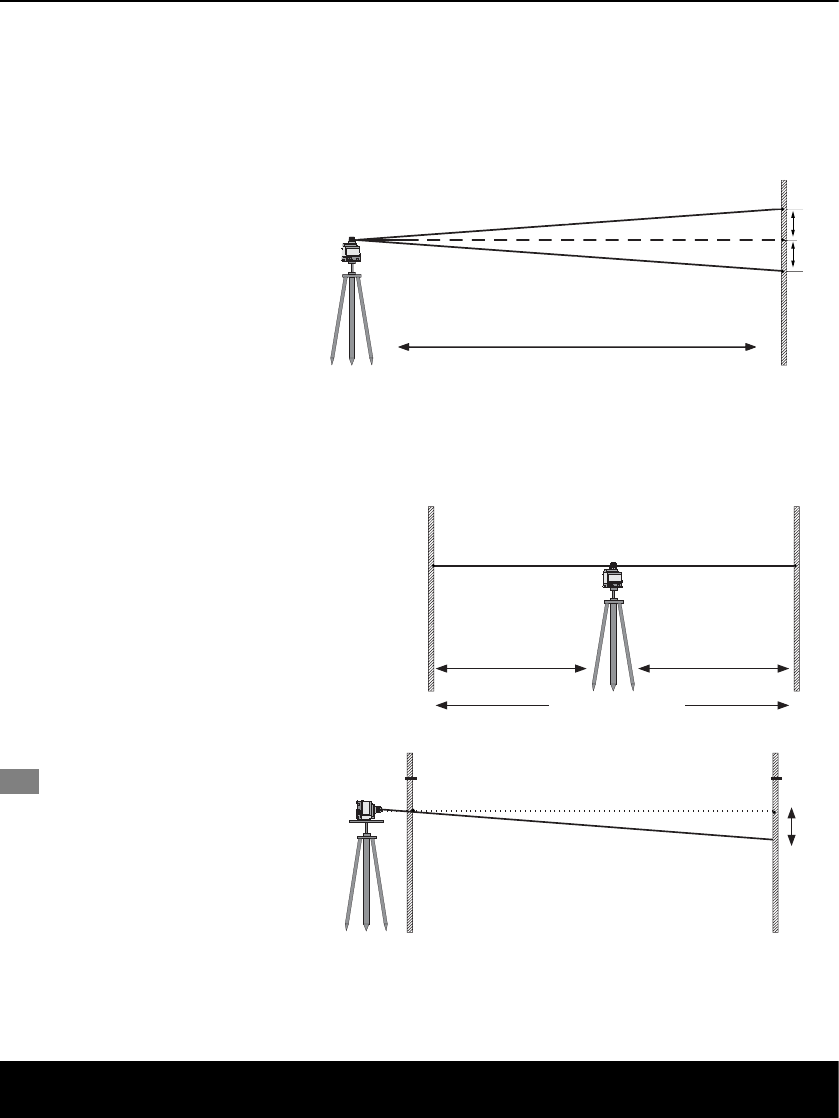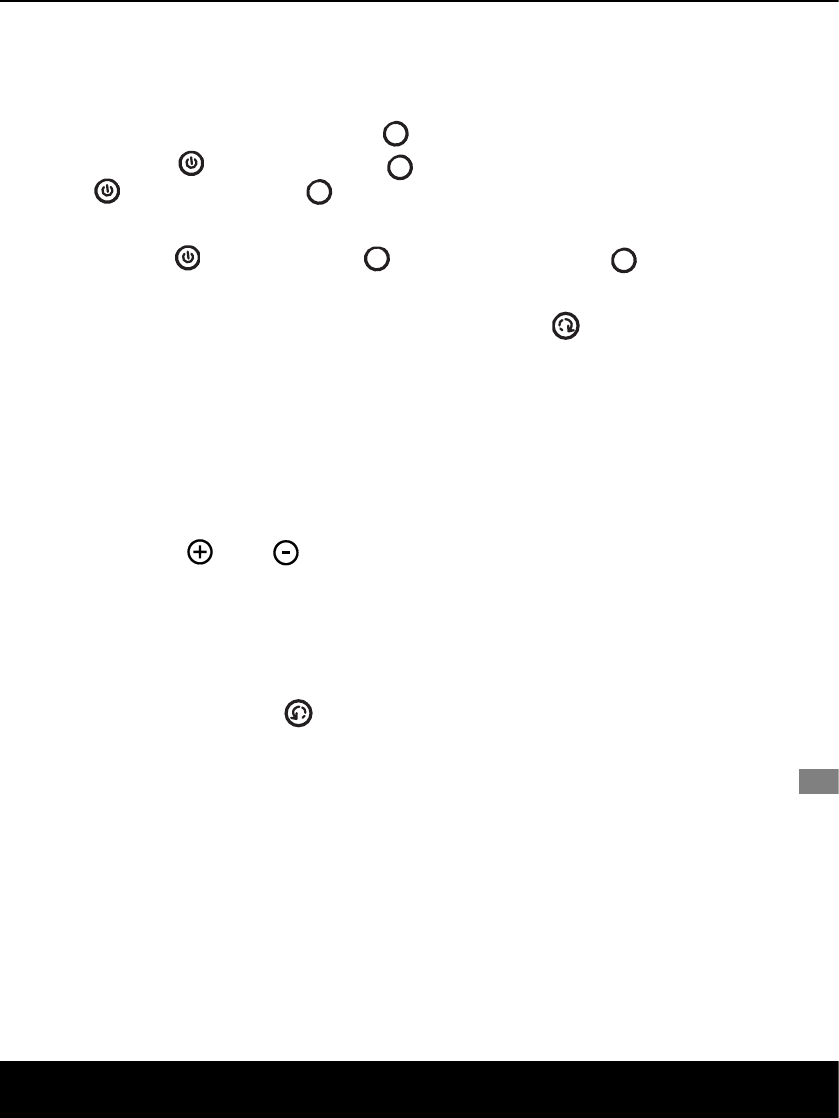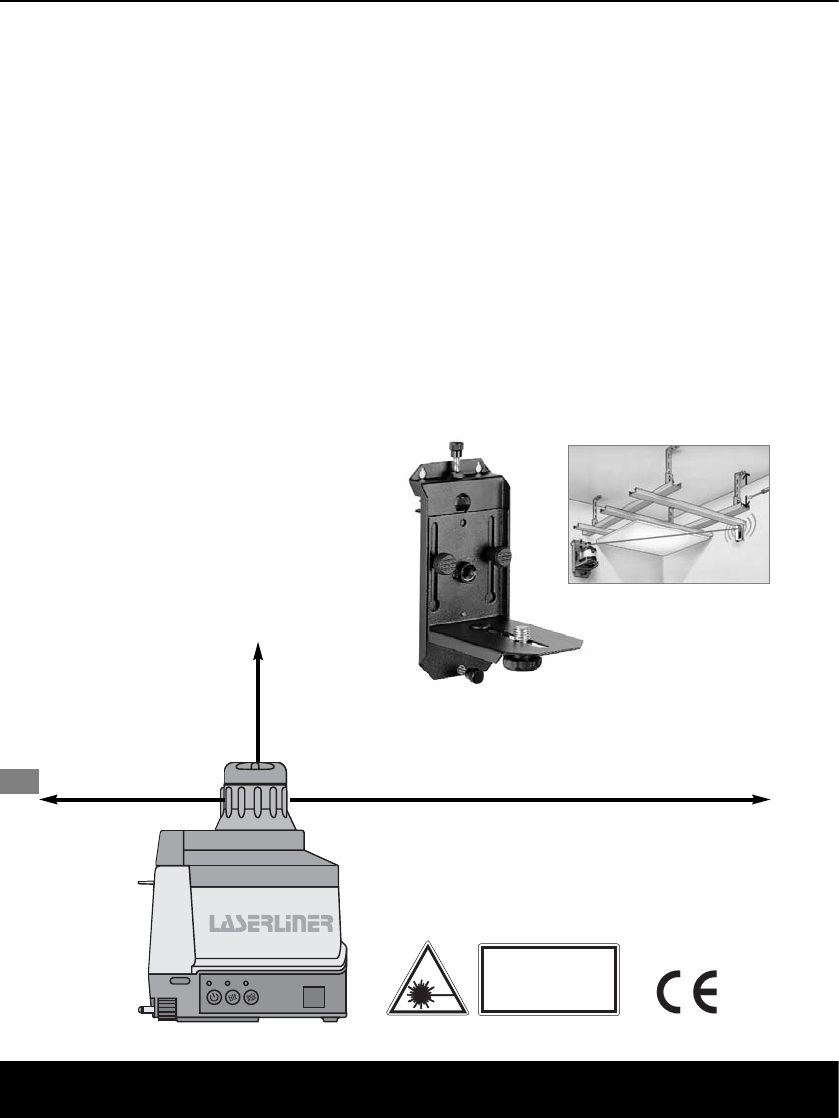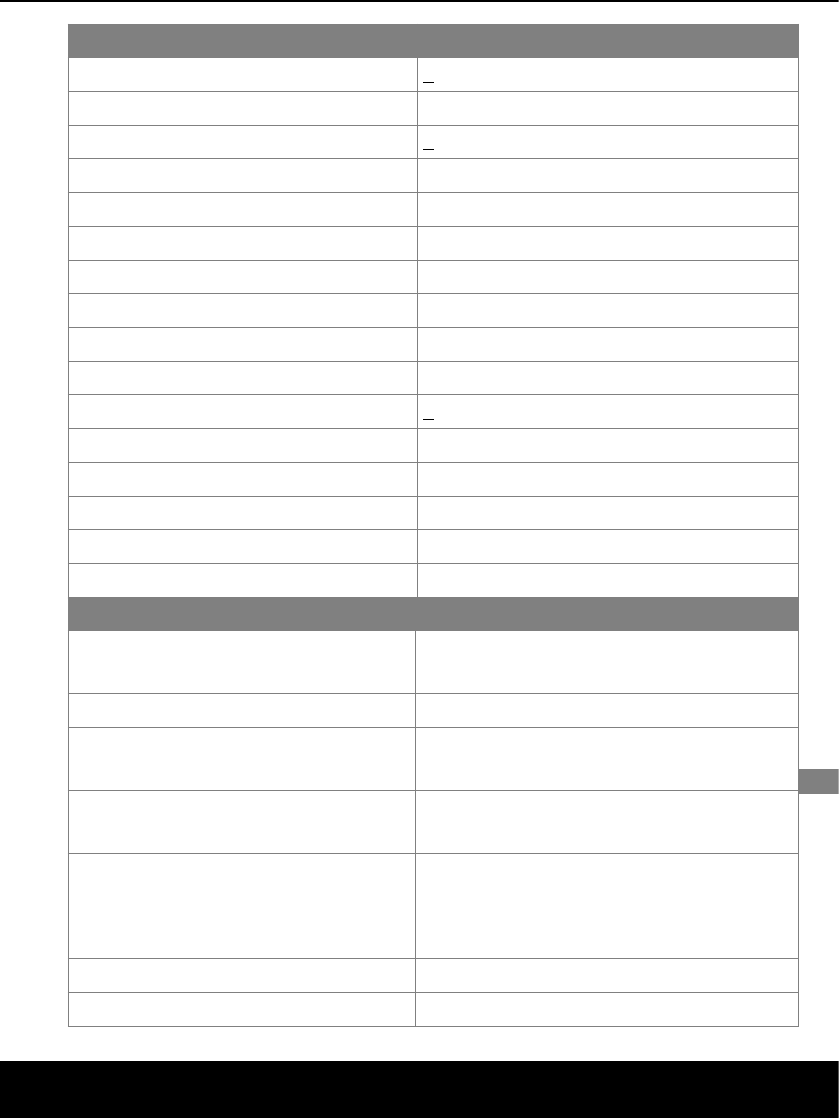Warranty
The manufacturer grants a warranty for
this instrument for a period of 24
months after date of purchase. Within
this period we will, at our own
discretion, repair all defects based on
faulty material or workmanship, or we
will replace these parts.
Excluded from this warranty are:
damages caused by improper use
(operation with unsuitable electrical
power/tension; connection to unsuitable
power sources) or storage, normal wear
and also defects which do not or do
only hardly minimze the value or the
suitability of the instrument.
This warranty becomes null and void
in cases unauthorized persons attempt
to repair this instrument.
The warranty only becomes valid when
the date of purchase has been
verified by stamp and signature of the
dealer, and the serial number of the
device is to be stated, too.
The warranty is valid in all countries
where this instrument is being sold by
UMAREX or by authorized dealers.
In case of a claim under this warranty
please return this instrument, together
with all accompanying information and
the invoice, to an authorized dealer or
to the manufacturer.
Caution: Do not look directly into
the beam!
Keep laser out of reach of
children!
LASERBEAM
DO NOT STARE INTO
THE BEAM!
LASER CLASS 2
LASER
24 ENGLISH
Wall Mount (optional)
Order No: 080.70
Essential for vertical operation of the
AutoControl Master ACM on tripod.
For all Laserliner rotary- and linelasers,
height adjustment, clamp holder
for attachment to structural elements.