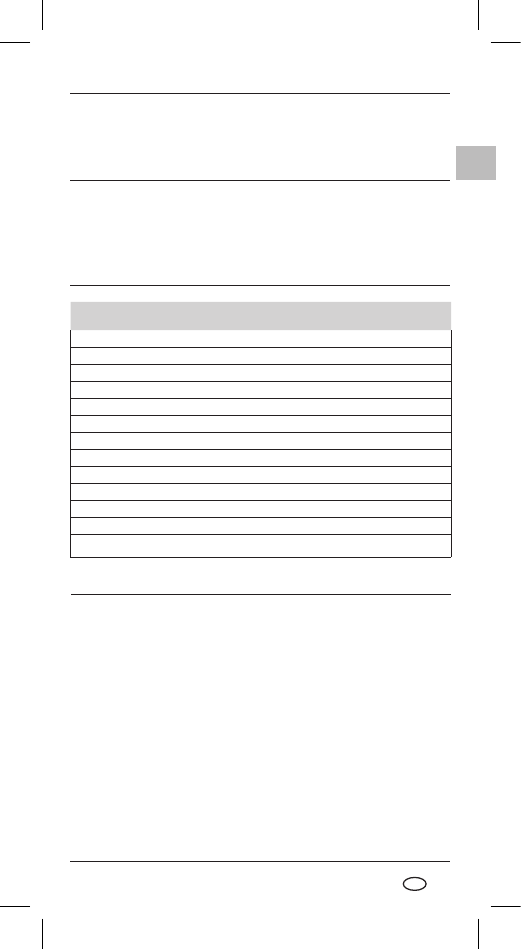GB
09
Inserting batteries:
Open the battery compartment (16) on the rear of the device and insert
two new batteries (AA/LR6) as per the installation symbols. Correct polarity
must be observed.
• As soon as the battery symbol (5) lights up, replace the batteries.
Switching on and measuring:
The ArcoMaster can measure angles continuously from 0° to 220°.
• Press button (1) to switch the device on.
• All display symbols appear for a couple of seconds.
• Place the measuring arm at the required position; the value of
the measured angle (opening angle between the base arm and
the folding measuring arm) appears on the display (7).
• The measured value can be read from both displays.
NOTE: The barely audible noise emitted by the pivot joint is due to
a precise sensor and is part of the design.
Flip display can be rotated 180°
• If angles are to be measured overhead, press button (1) briey
and repeatedly to rotate the display by 180°.
Holding an angle (HOLD)
• Button (3) can be used to hold the measurement results; once
they have been transmitted, pressing button (3) again will reset them.
Changing the reference angle:
• Angular differences can be transmitted using button (4): Set the required
angle and press button (4). The display then changes to “0.0” and (S)
also appears. The required reference angle is now set and can be
transmitted to other objects. This function can also be used to measure
an angular difference.
IMPORTANT: Once all angles have been transmitted, the new reference
angle must be cleared; to do this, press the REF button repeatedly.
Switching the device off/on will also delete the REF value.
Warranty:
The warranty is valid for 2 years from the date of purchase. The warranty
does not cover damage caused by improper use or storage, normal wear
and tear, or defects which only insignicantly impair the value of the
product or its functioning. Any tampering by unauthorised persons will
render this warranty void. In the event that you need to claim warranty,
please take the complete device together with all information and the
invoice to one of our dealers or
send it in to UMAREX-Laserliner.
Vial precision ± 0,25° mm/m
Accuracy ± 0,1°
Measurement range: 0 – 220°
AutoShut Off 3 min
Arm length 40 / 60 40 / 60 cm
Power supply 2 x 1.5V batteries (AA/LR06)
Dimensions 40 420 x 57 x 40 mm (W x H x D)
Dimensions 60 600 x 57 x 40 mm (W x H x D)
Weight 40 0,8 kg
Weight 60 1,05 kg
Article no. ArcoMaster 40 075.130A
Article no. ArcoMaster 60 075.131A
Technical revisions reserved 11.2008
Technical data:
Switching off/auto shut off:
• To switch the device off, press button (1) and hold it down for
at least 3 seconds. The device will switch off automatically if left
in an idle state.
Function of the spirit levels:
• The vertical and horizontal vials (9, 10) indicate the alignment to the
measuring surface (14).