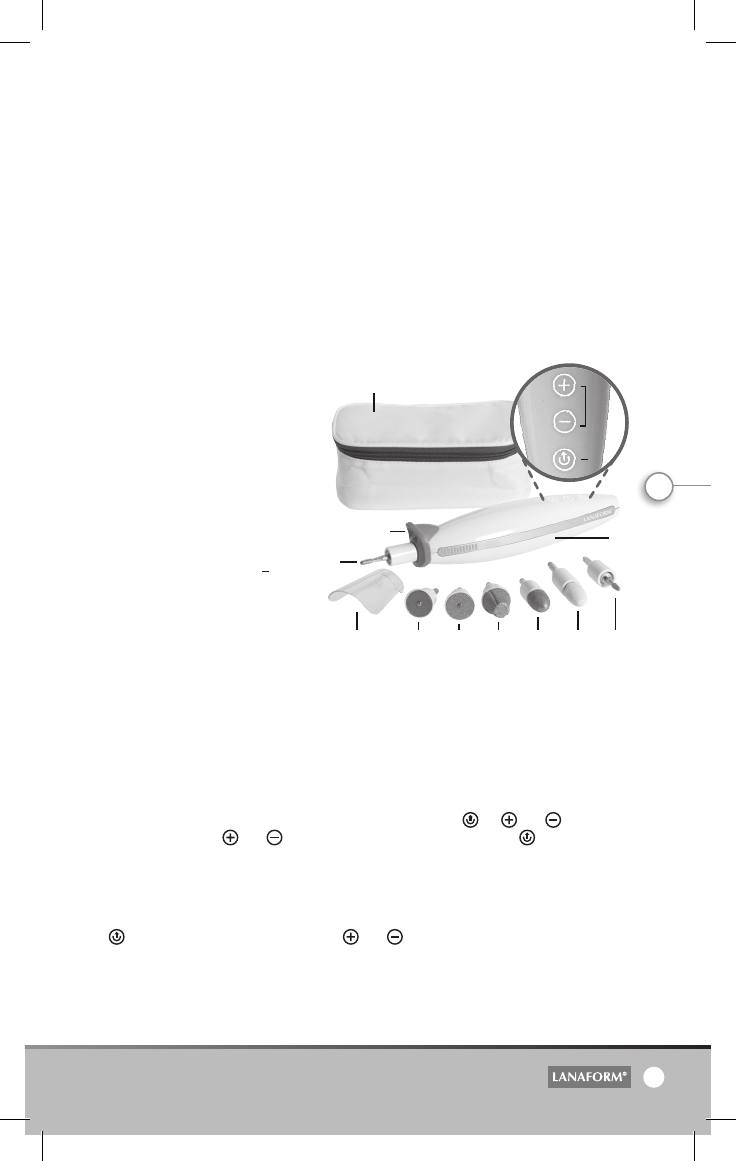• Le persone che soffrono di diabete devono fare una particolare attenzione durante l’utilizzo del «Tactile
Manicure».
• Non utilizzare il «Tactile Manicure» su una pelle irritata, bruciata dal sole o screpolata, o su una zona colpita
da un qualsiasi problema dermatologico.
• Non applicare l’apparecchio su eruzioni cutanee, verruche, nei o varici.
• L’utilizzo del «Tactile Manicure» deve risultare facile ed indolore. Se si prova una qualsiasi irritazione delle
unghie o della pelle oppure un fastidio alla mano durante l’utilizzo di questo prodotto, interrompere
temporaneamente l’utilizzo. Se si verifica invece una reazione più violenta, consultare il medico.
• Utilizzare esclusivamente questo apparecchio secondo l’uso a cui è destinato e che è descritto nel manuale.
• L’utilizzo del «Tactile Manicure» non può sostituire una visita in un centro di bellezza.
PEZZI INCLUSI NEL COFANETTO DI MANICURE/PEDICURE (Fig. 1)
A) Punta zaffiro
B) Punta di zaffiro arrotondata
C) Cono di zaffiro a grana fine
D) Cono di zaffiro a grana grossa
E) Disco di zaffiro fine per dare forma
F) Disco di zaffiro spesso per dare forma
G) Cono di levigatura
H) Unità principale
I) Variatore di velocità tattile (+/-)
J) Comando tattile veglia /funzione e
indicatore del senso di rotazione
(«verde» = senso orario; «rosso» =
senso antiorario)
K) Coperchio luce LED rimuovibile
M
AGCDEFL
B
K
H
I
J
L) Coperchio trasparente di protezione contro i residui «volanti»
M) Cofanetto con cerniera
ISTRUZIONI PER L’USO
1) Il «Tactile Manicure» si utilizza grazie ad un adattatore. Per prima cosa collegare l’estremità del cavo di
alimentazione alla presa di ingresso situata sull’unità principale. Collegare poi l’adattatore a una presa di
corrente.
2) Una volta connessi adattatore ed apparecchio, si accenderanno i simboli «
», « » e « ». Si sentirà
un rumore ed i simboli « » e « » si spegneranno. Lampeggia solo l’indicatore « » che passa dal
«verde» al «rosso». Il «Tactile Manicure» si trova quindi in modalità veglia ed è pronto per l’utilizzo. (Fig. 2)
3) Montare quindi l’accessorio desiderato sulla testa dell’unità principale. Per ritirare l’accessorio, tirare
fermamente sulla base. (Fig. 3)
4) Per accendere l’apparecchio, far scivolare il dito seguendo il senso della freccia indicato sull’unità principale
«
» (Fig. 4). L’apparecchio si attiva ed i tasti « » e « » si accendono. Per spegnerlo, ripetere lo
stesso movimento.