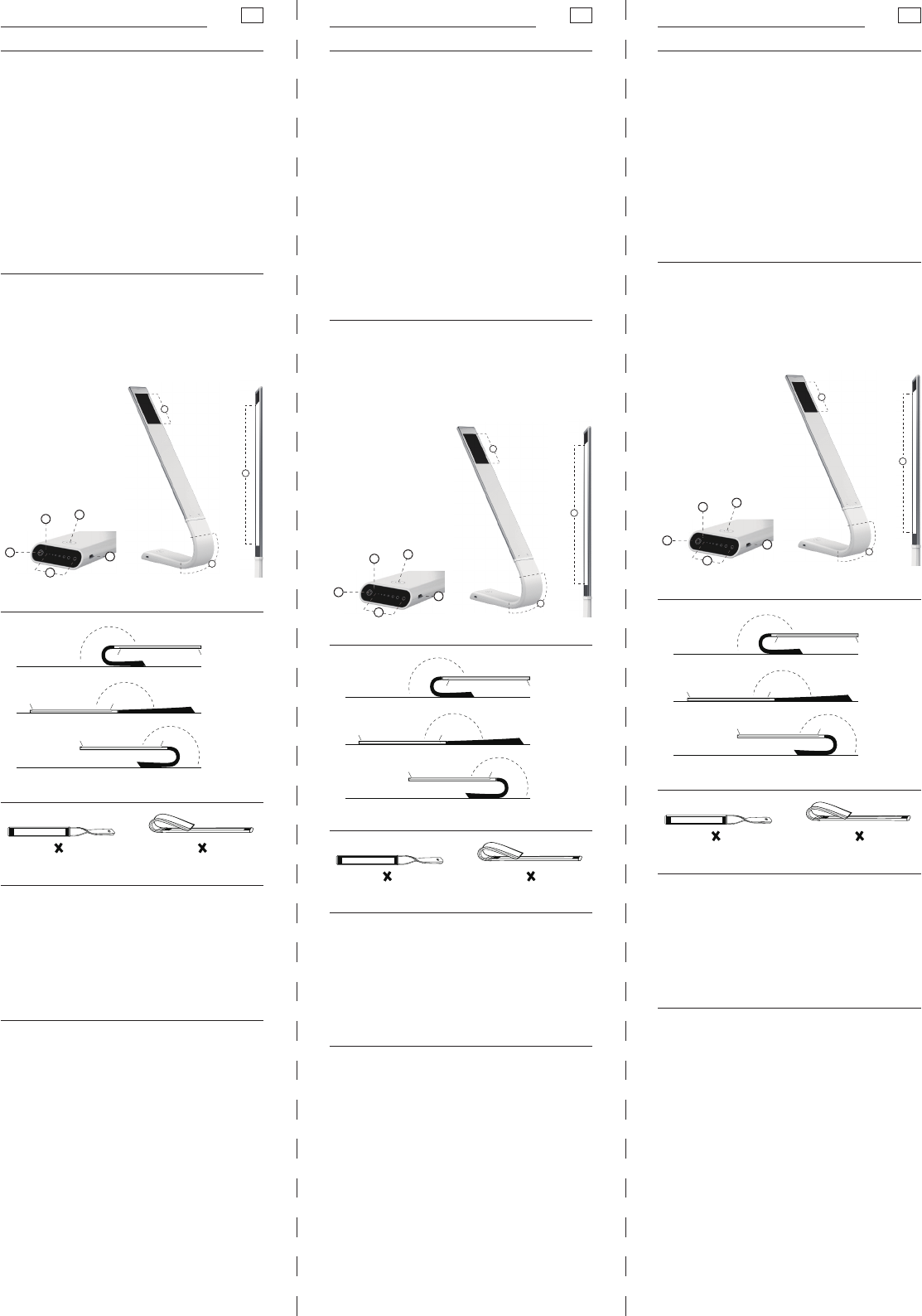LAMAX Tech GentiLight Touch
Gebrauch G
1.
auszuschalten.
2.
T
Warm
dung des Smartphones. Neutralweiß (4200K) fürs Lesen. Kalt-
weiß (5400K) fürs Schreiben.
3.
Regler (6) von links na rechts (höhere Intensität) oder v
rechts nach links (niedrigere Intensität).
4.
LED Diode (7) macht auf die niedrige Akkukapazität der Lam-
pe aufmerksam. V
schluss (8) und laden Sie unter ständiger Überwachung auf.
5.
Gerät au
rät voll aufgeladen.
Empfehlung: F
Akku nie vollständig auszuladen. Bei einem ausgeladenen
Akku auch nicht lagern.
Produktaufbau GentiLight T
1) LED Beleuchtung
2) Hinterleuchtetes LAMAX
3) Verstellbar
4) Berührungsemp
5 T
6) Berührungsemp
7)
und Ladeanzeige (rote LED)
8) Stromanschluss
Users Manual
Product Name: LED Lamp
Country of origin: China
Introduction:
This product can protect your eyes and
place anywhere easily, especially when
you use smart phone, panel or computer
in dark environment.
1.LED Lighting area
2.LOGO (Backlight)
3.Adjustable Stand
4.Touch Power Switch
5.Color Temperature Switch
6.Touch Dimmer
7.Indicator of charge and low battery
notification
8.Charge input
1. Turn On/Turn Off
Touch the Power switch
2. Colour Temperature
Touch it to switch 3 modes.
Warm White 3100K ( Use smart
phone in dark place)
Neutral White 4200K ( Reading use)
Cool White 5400K ( Writing use)
3. Dimming Control
From left to right by finger slide to
increase light
From right to left by finger slide to
decrease light
4. Low Battery Notification
Blue LED on the front indicates it only
have 10-20 mins to use and needs to
charge.
5. To Charge(2-3 hrs) +
Red LED on the bottom indicates it is
charging. Light will go off once it is
fully charged.
Using Time : 3-30 hrs ( depend on brightness)
Please use the original cable when charging.
Operating Instructions
Using in Correct method
Wrong using method
Battery Type: Li-Polymer
Battery Capacity: 2000mA h
Dimension: 56.2*6.5*2.1cm
Unit Of Weight: 385g
Working Temp.: -20℃-50℃
Input: DC 5V1A
Color Temperature:
Warm White 3100K
Cool White 5400K
Neutral White 4200K
Luminous Flux:
Warm White 49.30-108.4 lm/w
Cool White 54.35-108.1 lm/w
Neutral White 50.47-102.7 lm/w
LED Lamp Wattage:
Warm White 0.09-2.43 W
Cool White 0.13-2.41 W
Neutral White 0.19-3.75 W
Wavelength Range:
Warm White 581.2-581.4 nm
Cool White 551.2-554.0 nm
Neutral White 579.3-579.7 nm
Specification
1
2
3
4
8
5
7
6
bend to right
0°~180°
bend to left
0°~180°
5
6
4
7
7 8
EYE PRO
Der richtige Umgang mit der Lampe
Users Manual
Product Name: LED Lamp
Country of origin: China
Introduction:
This product can protect your eyes and
place anywhere easily, especially when
you use smart phone, panel or computer
in dark environment.
1.LED Lighting area
2.LOGO (Backlight)
3.Adjustable Stand
4.Touch Power Switch
5.Color Temperature Switch
6.Touch Dimmer
7.Indicator of charge and low battery
notification
8.Charge input
1. Turn On/Turn Off
Touch the Power switch
2. Colour Temperature
Touch it to switch 3 modes.
Warm White 3100K ( Use smart
phone in dark place)
Neutral White 4200K ( Reading use)
Cool White 5400K ( Writing use)
3. Dimming Control
From left to right by finger slide to
increase light
From right to left by finger slide to
decrease light
4. Low Battery Notification
Blue LED on the front indicates it only
have 10-20 mins to use and needs to
charge.
5. To Charge(2-3 hrs) +
Red LED on the bottom indicates it is
charging. Light will go off once it is
fully charged.
Using Time : 3-30 hrs ( depend on brightness)
Please use the original cable when charging.
Operating Instructions
Using in Correct method
Wrong using method
Battery Type: Li-Polymer
Battery Capacity: 2000mA h
Dimension: 56.2*6.5*2.1cm
Unit Of Weight: 385g
Working Temp.: -20℃-50℃
Input: DC 5V1A
Color Temperature:
Warm White 3100K
Cool White 5400K
Neutral White 4200K
Luminous Flux:
Warm White 49.30-108.4 lm/w
Cool White 54.35-108.1 lm/w
Neutral White 50.47-102.7 lm/w
LED Lamp Wattage:
Warm White 0.09-2.43 W
Cool White 0.13-2.41 W
Neutral White 0.19-3.75 W
Wavelength Range:
Warm White 581.2-581.4 nm
Cool White 551.2-554.0 nm
Neutral White 579.3-579.7 nm
Specification
1
2
3
4
8
5
7
6
bend to right
0°~180°
bend to left
0°~180°
5
6
4
7
7 8
EYE PRO
Biegung rechts
(180°)
Biegung links
(180°)
Wie man die Lampe nicht biegen sollte
Users Manual
Product Name: LED Lamp
Country of origin: China
Introduction:
This product can protect your eyes and
place anywhere easily, especially when
you use smart phone, panel or computer
in dark environment.
1.LED Lighting area
2.LOGO (Backlight)
3.Adjustable Stand
4.Touch Power Switch
5.Color Temperature Switch
6.Touch Dimmer
7.Indicator of charge and low battery
notification
8.Charge input
1. Turn On/Turn Off
Touch the Power switch
2. Colour Temperature
Touch it to switch 3 modes.
Warm White 3100K ( Use smart
phone in dark place)
Neutral White 4200K ( Reading use)
Cool White 5400K ( Writing use)
3. Dimming Control
From left to right by finger slide to
increase light
From right to left by finger slide to
decrease light
4. Low Battery Notification
Blue LED on the front indicates it only
have 10-20 mins to use and needs to
charge.
5. To Charge(2-3 hrs) +
Red LED on the bottom indicates it is
charging. Light will go off once it is
fully charged.
Using Time : 3-30 hrs (depend on brightness)
Please use the original cable when charging.
Operating Instructions
Using in Correct method
Wrong using method
Battery Type: Li-Polymer
Battery Capacity: 2000mA h
Dimension: 56.2*6.5*2.1cm
Unit Of Weight: 385g
Working Temp.: -20℃-50℃
Input: DC 5V1A
Color Temperature:
Warm White 3100K
Cool White 5400K
Neutral White 4200K
Luminous Flux:
Warm White 49.30-108.4 lm/w
Cool White 54.35-108.1 lm/w
Neutral White 50.47-102.7 lm/w
LED Lamp Wattage:
Warm White 0.09-2.43 W
Cool White 0.13-2.41 W
Neutral White 0.19-3.75 W
Wavelength Range:
Warm White 581.2-581.4 nm
Cool White 551.2-554.0 nm
Neutral White 579.3-579.7 nm
Specification
1
2
3
4
8
5
7
6
bend to right
0°~180°
bend to left
0°~180°
5
6
4
7
7 8
EYE PRO
Users Manual
Product Name: LED Lamp
Country of origin: China
Introduction:
This product can protect your eyes and
place anywhere easily, especially when
you use smart phone, panel or computer
in dark environment.
1.LED Lighting area
2.LOGO (Backlight)
3.Adjustable Stand
4.Touch Power Switch
5.Color Temperature Switch
6.Touch Dimmer
7.Indicator of charge and low battery
notification
8.Charge input
1. Turn On/Turn Off
Touch the Power switch
2. Colour Temperature
Touch it to switch 3 modes.
Warm White 3100K ( Use smart
phone in dark place)
Neutral White 4200K ( Reading use)
Cool White 5400K ( Writing use)
3. Dimming Control
From left to right by finger slide to
increase light
From right to left by finger slide to
decrease light
4. Low Battery Notification
Blue LED on the front indicates it only
have 10-20 mins to use and needs to
charge.
5. To Charge(2-3 hrs) +
Red LED on the bottom indicates it is
charging. Light will go off once it is
fully charged.
Using Time : 3-30 hrs (depend on brightness)
Please use the original cable when charging.
Operating Instructions
Using in Correct method
Wrong using method
Battery Type: Li-Polymer
Battery Capacity: 2000mA h
Dimension: 56.2*6.5*2.1cm
Unit Of Weight: 385g
Working Temp.: -20℃-50℃
Input: DC 5V1A
Color Temperature:
Warm White 3100K
Cool White 5400K
Neutral White 4200K
Luminous Flux:
Warm White 49.30-108.4 lm/w
Cool White 54.35-108.1 lm/w
Neutral White 50.47-102.7 lm/w
LED Lamp Wattage:
Warm White 0.09-2.43 W
Cool White 0.13-2.41 W
Neutral White 0.19-3.75 W
Wavelength Range:
Warm White 581.2-581.4 nm
Cool White 551.2-554.0 nm
Neutral White 579.3-579.7 nm
Specification
1
2
3
4
8
5
7
6
bend to right
0°~180°
bend to left
0°~180°
5
6
4
7
7 8
EYE PRO
Spezi
Akku- Li- P
Akkukapazität: 2000 mAh
Größe: 56,2 cm x 6,5 cm x 2,1 cm
Gewicht: 385 g
VersorDC 5V1A
F
Warm White / Warm
Neutral W
Cool
Leistungsaufnahme: 0.09 – 3.75
Für die richtige Bedienung des P
Version der Bedienungsanleitung die Ihnen auf dieser
zur Verfügung steht:
http://tech.lamax-electronics.com/GentiLightT
GentiLightT
Konformitätserklärung: Die Gesellschaft MagiCam HD SOL
TIONS s.r
stimmung mit den grundlegenden Anforderungen und ander
relevanten Bestimmungen der Richtlinie 2004/108 / EG sind. Die
Produkte sind für den
schland,
weiteren EU-Ländern bestimmt. Die Garantiezeit für P
beträgt 24 Monate, sofern nicht anders angegeben. Die Konf
mitätserklärung kann aus dem I
den unter: www.lamax-electronics.com.
Exklusiver Importeur von LAMAX-P
MagiCam HD SOL
Braškovská 308/15, 161 00 Praha 6
www.lamax-electronics.com
Druckfehler vorbehalten.
DE
LAMAX Tech GentiLight Touch
Controlling the GentiLigh
1. T
2.
rol (5) to switch between three modes
using a smartphone. Neutral white (42000k) for reading. C
white (5400k) for writing.
3.
right (to increase the intensity) or from right to left (to decre-
ase the intensity).
4.
battery has almost run out. Plug the cable into the charger
connector (8) and charge under constant supervision.
5.
charging.
Recommendation: to ensure a long battery life, nev
discharge the battery. Stor
discharged.
GentiLight T
1) LED light
2) Backlit LAMAX
3) Adjustable stand
4) On/O
5) Light temperature contr
6) Light intensity touch control
7)
and charging indicator (red LED)
8) Charging connector
Users Manual
Product Name: LED Lamp
Country of origin: China
Introduction:
This product can protect your eyes and
place anywhere easily, especially when
you use smart phone, panel or computer
in dark environment.
1.LED Lighting area
2.LOGO (Backlight)
3.Adjustable Stand
4.Touch Power Switch
5.Color Temperature Switch
6.Touch Dimmer
7.Indicator of charge and low battery
notification
8.Charge input
1. Turn On/Turn Off
Touch the Power switch
2. Colour Temperature
Touch it to switch 3 modes.
Warm White 3100K ( Use smart
phone in dark place)
Neutral White 4200K ( Reading use)
Cool White 5400K ( Writing use)
3. Dimming Control
From left to right by finger slide to
increase light
From right to left by finger slide to
decrease light
4. Low Battery Notification
Blue LED on the front indicates it only
have 10-20 mins to use and needs to
charge.
5. To Charge(2-3 hrs) +
Red LED on the bottom indicates it is
charging. Light will go off once it is
fully charged.
Using Time : 3-30 hrs ( depend on brightness)
Please use the original cable when charging.
Operating Instructions
Using in Correct method
Wrong using method
Battery Type: Li-Polymer
Battery Capacity: 2000mA h
Dimension: 56.2*6.5*2.1cm
Unit Of Weight: 385g
Working Temp.: -20℃-50℃
Input: DC 5V1A
Color Temperature:
Warm White 3100K
Cool White 5400K
Neutral White 4200K
Luminous Flux:
Warm White 49.30-108.4 lm/w
Cool White 54.35-108.1 lm/w
Neutral White 50.47-102.7 lm/w
LED Lamp Wattage:
Warm White 0.09-2.43 W
Cool White 0.13-2.41 W
Neutral White 0.19-3.75 W
Wavelength Range:
Warm White 581.2-581.4 nm
Cool White 551.2-554.0 nm
Neutral White 579.3-579.7 nm
Specification
1
2
3
4
8
5
7
6
bend to right
0°~180°
bend to left
0°~180°
5
6
4
7
7 8
EYE PRO
Proper handling of the lamp
Users Manual
Product Name: LED Lamp
Country of origin: China
Introduction:
This product can protect your eyes and
place anywhere easily, especially when
you use smart phone, panel or computer
in dark environment.
1.LED Lighting area
2.LOGO (Backlight)
3.Adjustable Stand
4.Touch Power Switch
5.Color Temperature Switch
6.Touch Dimmer
7.Indicator of charge and low battery
notification
8.Charge input
1. Turn On/Turn Off
Touch the Power switch
2. Colour Temperature
Touch it to switch 3 modes.
Warm White 3100K ( Use smart
phone in dark place)
Neutral White 4200K ( Reading use)
Cool White 5400K ( Writing use)
3. Dimming Control
From left to right by finger slide to
increase light
From right to left by finger slide to
decrease light
4. Low Battery Notification
Blue LED on the front indicates it only
have 10-20 mins to use and needs to
charge.
5. To Charge(2-3 hrs) +
Red LED on the bottom indicates it is
charging. Light will go off once it is
fully charged.
Using Time : 3-30 hrs ( depend on brightness)
Please use the original cable when charging.
Operating Instructions
Using in Correct method
Wrong using method
Battery Type: Li-Polymer
Battery Capacity: 2000mA h
Dimension: 56.2*6.5*2.1cm
Unit Of Weight: 385g
Working Temp.: -20℃-50℃
Input: DC 5V1A
Color Temperature:
Warm White 3100K
Cool White 5400K
Neutral White 4200K
Luminous Flux:
Warm White 49.30-108.4 lm/w
Cool White 54.35-108.1 lm/w
Neutral White 50.47-102.7 lm/w
LED Lamp Wattage:
Warm White 0.09-2.43 W
Cool White 0.13-2.41 W
Neutral White 0.19-3.75 W
Wavelength Range:
Warm White 581.2-581.4 nm
Cool White 551.2-554.0 nm
Neutral White 579.3-579.7 nm
Specification
1
2
3
4
8
5
7
6
bend to right
0°~180°
bend to left
0°~180°
5
6
4
7
7 8
EYE PRO
Bend to the right
(180°)
Bend to the left
(180°)
How not to bend
Users Manual
Product Name: LED Lamp
Country of origin: China
Introduction:
This product can protect your eyes and
place anywhere easily, especially when
you use smart phone, panel or computer
in dark environment.
1.LED Lighting area
2.LOGO (Backlight)
3.Adjustable Stand
4.Touch Power Switch
5.Color Temperature Switch
6.Touch Dimmer
7.Indicator of charge and low battery
notification
8.Charge input
1. Turn On/Turn Off
Touch the Power switch
2. Colour Temperature
Touch it to switch 3 modes.
Warm White 3100K ( Use smart
phone in dark place)
Neutral White 4200K ( Reading use)
Cool White 5400K ( Writing use)
3. Dimming Control
From left to right by finger slide to
increase light
From right to left by finger slide to
decrease light
4. Low Battery Notification
Blue LED on the front indicates it only
have 10-20 mins to use and needs to
charge.
5. To Charge(2-3 hrs) +
Red LED on the bottom indicates it is
charging. Light will go off once it is
fully charged.
Using Time : 3-30 hrs (depend on brightness)
Please use the original cable when charging.
Operating Instructions
Using in Correct method
Wrong using method
Battery Type: Li-Polymer
Battery Capacity: 2000mA h
Dimension: 56.2*6.5*2.1cm
Unit Of Weight: 385g
Working Temp.: -20℃-50℃
Input: DC 5V1A
Color Temperature:
Warm White 3100K
Cool White 5400K
Neutral White 4200K
Luminous Flux:
Warm White 49.30-108.4 lm/w
Cool White 54.35-108.1 lm/w
Neutral White 50.47-102.7 lm/w
LED Lamp Wattage:
Warm White 0.09-2.43 W
Cool White 0.13-2.41 W
Neutral White 0.19-3.75 W
Wavelength Range:
Warm White 581.2-581.4 nm
Cool White 551.2-554.0 nm
Neutral White 579.3-579.7 nm
Specification
1
2
3
4
8
5
7
6
bend to right
0°~180°
bend to left
0°~180°
5
6
4
7
7 8
EYE PRO
Users Manual
Product Name: LED Lamp
Country of origin: China
Introduction:
This product can protect your eyes and
place anywhere easily, especially when
you use smart phone, panel or computer
in dark environment.
1.LED Lighting area
2.LOGO (Backlight)
3.Adjustable Stand
4.Touch Power Switch
5.Color Temperature Switch
6.Touch Dimmer
7.Indicator of charge and low battery
notification
8.Charge input
1. Turn On/Turn Off
Touch the Power switch
2. Colour Temperature
Touch it to switch 3 modes.
Warm White 3100K ( Use smart
phone in dark place)
Neutral White 4200K ( Reading use)
Cool White 5400K ( Writing use)
3. Dimming Control
From left to right by finger slide to
increase light
From right to left by finger slide to
decrease light
4. Low Battery Notification
Blue LED on the front indicates it only
have 10-20 mins to use and needs to
charge.
5. To Charge(2-3 hrs) +
Red LED on the bottom indicates it is
charging. Light will go off once it is
fully charged.
Using Time : 3-30 hrs (depend on brightness)
Please use the original cable when charging.
Operating Instructions
Using in Correct method
Wrong using method
Battery Type: Li-Polymer
Battery Capacity: 2000mA h
Dimension: 56.2*6.5*2.1cm
Unit Of Weight: 385g
Working Temp.: -20℃-50℃
Input: DC 5V1A
Color Temperature:
Warm White 3100K
Cool White 5400K
Neutral White 4200K
Luminous Flux:
Warm White 49.30-108.4 lm/w
Cool White 54.35-108.1 lm/w
Neutral White 50.47-102.7 lm/w
LED Lamp Wattage:
Warm White 0.09-2.43 W
Cool White 0.13-2.41 W
Neutral White 0.19-3.75 W
Wavelength Range:
Warm White 581.2-581.4 nm
Cool White 551.2-554.0 nm
Neutral White 579.3-579.7 nm
Specification
1
2
3
4
8
5
7
6
bend to right
0°~180°
bend to left
0°~180°
5
6
4
7
7 8
EYE PRO
Speci
Battery type: Li- Polymer
Battery capacity: 2000 mAh
Dimensions: 56.2 cm x 6.5 cm x 2.1 cm
Weigh385 g
Input voltage: DC 5V1A
Colour temperatur
Warm White 3100K
Neutral White 4200K
Cool White 5400K
Pow 0.09 – 3.75 W
When using the device, read the most r
nual, which is available for do
http://tech.lamax-electronics.com/GentiLightT
GentiLightT
Declaration of Conf
Hereby
products are in compliance with the essential requir
and other relevant provisions of Dir
ducts are intended for sale without any r
Czech Republic, Slovak Republic, P
countries. Pr
otherwise stated. Y
mity from the website: www.lamax-electronics.com.
Exclusive importer of LAMAX pr
MagiCam HD SOL
Braškovská 308/15, 161 00 Praha 6
www.lamax-electronics.com
Printing errors reserved.
EN
LAMAX Tech GentiLight Touch
Ovládání
1. Pro zapnutí zmáčkněte tlačítko Zap./V
2.
přepínání mezi třemi módy
hem používání chytrého telef
čtení. Studená bílá (5400K) pro psaní.
3.
prava (zvýšení intenzity) nebo z
zity).
4.
zorňuje, že lampa je téměř vybita. Připojte kabel do nabíjecího
konektoru (8) a nabíjejte pod neustálým dohledem.
5.
ní nabíjí. Po jejím zhasnutí je zařízení plně nabito
Doporučení: Pro co nejdelší živ
vybíjejte.
Ovládací prvky G
1) LED osvětlení
2) Podsvícené logo LAM
3) Nastavitelný stojánek
4) Dotykové Zap./Vyp
5) Ovladač teploty světla
6) Dotykový ovladač intenzity světla
7) Indikátor slabé baterie (modrá LED)
a nabíjení (červená LED)
8) Nabíjecí konektor
Users Manual
Product Name: LED Lamp
Country of origin: China
Introduction:
This product can protect your eyes and
place anywhere easily, especially when
you use smart phone, panel or computer
in dark environment.
1.LED Lighting area
2.LOGO (Backlight)
3.Adjustable Stand
4.Touch Power Switch
5.Color Temperature Switch
6.Touch Dimmer
7.Indicator of charge and low battery
notification
8.Charge input
1. Turn On/Turn Off
Touch the Power switch
2. Colour Temperature
Touch it to switch 3 modes.
Warm White 3100K ( Use smart
phone in dark place)
Neutral White 4200K ( Reading use)
Cool White 5400K ( Writing use)
3. Dimming Control
From left to right by finger slide to
increase light
From right to left by finger slide to
decrease light
4. Low Battery Notification
Blue LED on the front indicates it only
have 10-20 mins to use and needs to
charge.
5. To Charge(2-3 hrs) +
Red LED on the bottom indicates it is
charging. Light will go off once it is
fully charged.
Using Time : 3-30 hrs ( depend on brightness)
Please use the original cable when charging.
Operating Instructions
Using in Correct method
Wrong using method
Battery Type: Li-Polymer
Battery Capacity: 2000mA h
Dimension: 56.2*6.5*2.1cm
Unit Of Weight: 385g
Working Temp.: -20℃-50℃
Input: DC 5V1A
Color Temperature:
Warm White 3100K
Cool White 5400K
Neutral White 4200K
Luminous Flux:
Warm White 49.30-108.4 lm/w
Cool White 54.35-108.1 lm/w
Neutral White 50.47-102.7 lm/w
LED Lamp Wattage:
Warm White 0.09-2.43 W
Cool White 0.13-2.41 W
Neutral White 0.19-3.75 W
Wavelength Range:
Warm White 581.2-581.4 nm
Cool White 551.2-554.0 nm
Neutral White 579.3-579.7 nm
Specification
1
2
3
4
8
5
7
6
bend to right
0°~180°
bend to left
0°~180°
5
6
4
7
7 8
EYE PRO
Správné zacházení slampičk
Users Manual
Product Name: LED Lamp
Country of origin: China
Introduction:
This product can protect your eyes and
place anywhere easily, especially when
you use smart phone, panel or computer
in dark environment.
1.LED Lighting area
2.LOGO (Backlight)
3.Adjustable Stand
4.Touch Power Switch
5.Color Temperature Switch
6.Touch Dimmer
7.Indicator of charge and low battery
notification
8.Charge input
1. Turn On/Turn Off
Touch the Power switch
2. Colour Temperature
Touch it to switch 3 modes.
Warm White 3100K ( Use smart
phone in dark place)
Neutral White 4200K ( Reading use)
Cool White 5400K ( Writing use)
3. Dimming Control
From left to right by finger slide to
increase light
From right to left by finger slide to
decrease light
4. Low Battery Notification
Blue LED on the front indicates it only
have 10-20 mins to use and needs to
charge.
5. To Charge(2-3 hrs) +
Red LED on the bottom indicates it is
charging. Light will go off once it is
fully charged.
Using Time : 3-30 hrs ( depend on brightness)
Please use the original cable when charging.
Operating Instructions
Using in Correct method
Wrong using method
Battery Type: Li-Polymer
Battery Capacity: 2000mA h
Dimension: 56.2*6.5*2.1cm
Unit Of Weight: 385g
Working Temp.: -20℃-50℃
Input: DC 5V1A
Color Temperature:
Warm White 3100K
Cool White 5400K
Neutral White 4200K
Luminous Flux:
Warm White 49.30-108.4 lm/w
Cool White 54.35-108.1 lm/w
Neutral White 50.47-102.7 lm/w
LED Lamp Wattage:
Warm White 0.09-2.43 W
Cool White 0.13-2.41 W
Neutral White 0.19-3.75 W
Wavelength Range:
Warm White 581.2-581.4 nm
Cool White 551.2-554.0 nm
Neutral White 579.3-579.7 nm
Specification
1
2
3
4
8
5
7
6
bend to right
0°~180°
bend to left
0°~180°
5
6
4
7
7 8
EYE PRO
Ohyb do prava
(180°)
Ohyb do leva
(180°)
Jak lampičku neohýbat
Users Manual
Product Name: LED Lamp
Country of origin: China
Introduction:
This product can protect your eyes and
place anywhere easily, especially when
you use smart phone, panel or computer
in dark environment.
1.LED Lighting area
2.LOGO (Backlight)
3.Adjustable Stand
4.Touch Power Switch
5.Color Temperature Switch
6.Touch Dimmer
7.Indicator of charge and low battery
notification
8.Charge input
1. Turn On/Turn Off
Touch the Power switch
2. Colour Temperature
Touch it to switch 3 modes.
Warm White 3100K ( Use smart
phone in dark place)
Neutral White 4200K ( Reading use)
Cool White 5400K ( Writing use)
3. Dimming Control
From left to right by finger slide to
increase light
From right to left by finger slide to
decrease light
4. Low Battery Notification
Blue LED on the front indicates it only
have 10-20 mins to use and needs to
charge.
5. To Charge(2-3 hrs) +
Red LED on the bottom indicates it is
charging. Light will go off once it is
fully charged.
Using Time : 3-30 hrs (depend on brightness)
Please use the original cable when charging.
Operating Instructions
Using in Correct method
Wrong using method
Battery Type: Li-Polymer
Battery Capacity: 2000mA h
Dimension: 56.2*6.5*2.1cm
Unit Of Weight: 385g
Working Temp.: -20℃-50℃
Input: DC 5V1A
Color Temperature:
Warm White 3100K
Cool White 5400K
Neutral White 4200K
Luminous Flux:
Warm White 49.30-108.4 lm/w
Cool White 54.35-108.1 lm/w
Neutral White 50.47-102.7 lm/w
LED Lamp Wattage:
Warm White 0.09-2.43 W
Cool White 0.13-2.41 W
Neutral White 0.19-3.75 W
Wavelength Range:
Warm White 581.2-581.4 nm
Cool White 551.2-554.0 nm
Neutral White 579.3-579.7 nm
Specification
1
2
3
4
8
5
7
6
bend to right
0°~180°
bend to left
0°~180°
5
6
4
7
7 8
EYE PRO
Users Manual
Product Name: LED Lamp
Country of origin: China
Introduction:
This product can protect your eyes and
place anywhere easily, especially when
you use smart phone, panel or computer
in dark environment.
1.LED Lighting area
2.LOGO (Backlight)
3.Adjustable Stand
4.Touch Power Switch
5.Color Temperature Switch
6.Touch Dimmer
7.Indicator of charge and low battery
notification
8.Charge input
1. Turn On/Turn Off
Touch the Power switch
2. Colour Temperature
Touch it to switch 3 modes.
Warm White 3100K ( Use smart
phone in dark place)
Neutral White 4200K ( Reading use)
Cool White 5400K ( Writing use)
3. Dimming Control
From left to right by finger slide to
increase light
From right to left by finger slide to
decrease light
4. Low Battery Notification
Blue LED on the front indicates it only
have 10-20 mins to use and needs to
charge.
5. To Charge(2-3 hrs) +
Red LED on the bottom indicates it is
charging. Light will go off once it is
fully charged.
Using Time : 3-30 hrs (depend on brightness)
Please use the original cable when charging.
Operating Instructions
Using in Correct method
Wrong using method
Battery Type: Li-Polymer
Battery Capacity: 2000mA h
Dimension: 56.2*6.5*2.1cm
Unit Of Weight: 385g
Working Temp.: -20℃-50℃
Input: DC 5V1A
Color Temperature:
Warm White 3100K
Cool White 5400K
Neutral White 4200K
Luminous Flux:
Warm White 49.30-108.4 lm/w
Cool White 54.35-108.1 lm/w
Neutral White 50.47-102.7 lm/w
LED Lamp Wattage:
Warm White 0.09-2.43 W
Cool White 0.13-2.41 W
Neutral White 0.19-3.75 W
Wavelength Range:
Warm White 581.2-581.4 nm
Cool White 551.2-554.0 nm
Neutral White 579.3-579.7 nm
Specification
1
2
3
4
8
5
7
6
bend to right
0°~180°
bend to left
0°~180°
5
6
4
7
7 8
EYE PRO
Speci
T Li- Polymer
Kapacita baterie: 2000 mAh
Rozměry: 56,2 cm x 6,5 cm x 2,1 cm
Hmotnost: 385 g
Vstupní napětí: DC 5V1A
T
Warm
Neutral W
Cool
Příkon: 0.09 – 3.75
Pro správné zacház produktem čtěte nejaktuálnější v
manuálu, která je ke stažení na stránce:
http://tech.lamax-electronics.com/GentiLightT
GentiLightT
Prohlášení o shodě:
Společnost MagiCam HD SOL
že všechna zařízení LAMA
davky a dalšími příslušnými ustanoveními směrnice 2004/108/
EC. Produkty jsou určen
České republice, Slo
ských zemích EU. Záruční lhůta je na produkty 24 měsíců, pokud
není stanovena jinak. Prohlášení o shodě lze stáhnout z w
www.lamax-electronics.com.
Výhradní dov
MagiCam HD SOL
Braškovská 308/15, 161 00 Praha 6
www.lamax-electronics.com
Tiskové ch
CZ