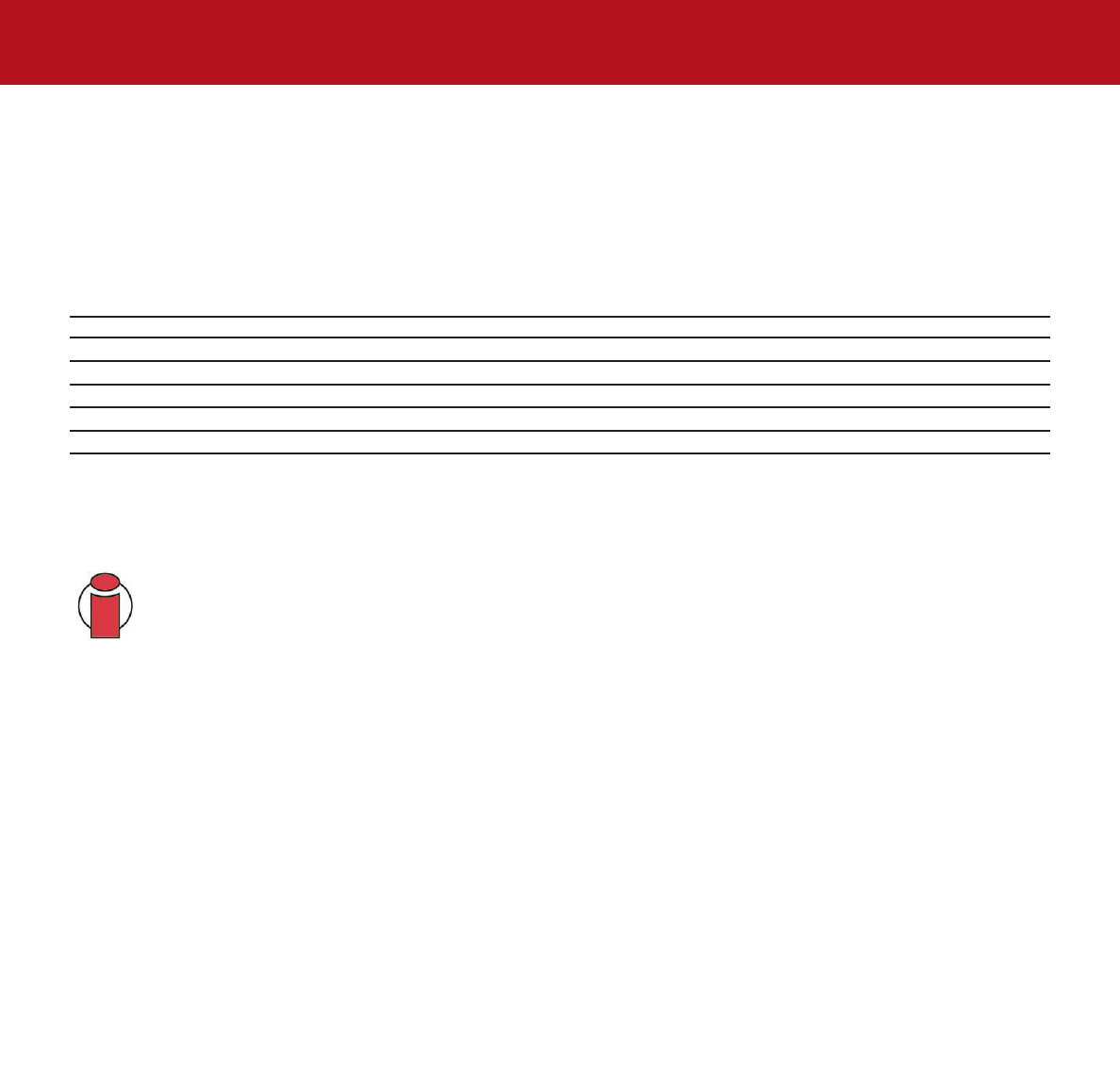5. Technische tips
pagina 26
LaCie d2 DL DVD±RW-drive – Toast 7 Titanium
Gebruikershandleiding
5.4. Dvd-video regionale afspeelzones
Bijna alle in de handel verkrijgbare dvd-schijven hebben een Region Protection Code (RPC). Om video van dvd te bekijken, moet de RPC
overeenkomen met de instelling op de dvd-speler. Alle LaCie-drives waarop dvd-video’s kunnen worden afgespeeld, worden standaard
ingesteld op de RPC-zone van het land waarin het apparaat is gekocht. Deze RPC-instelling kan worden gewijzigd met behulp van uw
MPEG-II-decoder (software of hardware, zie de documentatie bij uw decoder voor meer informatie). Dvd-videoschijven die niet zijn
voorzien van een RPC II-code kunnen op alle dvd-spelers worden afgespeeld die zijn ingesteld op Zone 1.
De wereldwijde RPC-zones zijn:
Zone 1 VS en Canada
Zone 2 Europa, Japan, Midden-Oosten en Zuid-Afrika
Zone 3 Zuidoost-Azië (met inbegrip van Hong Kong)
Zone 4 Australië, Nieuw-Zeeland, Midden- en Zuid-Amerika
Zone 5 Noordwest-Azië, Noord-Afrika
Zone 6 China
Als u een dvd-videoschijf voor het eerst in uw drive legt, zal de (hardware of software) MPEG-II-decoder detecteren of de instelling van uw
drive dezelfde is als die van de dvd-video. Zo niet, dan verschijnt er een melding op uw scherm waarin u wordt gevraagd om de instelling
van uw drive te wijzigen.
Belangrijke opmerking:
U kunt de RPC van uw drive vier keer wijzigen. De RPC-instelling wordt in een inwendig onderdeel
in de drive gekopieerd. Deze chip berekent een gemiddelde van de eerste vijf lezingen en stelt de drive in op de zone
waarin het meest wordt gelezen. Hierna is het niet meer mogelijk om de RPC van de drive te wijzigen of opnieuw in te
stellen.
Voorbeeld: U kunt de RPC-zone wijzigen om een dvd-video uit zone 1 af te spelen en de instelling vervolgens wijzigen naar
een dvd-video uit zone 2. U wisselt zo vijf keer van zone, tweemaal naar zone 1 en driemaal naar zone 2. Uw drive stelt
zich vervolgens in op zone 2 en u kunt de drive verder niet meer opnieuw instellen om dvd-videoschijven uit zone 1 te
bekijken.