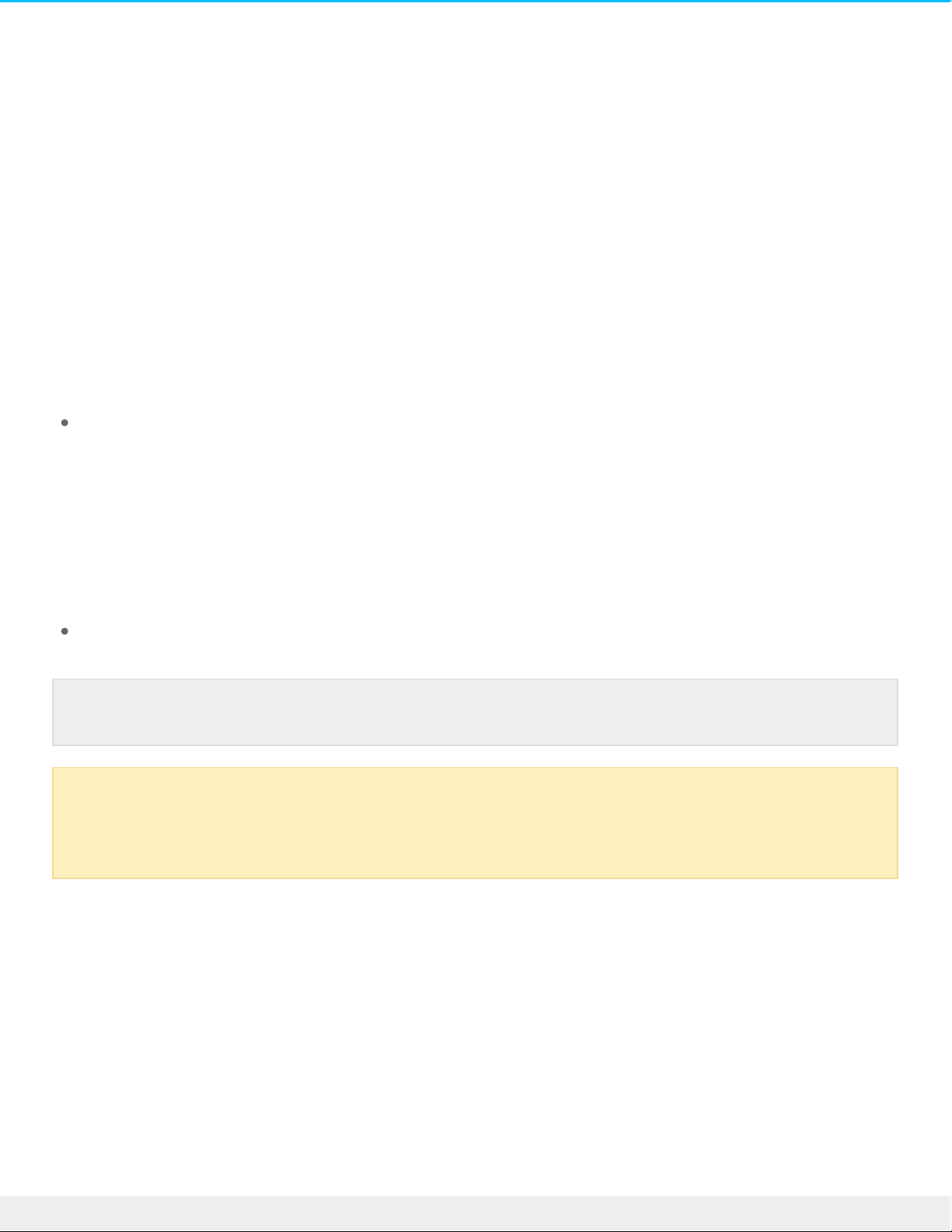Use Toolkit to Set Up Sync Plus Plans and
More
Create a Sync Plus plan
Sync Plus creates a synced folder on your LaCie Rugged SSD Pro that mirrors folders on your PC or Mac, so
your files are available in both places. Deleted files can be automatically stored in an archive folder on
Rugged SSD Pro in case you need them.
Click here for details on setting up Sync Plus.
Opmize disk performance
LaCie Rugged SSD Pro is preformatted exFAT. If you use the drive with only one type of computer, you can
optimize file copy performance by formatting the drive in the native file system for your operating system—
NTFS for Windows or HFS+ for Macs.
Click here for details on Toolkit Optimize.
You can also manually format your drive. See Optional Formatting and Partitioning for details.
Formatting erases everything on the storage device. LaCie strongly recommends that you back
up all data on your storage device before performing the steps below. LaCie is not responsible
for any data lost due to formatting, partitioning, or using a LaCie storage device.