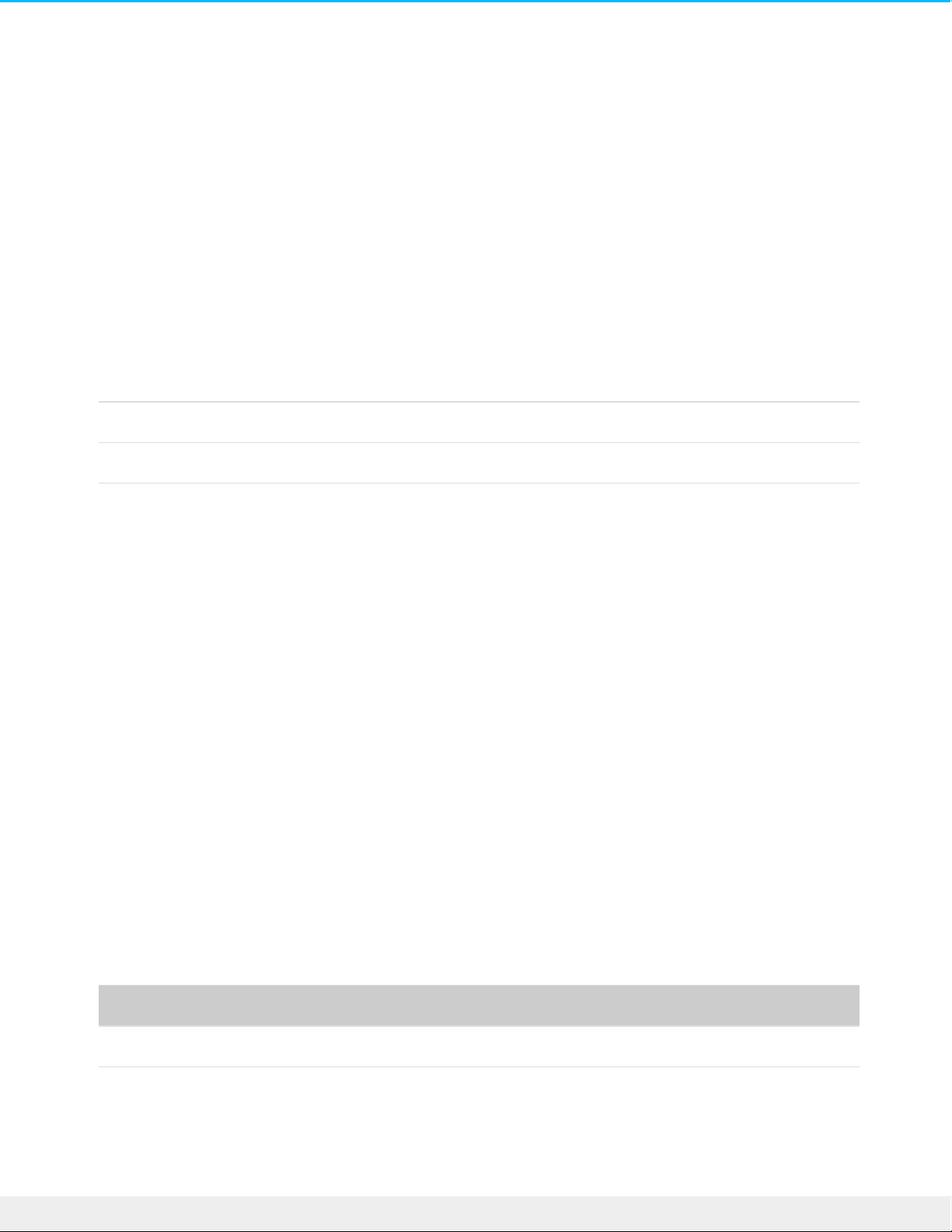RAID verwalten
RAID steht für Redundant Array of Independent Disks. RAID enthält das Wort Array und beide Begriffe
werden oft synonym verwendet. Ein Array ist eine Kombination aus mindestens zwei physischen
Laufwerken, die dem Betriebssystem als einzelnes Volume präsentiert werden.
Die Laufwerke werden zu verschiedenen RAID-Konfigurationen zusammengefasst, auch RAID-Level genannt.
Der ausgewählte RAID-Level hängt davon ab, welche Speichereigenschaften Ihnen am wichtigsten sind:
Kapazität Die gesamte Datenmenge, die gespeichert werden kann
Leistung Die Geschwindigkeit, mit der Daten kopiert werden
Schutz Die Anzahl an Festplatten, die ausfallen können, ohne dass Daten verloren
gehen
Die LaCie 2big RAID kann als RAID 0 oder RAID 1 konfiguriert werden. Jeder RAID-Level bietet eigene
Vorteile:
RAID 0 – Daten werden nicht doppelt auf beiden Festplatten gespeichert. Schnellere Übertragung und mehr
Speicher sind die Folge, da die vollständige Kapazität beider Laufwerke zum Speichern einzelner Daten
verwendet wird. RAID 0 lässt jedoch eine sehr wichtige Funktion vermissen: Datensicherheit. Sollte eines
der beiden Laufwerke ausfallen, gehen alle Daten im Array verloren.
RAID 1 – RAID 1 bietet größere Sicherheit für Ihre Daten, da sie doppelt, also auf jeder Festplatte des
Arrays, abgespeichert werden. Fällt eine einzelne Festplatte aus, bleiben die Daten auf der anderen
Festplatte erhalten. Dies hat jedoch seinen Preis – da die gleichen Daten auf jede Festplatte geschrieben
werden, dauert das Kopieren länger und die Gesamtspeicherkapazität sinkt um 50 %. RAID 1 ist die richtige
Wahl, wenn die Sicherheit der Daten wichtiger als Geschwindigkeit oder Speicherkapazität ist.
Jeder RAID-Level bietet also eigene Vorteile:
RAID-Level Kapazität Schutz Geschwindigkeit Werkseinstellungen
RAID 0 100 % – Ausgezeichnet Ja
RAID 1 50 % Ausgezeichnet Gut Nein
RAID-Einrichtung im Rahmen einer neuen Toolkit-